Answer the question
In order to leave comments, you need to log in
Missing lines in Figma?
Lines disappear in Figma when the layout (frame) is reduced.
And not all disappear, but only part of the lines.
Screen 1 (dotted dark line, there are 8 of them).
Screenshot 2 (the area I want to remove).
Screen 3 (line parameters).
This is not the first time I notice such a bug, the same with ordinary lines.
That is, I make edits and because of this I need to expand the layout and then remove the unnecessary height, and when I reduce it, half of the lines immediately become invisible, the rest are visible.
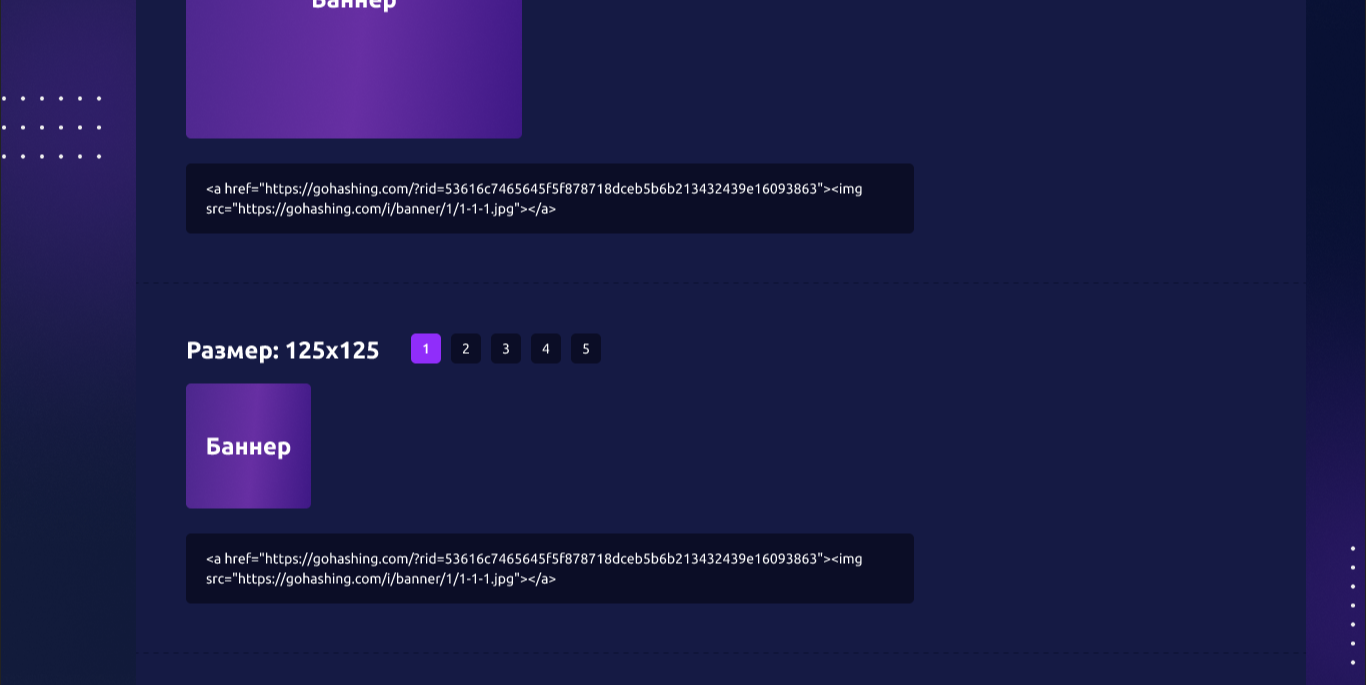
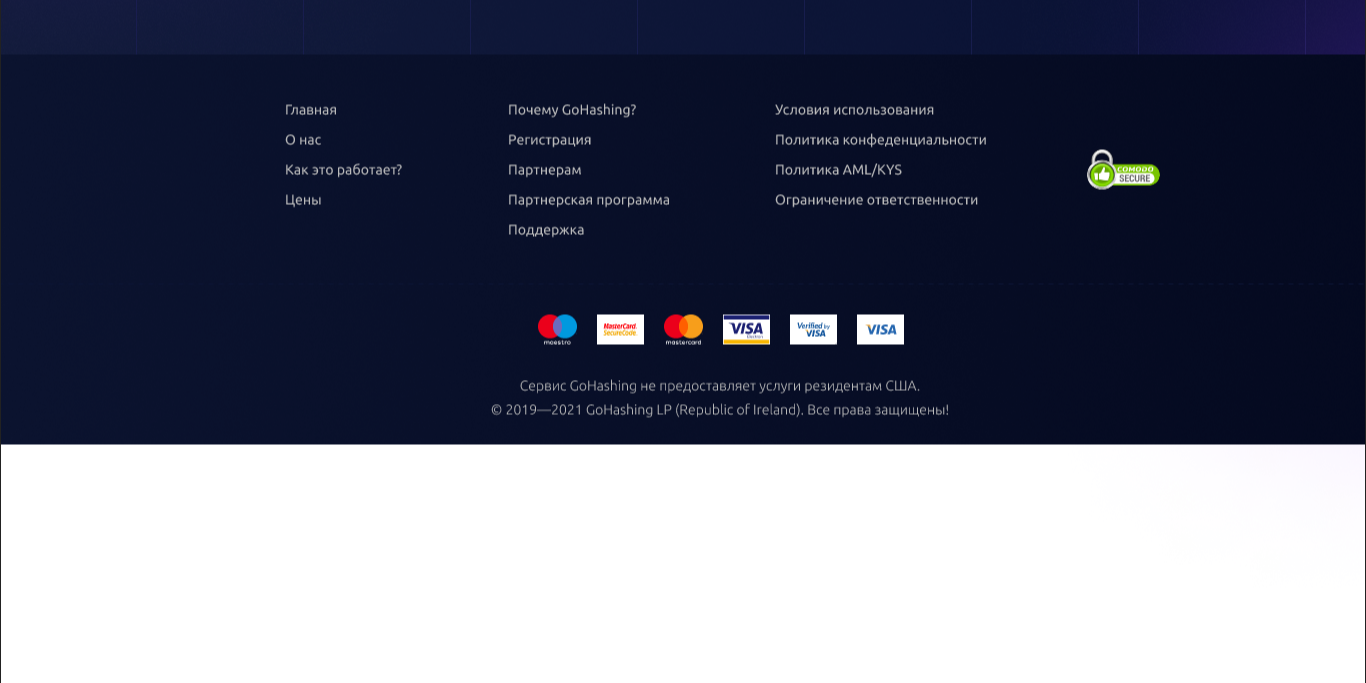
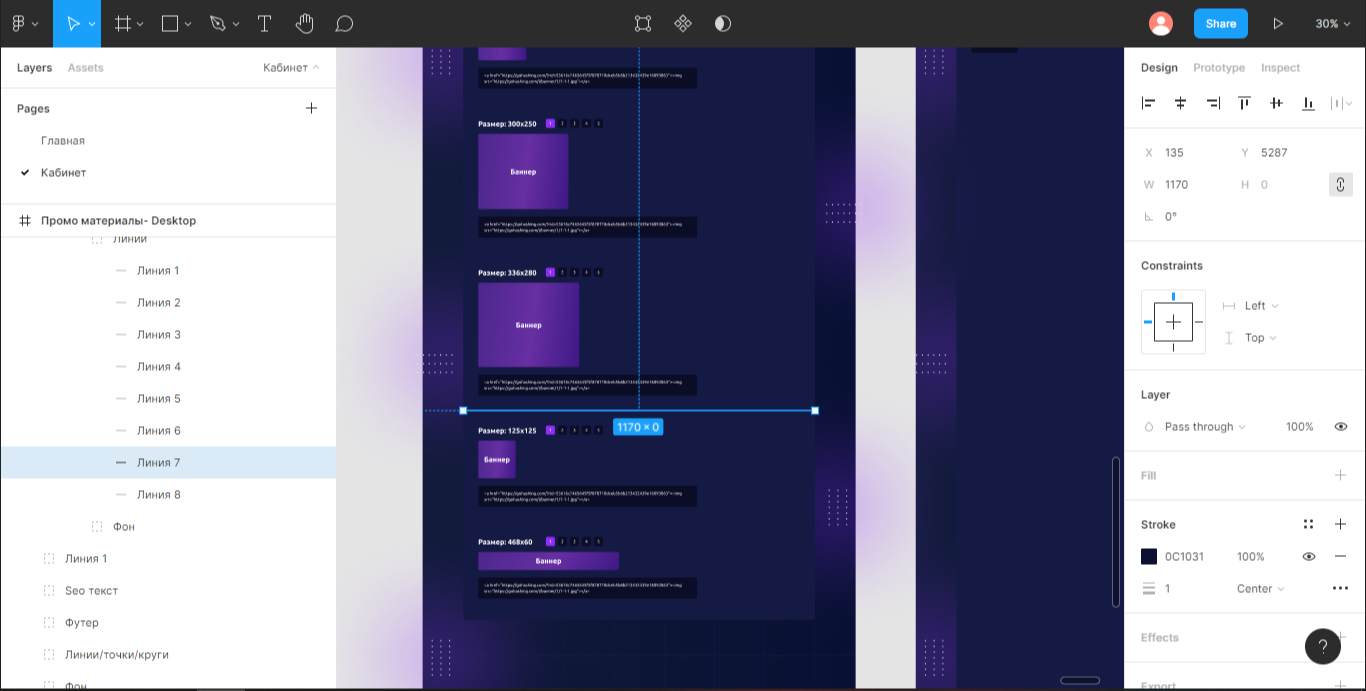
Answer the question
In order to leave comments, you need to log in
Hello Homkadesigner !
It seems to me that the problem lies in the lack of the necessary "Constraints" parameter for the lines. I understand this from your words "Lines disappear in Figma when the layout (frame) is reduced.
And not all, but only part of the lines disappear."
I will give an example how I understood your question.
1. Here we have the lines they are set to the standard settings "Constraints". (Left and Top)
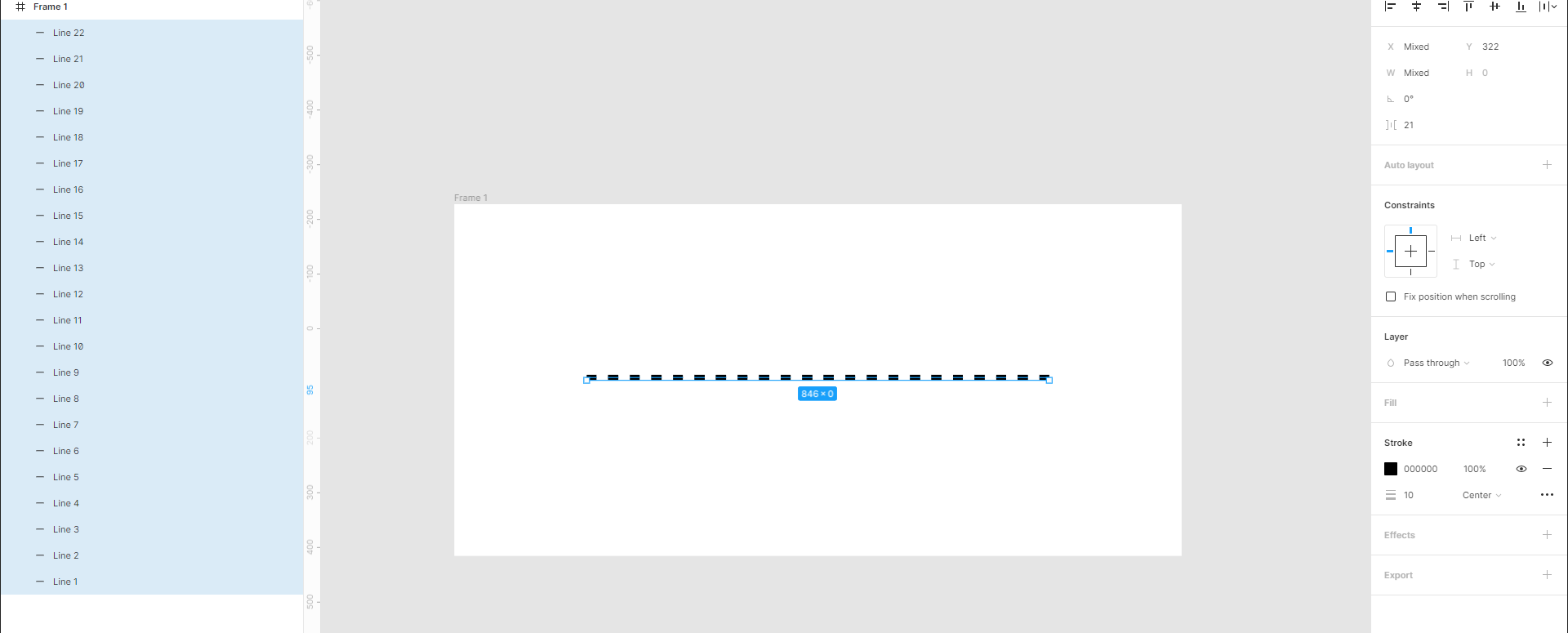
2. If I want to reduce the frame, then this situation will happen.
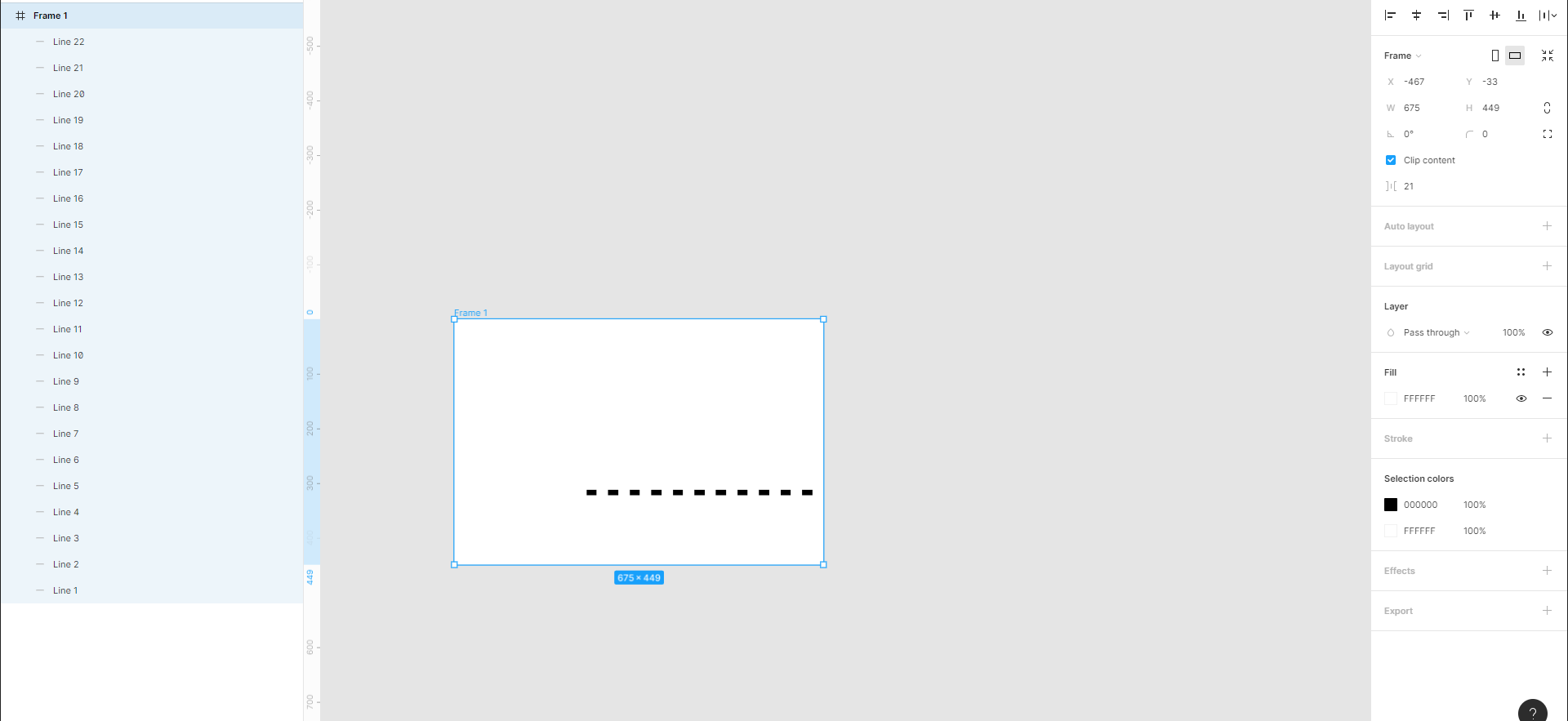
If I understand the essence of your problem.
In order to solve it:
1. You need to select all the dotted lines and set them to "Constraints" for the "Scale" length parameter. In order for their length to decrease in proportion to the layout or increase.
I put such settings for dotted lines in "Constraints".
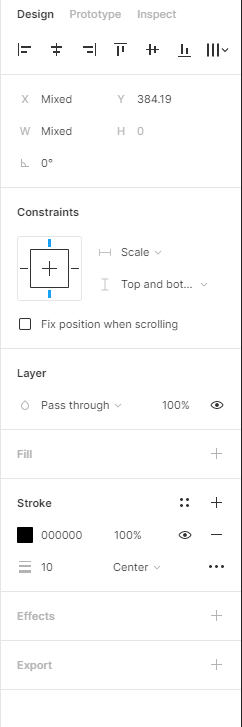
Example #1 I am increasing the size of the layout.
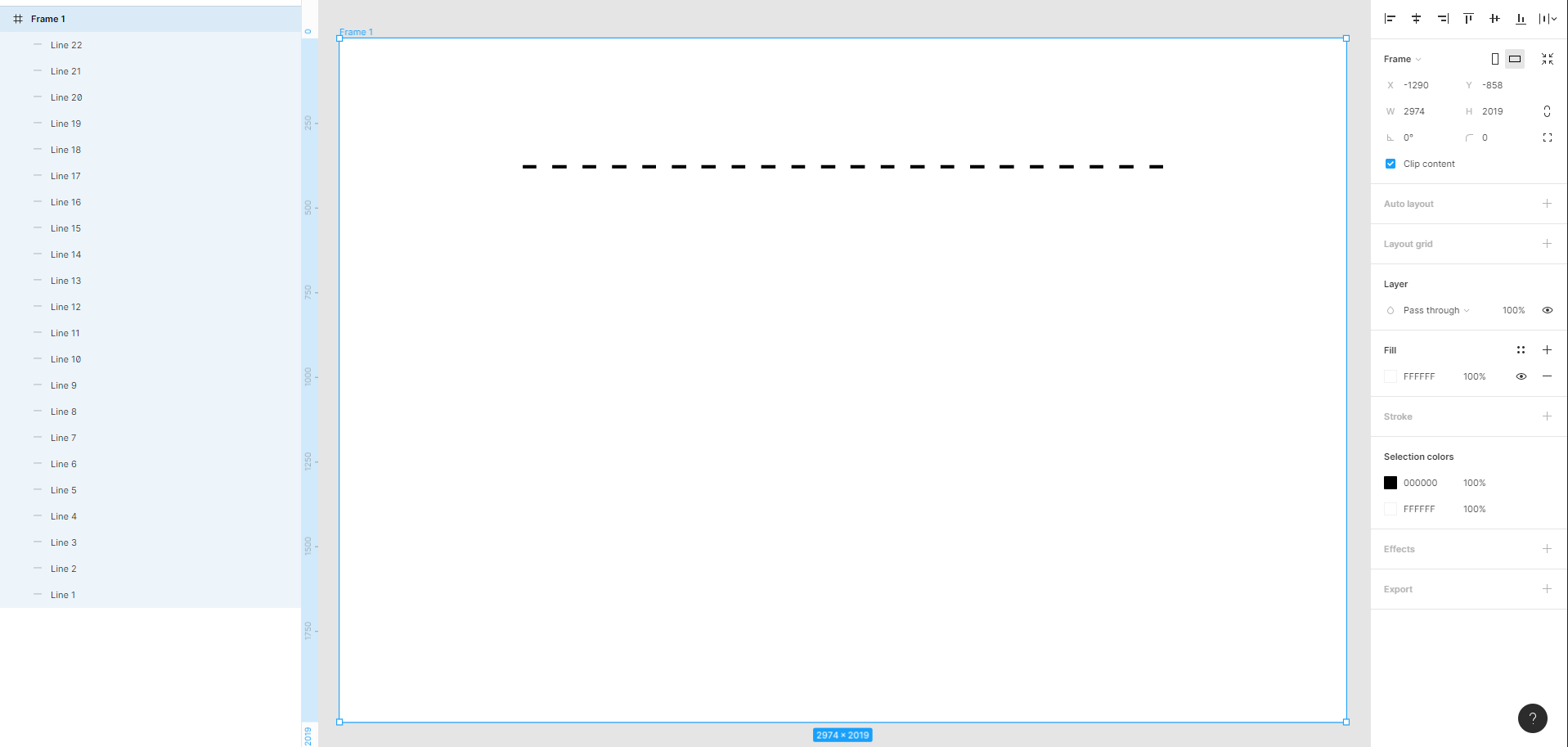
Example #2 I reduce the layout and I want to draw your attention to the fact that they are still dotted lines and they are all in the frame area.
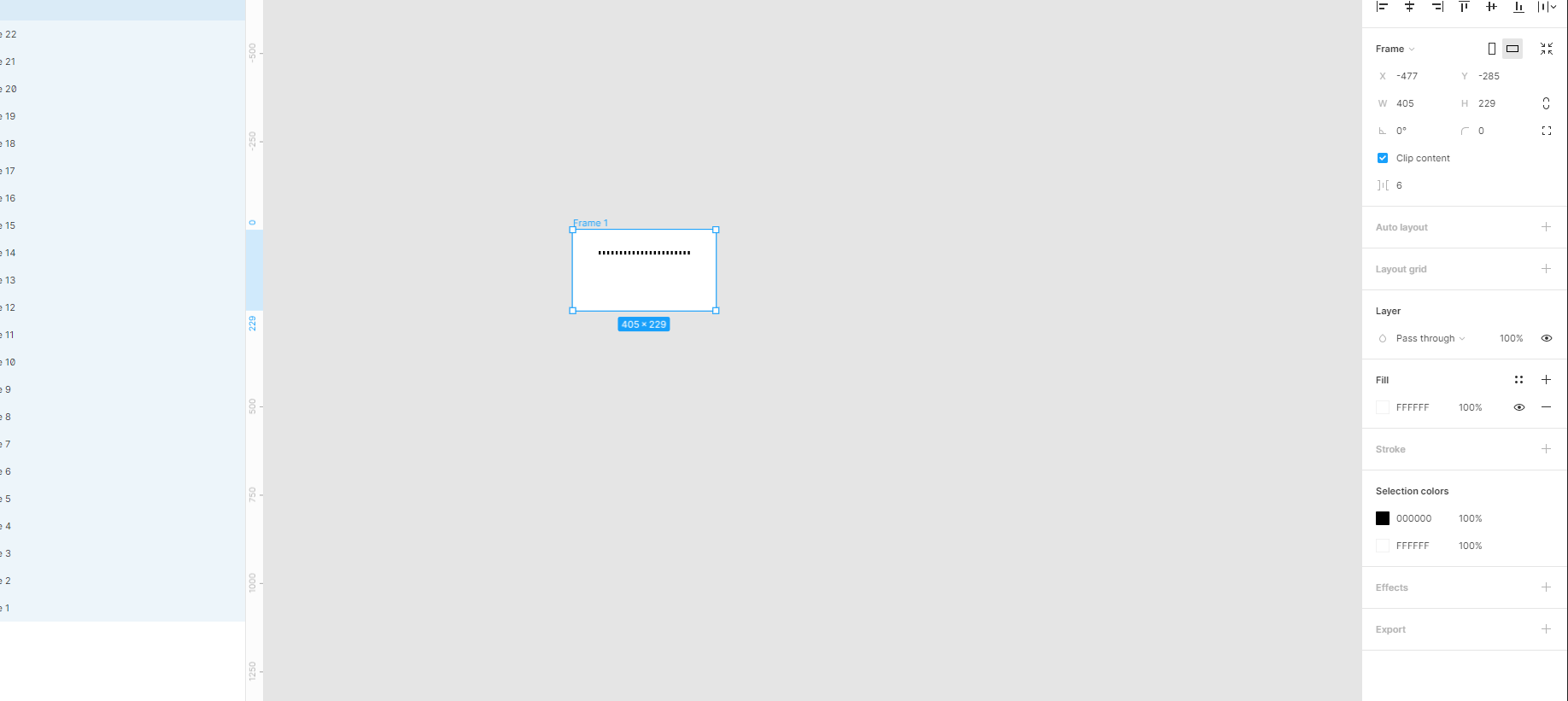
The height settings for "Constraints" are then up to you, they depend on which part you are reducing the layout from.
Hope my answer helps you.
All the best.
Didn't find what you were looking for?
Ask your questionAsk a Question
731 491 924 answers to any question