Answer the question
In order to leave comments, you need to log in
How to reset the same object in Protopie in one scene?
On the object, I hung a tap and scale trigger that increases its length by a certain number of pixels. Now I need that when I click on the same enlarged object, it returns to its original position. Another tap trigger is wrong. Then it does not increase at all, there is a conflict of triggers. Creating a second scene is not an option, you need to in the same scene.
Please tell me how to do it right. Thanks
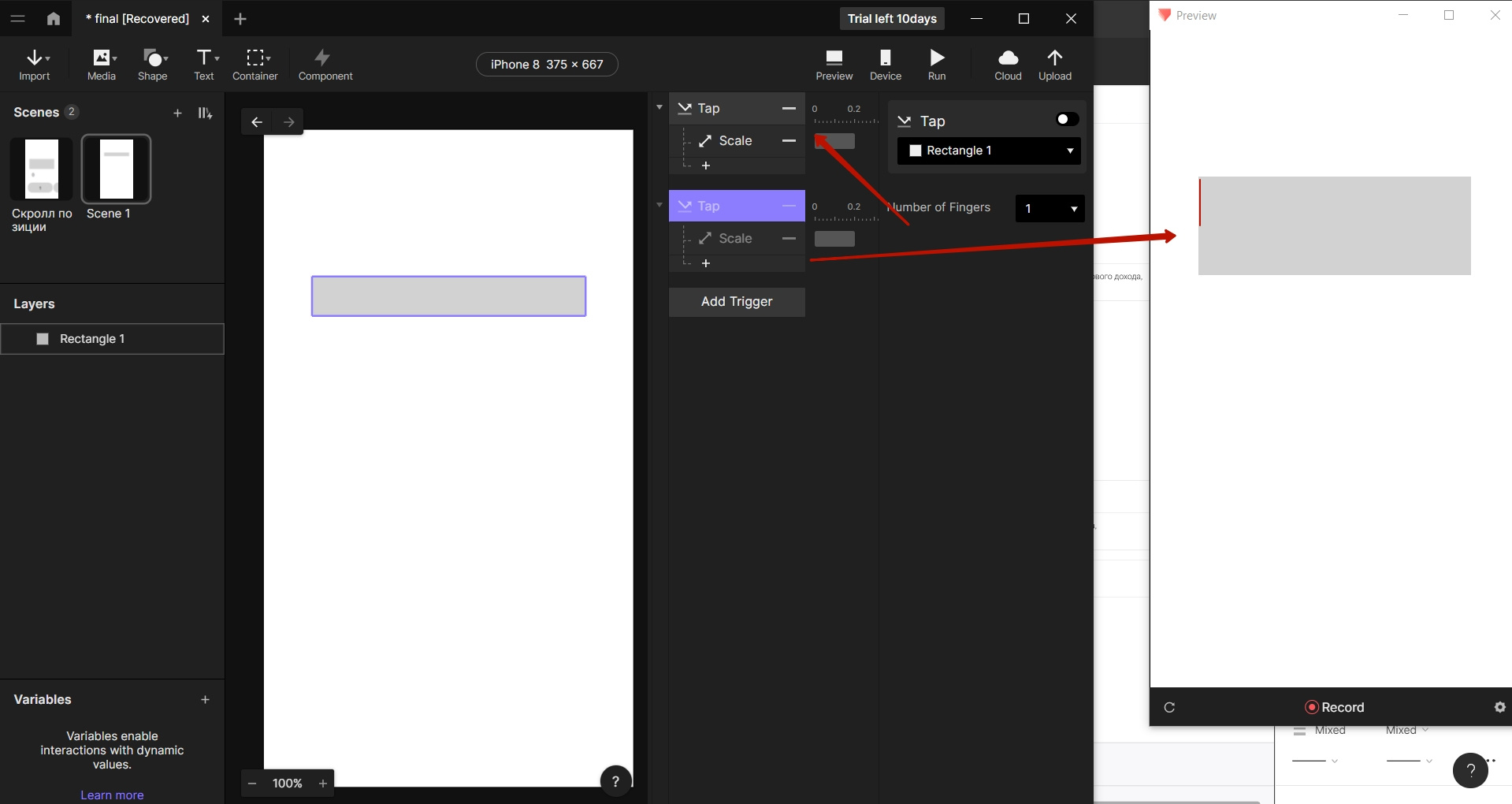
Answer the question
In order to leave comments, you need to log in
There are several ways.
If the object scales between two specific values (for example, 320 and 500), then you need to:
1. Add a condition (Condition) to the initial Tap trigger that will check the value of the width (Width)
2. If width = 500, then scale the width to 320
If you need to return the object to the original width (320), and the dimensions can change as you like:
1. Add the original width to the variable
2. If necessary, scale to the value of this variable by some other trigger or condition
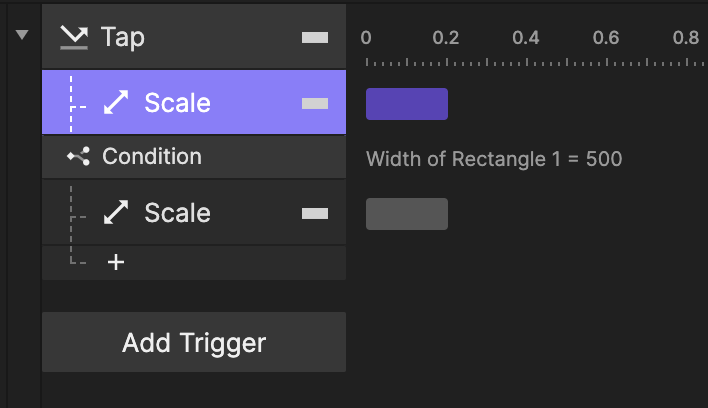
Didn't find what you were looking for?
Ask your questionAsk a Question
731 491 924 answers to any question