Answer the question
In order to leave comments, you need to log in
Mikrotik RB3011 + two access points via vlan in the same ip range, the Internet disappears on WiFi clients, what could be the reason?
Good day dear colleagues.
I ask for help, since I have been fighting for a week now and I can’t understand what is happening with my wifi through vlan.
The office has an RB3011, the Internet comes to its 1 port, and from 3 to 10 they are combined into a bridge (working network), a switch is connected to 3p after 20m, 10 machines and access point No. 2 are in turn connected to the switch, two computers to 4 and 5, port 6 goes to access point #1. Since I want to isolate wifi users from the working network, I raise vlans on interfaces 3 and 6 and combine these vlans into a separate bridge on which the second DHCP server hangs. It would seem that everything is simple, but it wasn’t there, users receive wifi addresses, but the Internet does not go to everyone, and it’s chaotic, then some have others and vice versa, users without the Internet can be both at one point and at different.
I will be grateful for any help. I'm attaching the schematic and config.
While I implemented everything through CAPsMAN, everything works well, but the question remains - why can't I do it through vlan?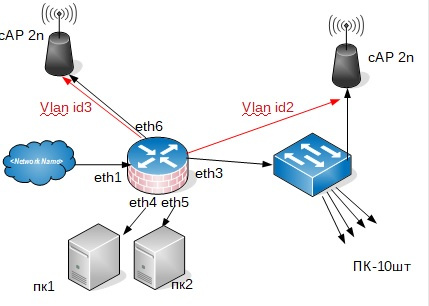
Answer the question
In order to leave comments, you need to log in
well, let's go in order. You do not have mac-vlan learning very similar to that.
you have a third port in the bridge and vlan you remove from the port and not from the bridge. do everything on the breeches.
the second and rub the port in the same bridge as the total ports
and then in the settings
/interface bridge vlan
add bridge=Bridge-Local tagged=ether2,Bridge-Local vlan-ids=2
add bridge=Bridge-Local tagged=ether3,Bridge-Local vlan-ids=3/interface vlan
add interface=Bridge-Local name=vlan2 vlan-id=2
add interface=Bridge-Local name=vlan3 vlan-id=3Try to connect 1 point to port 4 or 5 so that both points are in RB3011 on the same chip*
Can I look at the contents of the config.rsc file?
Run export file=config in terminal.
!I raise on interfaces 3 and 6 vlan! - it's no good. If the interface is in a bridge, then the VLAN must be configured on the bridge. You cannot put two interfaces with different VLANs into one bridge.
https://wiki.mikrotik.com/wiki/Manual:Interface/VLAN
Didn't find what you were looking for?
Ask your questionAsk a Question
731 491 924 answers to any question