Answer the question
In order to leave comments, you need to log in
Mikrotik ping timeout static IP. Router settings or ISP?
Hey!
The home router RB951-2n 6.45.3 is connected to the TTC. Everything worked until I asked the provider for a fixed external IP - they gave the address, gateway and mask 255.255.255.252.
In the IP Addresses settings, I assigned an address on the ether1 interface, set the default route in IP Routes, turned off the DHCP Client on ether1.
The result in the screenshot is default gw is pinged, the router is pinging behind it, but the packets do not go further. 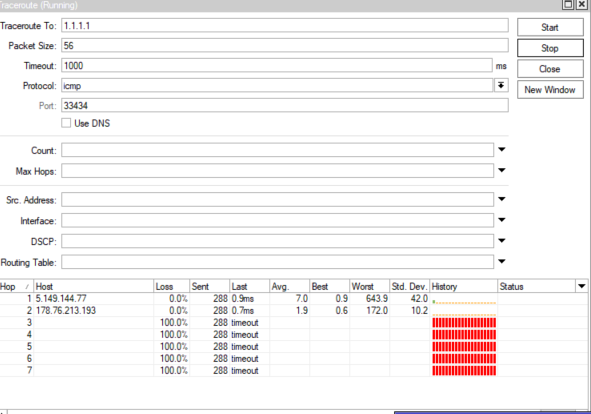
The provider hints at incorrect hardware settings and offers to connect the computer directly. The idea is not bad, but there will be no such opportunity in the near future, and I want to fix the Internet with my parents right now.
Any ideas?
Answer the question
In order to leave comments, you need to log in
Update: in the next iteration, the provider agreed that the problem was on his side, reconfigured the equipment and everything fell into place. The settings remained unchanged:
So the question can be considered closed.
Gregory Ruslan-Strannik thanks for your responsiveness!
Didn't find what you were looking for?
Ask your questionAsk a Question
731 491 924 answers to any question