Answer the question
In order to leave comments, you need to log in
Mikrotik without NAT with "end-to-end" addressing. How?
We have:
Networks X - 10.61.5.0/24 ,
Y - 10.56.0.0/24 and
Z - 10.57.0.0/24.
The gateway for the X network is a device that cannot be replaced by Mikrotik with IP - 10.61.5.1 ,
Mikrotik RouterBOARD 951G 2HnD with IP - 10.61.5.4 - which looks at the gateway 10.61.5.1, which, in turn, looks at the Y and Z networks, and also the
second IP 10.61.5.6 - which looks into the local network X.
How can I make packets go from network X through Mikrotik to networks Y, Z and back without changing the destination/source IP?
UPD: Added a diagram. 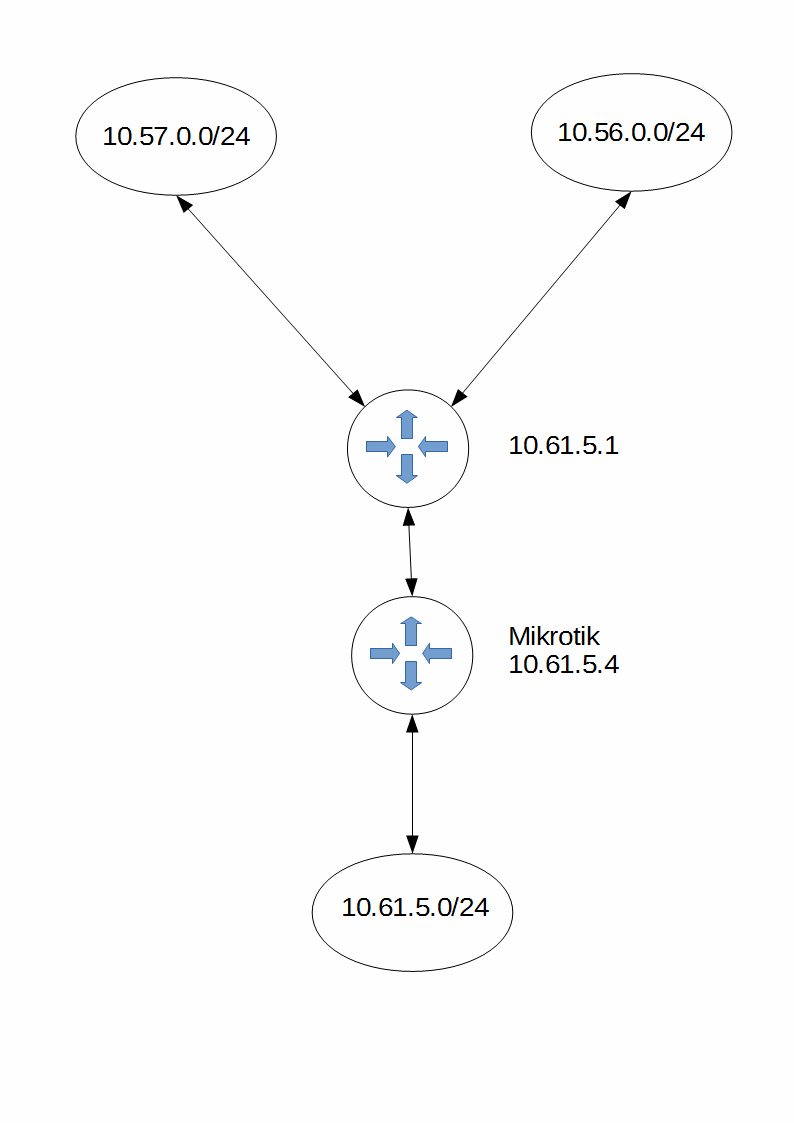
And export configuration
/ip firewall filter
add chain=input comment="default configuration" protocol=icmp
add chain=input comment="default configuration" connection-state=established,related
add action=drop chain=input comment="default configuration" in-interface=ether1-gateway
add action=fasttrack-connection chain=forward comment="default configuration" connection-state=established,related
add chain=forward comment="default configuration" connection-state=established,related
add action=drop chain=forward comment="default configuration" connection-state=invalid
add action=drop chain=forward comment="default configuration" connection-nat-state=!dstnat connection-state=new in-interface=ether1-gateway
/ip firewall nat
add action=masquerade chain=srcnat comment="default configuration" out-interface=ether1-gateway
/ip route
add distance=1 gateway=10.61.5.1Answer the question
In order to leave comments, you need to log in
if 10.61.5.0/24, then how does 10.61.5.1 understand that it is necessary to send packets to the 10.61.5.0/24 network via Mikrotik, and not directly?
1) Allow the necessary chains in the firewall (by default, a lot of things are blocked there).
2) Set up routes.
Yes, my friend, you are a noble masochist, then you will get confused in these shit when an accident happens.
Bring Mikrotik and connected devices to another subnet, set the gateway to 10.61.5.1.
Didn't find what you were looking for?
Ask your questionAsk a Question
731 491 924 answers to any question