Answer the question
In order to leave comments, you need to log in
Mikrotik hap ac2 how to remove the restriction?
Good afternoon.
Mikrotik hap ac2 is available and I don’t even understand how to remove the speed limit ... I
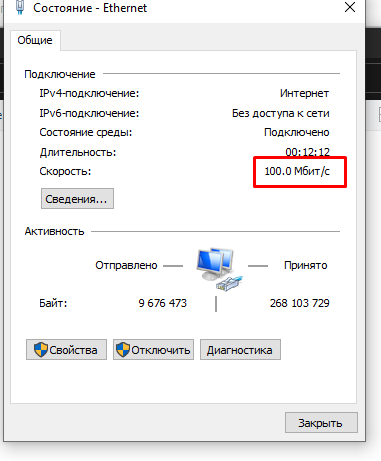
added the rules through the Queue List, I put it everywhere without restrictions.
Interfaces also have 1000M half\1000M full
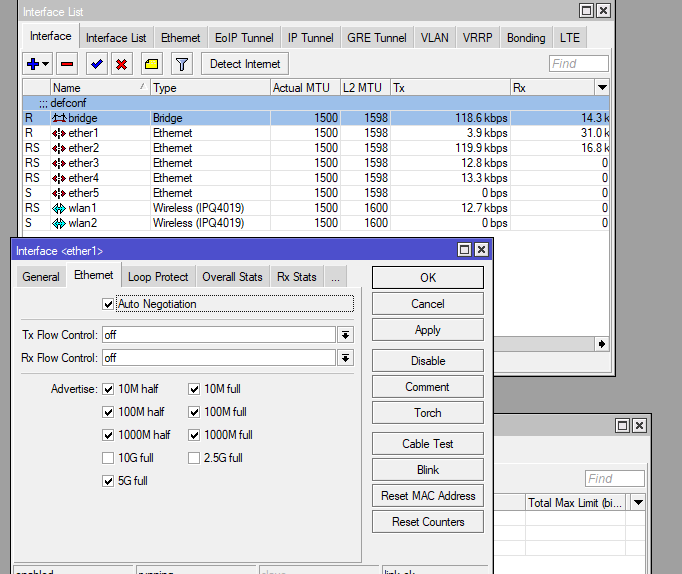
fasttrack also disabled
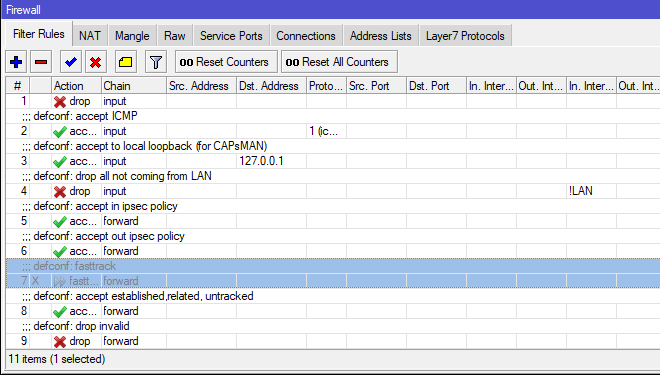
tried via terminal
/interface ethernet set [ find default-name=ether1 ] bandwidth=unlimited/unlimited
/interface ethernet set [ find default- name=ether2 ] bandwidth=unlimited/unlimited
/interface ethernet set [ find default-name=ether4 ] bandwidth=unlimited/unlimited
also did not help the
mother gigabit (MPG X570 GAMING PLUS), patchcords 8-wire
shield to make me understand I don't have...
FIXED:
It was the cable, it was not eight-core, as the installers claimed.
Thank you all for trying to help, I hope what I described will help someone in the future.
Answer the question
In order to leave comments, you need to log in
1) Motherboard interface supports 1000 ?
2) By default, Mikrotik outputs 1000 on ports
3) You need a 4-pair (8-wire) cable to get 1000, otherwise nothing
4) The cable must be copper, not copper-plated. This can be understood by the cut end of the cable - white - everything is bad. Yellow - all is well.
1-The length of the cable should not exceed one hundred meters from port to port
2-It is possible that the router or network card
is defective 3-Change the connectors
4-Update the network card or wifi adapter drivers via Snappy Driver Installer Origin It will download and install all the latest drivers
5-Update router firmware and then update the router bootloader system routerboard upgrade
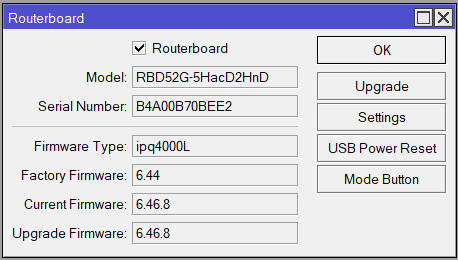
Didn't find what you were looking for?
Ask your questionAsk a Question
731 491 924 answers to any question