Answer the question
In order to leave comments, you need to log in
Loading the hard disk at 100%, how to enter the system process with administrator rights?
Good afternoon! recently the computer began to be hard to blunt, found a problem - the disk is loaded at 100, found on the Internet that it might help to disable the paging file, turned it off - it did not help. Then I found that the system process might be loading it, and I need to give it more rights. 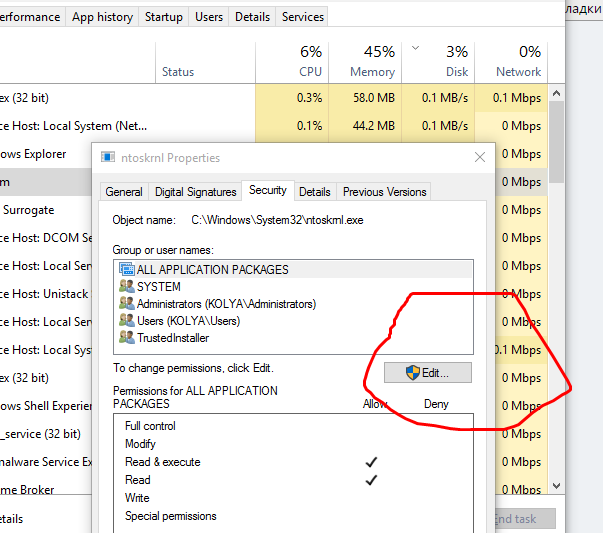
but I need admin rights there, and I can’t do it, 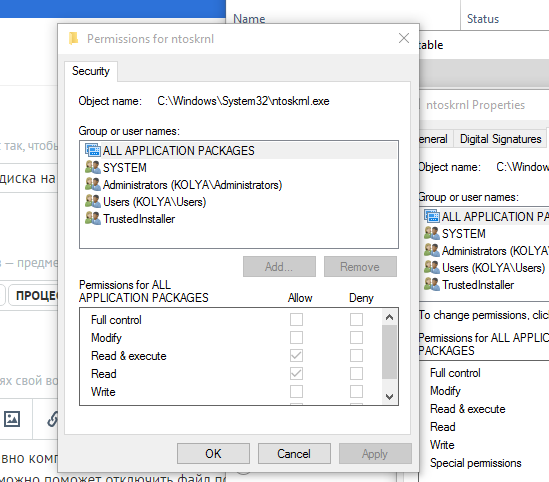
please help! Windows 10.
Answer the question
In order to leave comments, you need to log in
Colleague, first go to the Performance tab and start the monitor (at the bottom of the page).
Then open the Disk tab and see what creates the most queue. The disk queue in a normally working system should always be less than 1 (0.001, for example).
I think you will see there which process "eats" disk resources. If you can’t see it, then download Russinovich’s tools and conduct a more detailed analysis.
https://download.sysinternals.com/files/PSTools.zip
and why did you get into the Internet, there is a disk in your screen, sort by it and see which process uses the disk and that's it.
what kind of strange solutions do you have
Didn't find what you were looking for?
Ask your questionAsk a Question
731 491 924 answers to any question