Answer the question
In order to leave comments, you need to log in
Linux Ubuntu Desktop 18.04.1 (64-bit), which is slightly sluggish on Virtual Box, does not run smoothly?
I have Windows 10 (64-bit), my computer has 16 gigabytes of RAM, built-in video memory, (I have I6400 intel) 8 threads
Why is Linux Ubuntu Desktop 18.04. smoothly?
Under it, during installation, I allocated 2 processor cores (I have an I6400 intel), 4 gigabytes of RAM, 64 megabytes of video memory, turned on 3d acceleration.
And when working, the menus do not always move smoothly and there may be freezes. In the task manager, all cores are half loaded. How can I set it up so that everything works smoothly? One more nuance. I have Windows on an SSD drive, and I saved the virtual machine on a hard drive. Does Ubuntu run as smoothly on your virtual machine as Windows, or is the operating system also noticeably sluggish? What am I doing wrong, how can I fix it?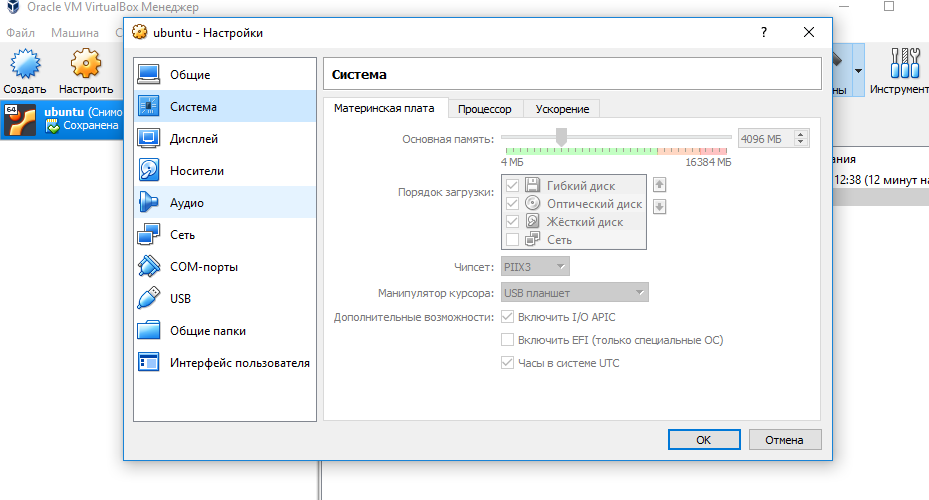
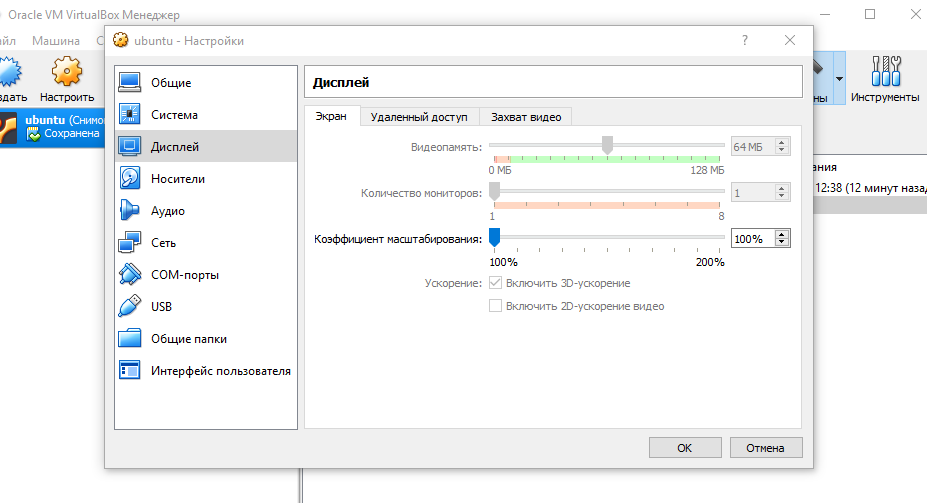
Answer the question
In order to leave comments, you need to log in
You need to install the VirtualBox Guest Additions .
Packages virtualbox-guest-x11 virtualbox-guest-utils using the package manager.
A similar problem, is there any progress on the issue, the operating system was able to "revive"?
Didn't find what you were looking for?
Ask your questionAsk a Question
731 491 924 answers to any question