Answer the question
In order to leave comments, you need to log in
Laptop freezing for a short time, what is the reason?
Hello, I did a defragmentation of disks C, D, after that the laptop began to freeze every 2 seconds, if you turn on the video, the freeze is accompanied by sound (trrr or something like that). Sometimes the problem disappeared until I rebooted the laptop, then again the same thing. There is no dust, the thermal paste is fresh, there is no particular overheating. I tried to roll back to defragmentation, it did not help. Included in safe mode there also hangs.
Disk: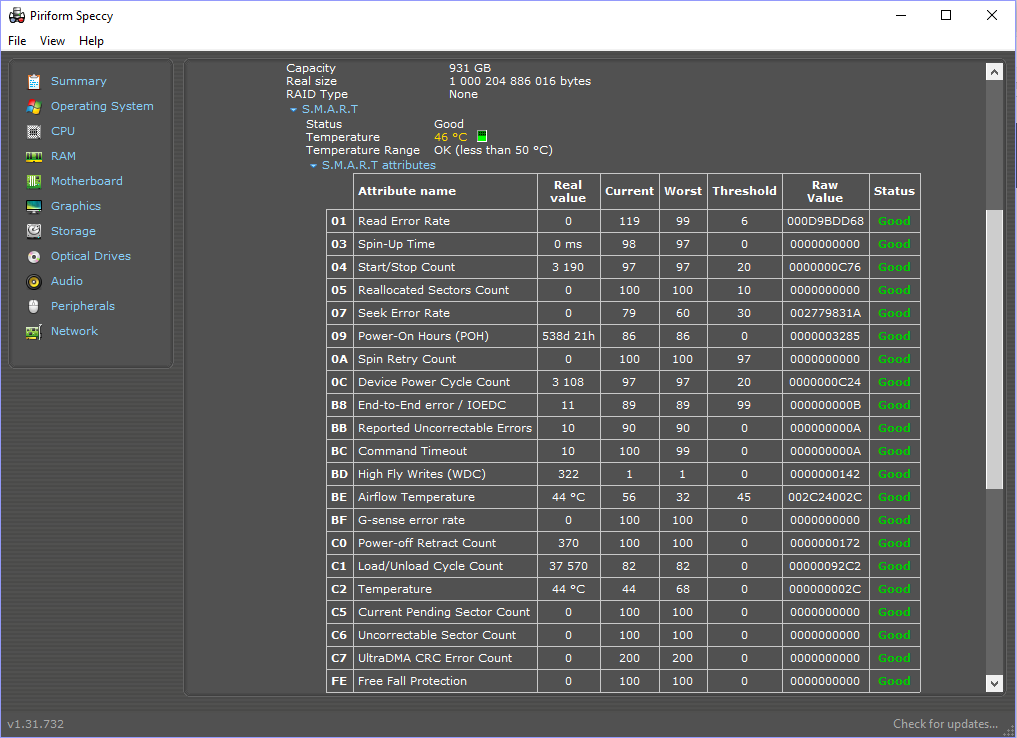
Answer the question
In order to leave comments, you need to log in
It is not possible to roll back defragmentation, if that. Only after a while will it disappear on its own.
Hardly a problem due to fragmentation/defragmentation.
Check Disk Status - Look at system logs for disk errors and SMART disk status.
Update drivers especially for video, sound, network, and everything else to the heap.
Stop the antivirus and check whether the problem appears without it or not.
If the problem is not solved, look for the culprit of the brakes, for example, try to detect in the task manager who creates the load at the moment when you have a problem.
Or by the elimination method - remove installed software one at a time, start with the last installed software, etc. until there is a clean Windows :-)
Judging by the picture (Piriform Speccy), you used the Defraggler of the same company (which makes CCleaner). Rhetorical question: why, that the built-in defragmenter did not suit?
Run the built-in - maybe it will arrange the files so that the disk does not hysteria.
Laptop freezing for a short time, what is the reason?It is difficult to name the exact reason for such symptoms, it can be anything.
Tried rolling back to defragThis is a pointless activity.
Didn't find what you were looking for?
Ask your questionAsk a Question
731 491 924 answers to any question