Answer the question
In order to leave comments, you need to log in
Issues after chkdsk /f /r. What to do?
On the hard drive I found two broken folders (there was nothing important in them), which had not yet been deleted. Following this article ( https://gold-nm.biz/blog/error-0x80070091-the-fold... ) I tried to execute the command chkdsk /f /r. He left to do his business. I come - everything is "successfully" completed. Those broken folders are no longer broken. Hooray!
But there is one but. Every third .java file (I have not looked at others yet) has acquired the following appearance:
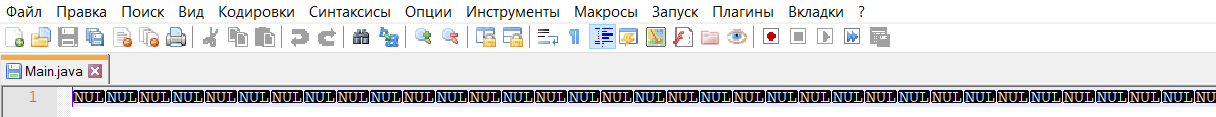
What to do?... Is it possible to restore the lost?
Answer the question
In order to leave comments, you need to log in
In general, you can do / f only if there is a backup. And now everything, dry the oars. And make backups.
1. Newbie2 Newbie2 , correctly write that you always need to make backups, if there are none, I would do it MANDATORY before starting chkdsk.
2. And another quote : "Read and pass on to others who come here when it's too late ...
The same goes for the ScanDisk and CHKDSK programs that automatically check disks when the system boots. In case of serious failures, they will not be able to help, but Therefore, always disable these utilities from autorun and only perform disk checks manually, periodically, when you are sure that there are no serious problems on the disk. "
Didn't find what you were looking for?
Ask your questionAsk a Question
731 491 924 answers to any question