Answer the question
In order to leave comments, you need to log in
Is there a good PL SQL profiler for Oracle queries on Mac OS?
We rummaged through all sorts of DBMS for Mac OS
- Aqua Data Studio
- dBeaver
- RazorSQL
- DataGrip
- TOAD for Mac
, and none of them has a suitable query profiler ... More precisely, not only suitable, but not at all.
On Windows, there is a great profiler in PL SQL Developer that works out of the box.
Here is an example of the result of the PL SQL Developer profiler
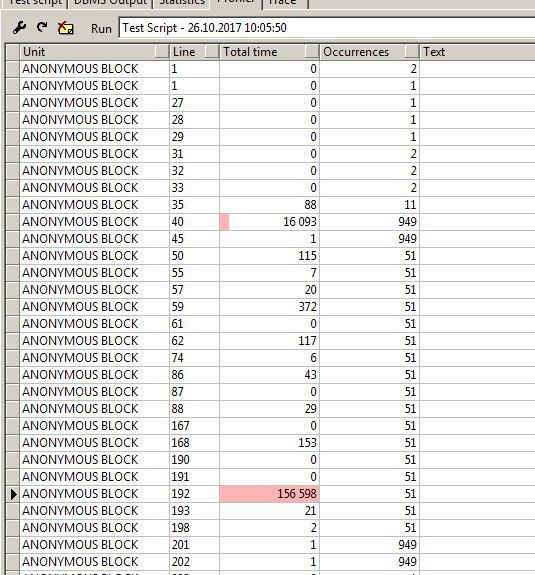
. You do not need to write any additional lines like
DBMS_profiler.start_profiler()
<my script>
DBMS_profiler.stop_profiler()Answer the question
In order to leave comments, you need to log in
Nothing better than TOAD for Win has yet been invented for Mac OS.
The best profiler from PL/SQL Developer.
I found a solution - Crossover - just allows you to run Win applications on Mac OS.
1. Install Crossover
2. Create a "bottle" (bottle) - a virtual container for running Win-applications, select "Unknown application",
3. Feed the Oracle 32-bit client installer EXE, install.
4. Select the newly created "bottle" and install the "unknown application" by selecting the EXE of the TOAD installer.
5. Now TOAD sees the Oracle Client and works without problems (since they are installed together in the same container).
Similarly, PL/SQL Developer can be installed.
Didn't find what you were looking for?
Ask your questionAsk a Question
731 491 924 answers to any question