Answer the question
In order to leave comments, you need to log in
Is the ssd overheating?
Hello!
Decided to buy ssd www.goplextor.com/ru/Product/Detail/M9Pe(Y)#/Features
The motherboard has two PCI Express slots. One is busy under vidyuhu, the second is just free (blue in the photo).
But when installing, the distance between the ssd and the fans in the vidyuhi will be about 2 centimeters.
Will the SSD overheat in this case? or maybe vidyuhe will be crappy.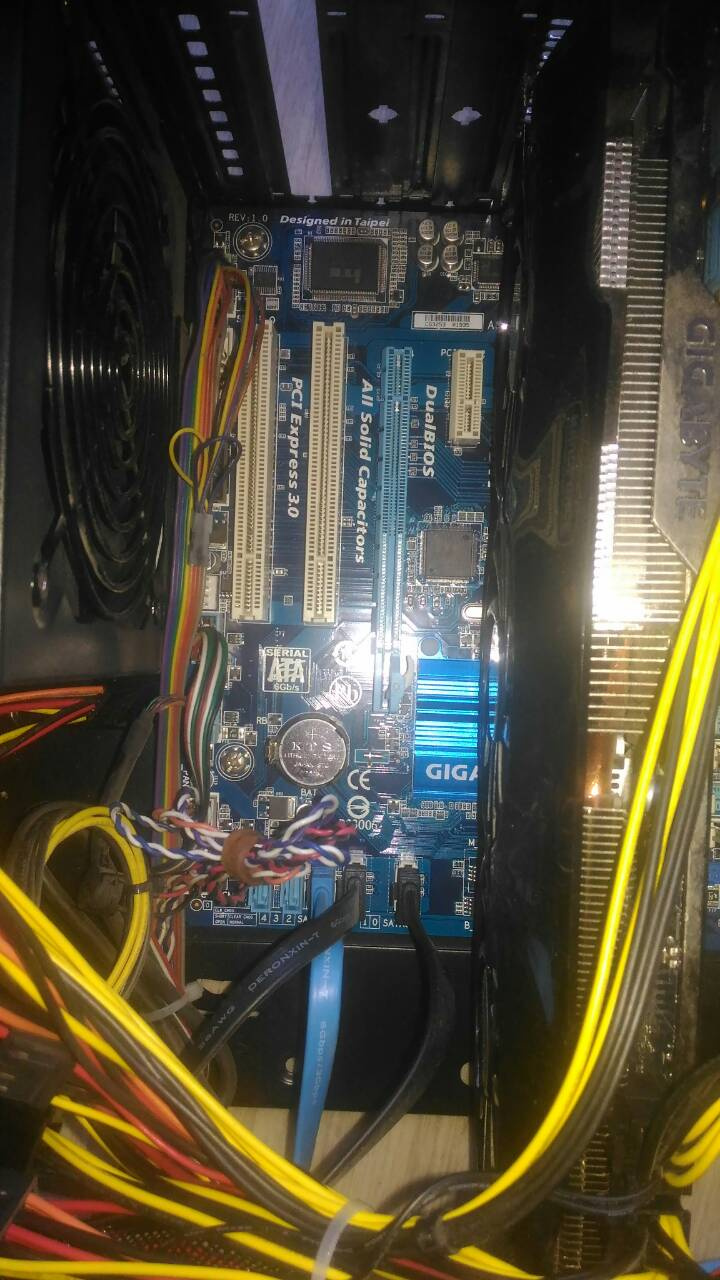
Answer the question
In order to leave comments, you need to log in
1 - you need to look at the spec of the motherboard - if the PCIe slots are not exactly the same, then the "upper always" is preferable for the vidyuhi, so it's hardly worth swapping. only if the vidyuha is weaker than the "upper slot" and the "lower" slot is sufficient in terms of spec. but in your case it's still not worth changing - see below
2 - you need to deal with the PSU - where does the fan blow? install so that there would be blowing out of the case. if it is not possible to turn the PSU over, either purchase another one, or turn the cooler into the PSU (clean it from dust at the same time) this is important
3 - you can see a gap from a broken bar below the future position of the SSD, usually this is a minus for internal aerodynamics, but in this case, perhaps this can be beaten - break the bar higher - between the SSD and the vidyukha. organize the wires so that it would be spacious in the case, and on the front panel, in the lower part, put a cooler of the maximum diameter along the mounting holes for blowing , if possible controlled from the motherboard, if there are enough connectors (99% that there is a place for fasteners, but if there is, then it is necessary to install it in your scenario ) in extreme cases, just controllable (there are such on sale)
4 - in the upper part (near the processor) there is also a blowing cooler , uniquely controlled from the motherboard
5 - if there are places for coolers on the side panel above the processor and on top - the panels are often easy to swap - change them (putting the cooler there is not very convenient for cases when you need to climb inside, but simply the "window" is not useful), but on " the roof" can also be put on the " blowing " .. or closed to ensure a single direction of flow. in extreme cases - it's better to have a "window" on top than on the side
6 - make friends with AIDA64 and monitor for some time at rest and under different loads. I think you'll quickly figure out what's what. and whether it is necessary to add coolers (but I repeat - front blowingyou have already "doctor prescribed") By the way, under the risk of overheating, you also have the south bridge (under the video camera), its sensor is exotically called "PCH diode", you need to google the temperature limit for the chipset. but usually it turns out to be significantly higher than the allowable temperatures of processors and video cards
ps coolers I recommend Glacialtech - the best balance of price / noise / durability
pps but in general you can think about circulation, there is a place for creativity here. vidyuha also "sucks" from the side of the future SSD, where does the choice go? in the back? the photo shows radiators, that is, the case of the vidyuhi is not closed .. maybe then the window on the side panel above the processor (and there are also two of them) is vice versa + blowing in and from above and behind at the level of the processor, and blowing forward. in general, show engineering ingenuity;))
Didn't find what you were looking for?
Ask your questionAsk a Question
731 491 924 answers to any question