Answer the question
In order to leave comments, you need to log in
Is it possible to share Internet access on three computers without a switch?
There is a PC with Windows 7 and two network cards. One card goes online. The second is connected by a crossover to a laptop (there is also Windows 7), between them there is a local network and general Internet access.
If I put a third network card in the PC and connect it with a crossover to another laptop (and there is Windows 7), can I distribute the Internet there too? Whether the switch is obligatory for such task? I do not need two laptops to see each other through a PC, two independent local connections with Internet access on both are enough.
Screenshots (Google DNS chose, because the provider often bugs and slows down).
1. On a PC: 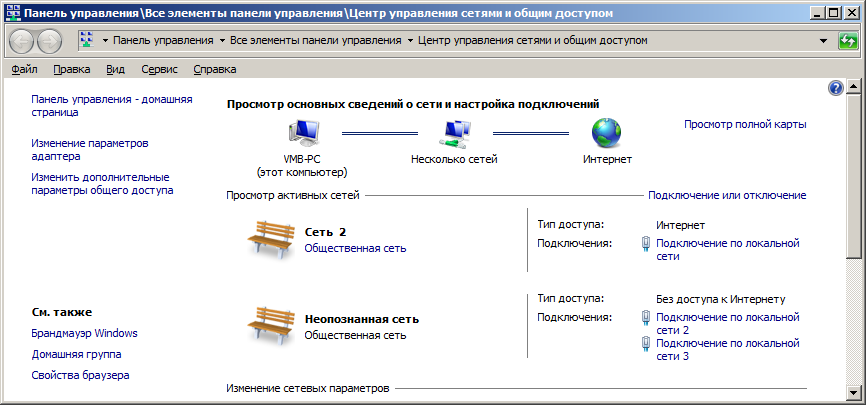
Network to the Internet: 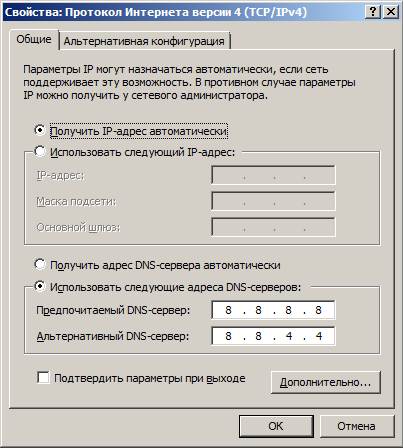
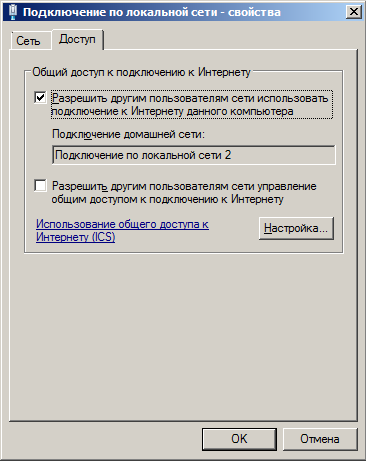
Network to a laptop with which Internet access is shared: 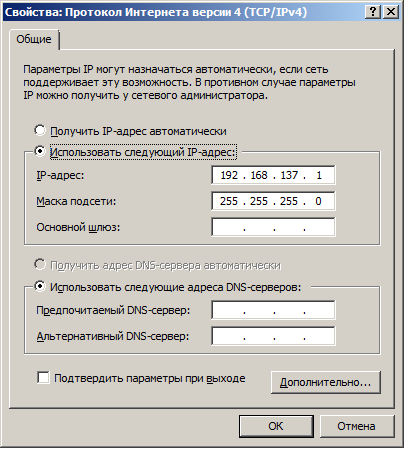
Network to a laptop with which Internet access is not shared: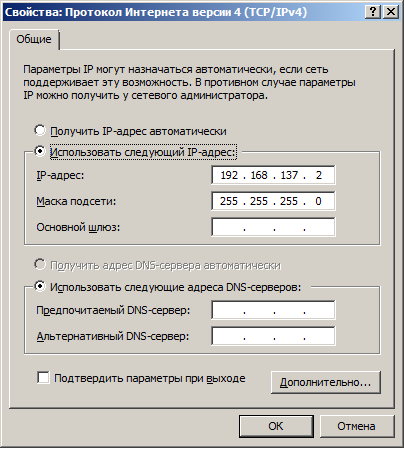
2. Laptop where internet sharing was and is: 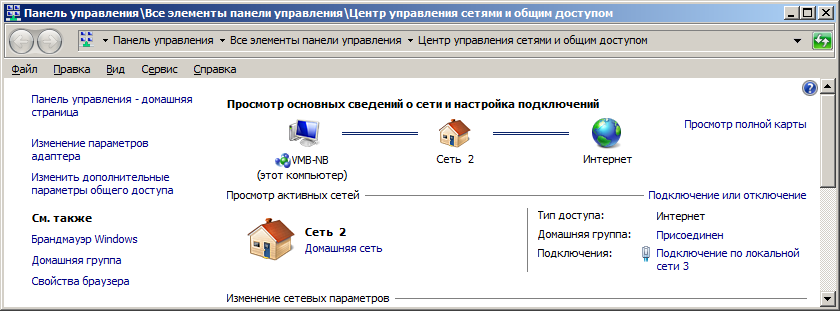
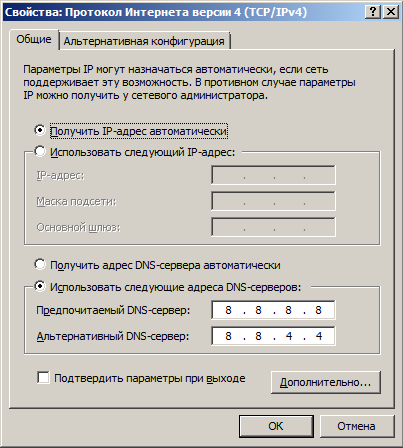
3. Laptop where internet sharing failed: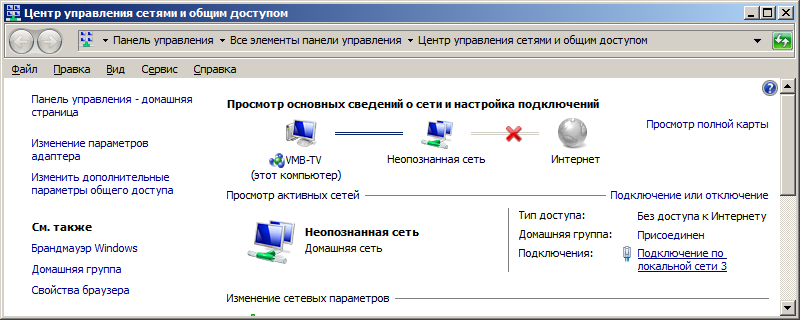
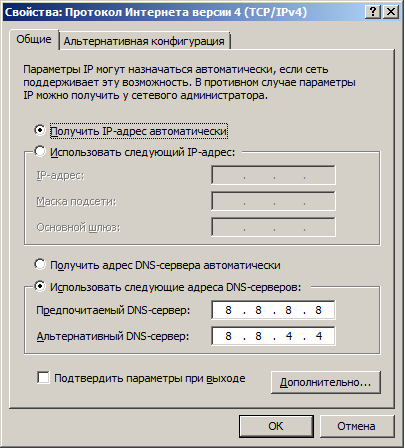
Answer the question
In order to leave comments, you need to log in
You can easily add as many network cards as you like to your computer and combine them into logical networks, including "bridge connection". The advantage of a switch, a router is that you do not need to keep the computer distributing the network turned on, and it is more pleasant to connect laptops as mobile equipment via wifi, otherwise you will get a classic proxy server or softswitch scheme.
Um ... On the PC you set up dhcp, when you connect each laptop in the settings you put "Home network". And that's it, Window will do everything for you.
What does it mean to set up dhcp? If there is already a shared connection between one laptop and the PC, does this mean that dhcp is working? The laptop is configured to dynamically obtain an IP.
Tried to put the third network. PCs individually with each laptop see each other, there is access to shared folders, but the laptops do not see each other (I don’t need this). But one laptop has Internet access (the one who had it before), while the other does not (there also chose dynamic IP acquisition).
Maybe I need to provide some screenshots of the settings to make it clearer?
Didn't find what you were looking for?
Ask your questionAsk a Question
731 491 924 answers to any question