Answer the question
In order to leave comments, you need to log in
Is it possible to change workspace in windows/linux?
They gave me a laptop with a damaged matrix, it makes no sense to change it.
The defect is not too strong, so the question arose. Is it possible to programmatically, OS tools or otherwise change the scope, screen resolution in a laptop?
Attached a photo of the broken matrix
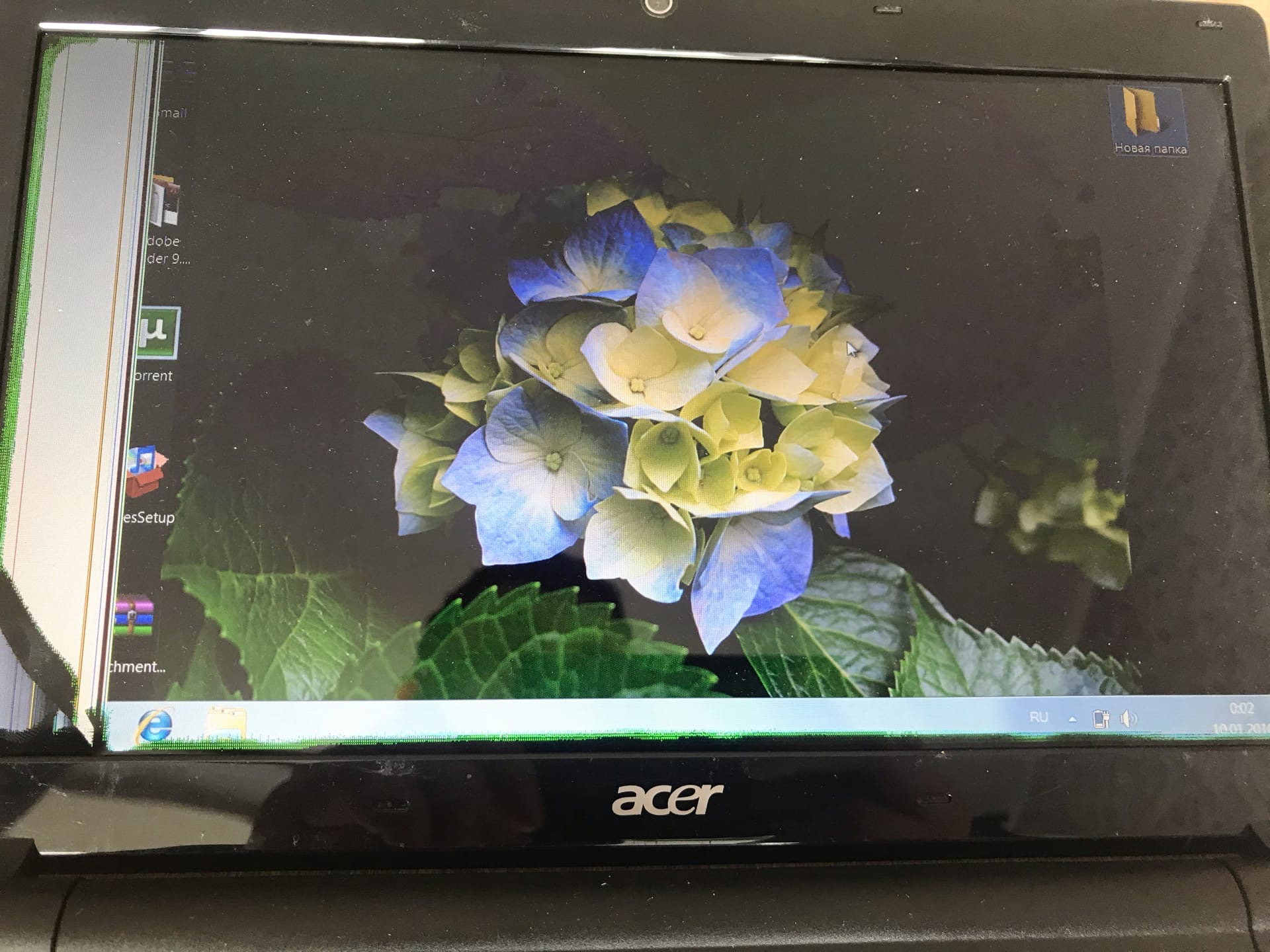
Answer the question
In order to leave comments, you need to log in
Linux is easy - just create a vertical panel and leave it empty. In Windows, the taskbar is always the same, it can be placed vertically on the left, but the Start button will remain hidden in the corner, so in Windows there will only be a 50% solution. The screenshot shows an example in Linux (DE = XFCE).

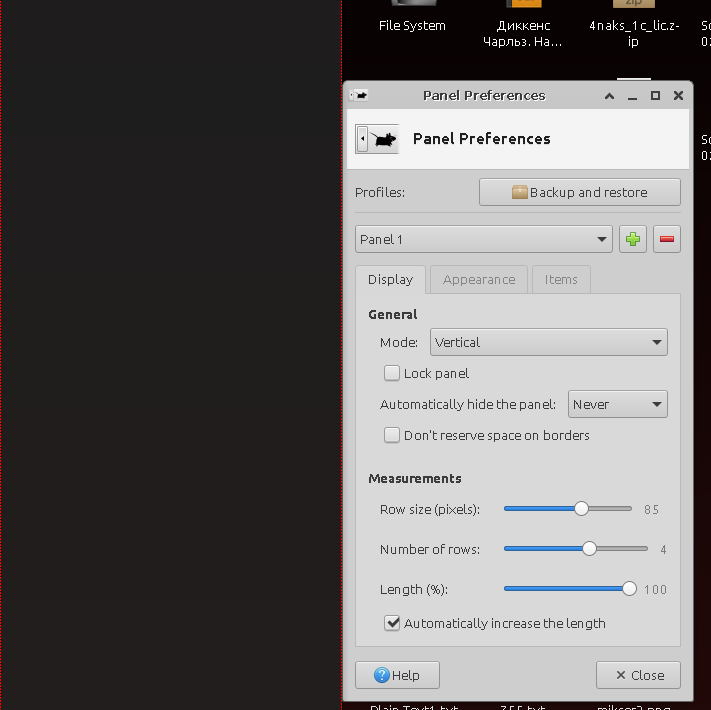
In Linux, something like this:
https://unix.stackexchange.com/questions/414563/mu...
(this is for a multi-monitor setup, but the meaning is the same)
I don’t know if it will work on ten, but in seven you can use this for such purposes:
https://www.donationcoder.com/software/mouser/othe... You
can also configure the video card through the program, nvidia \ amd can definitely, like on a laptop - I don't know:
https://social.technet.microsoft.com/Forums/office...
Didn't find what you were looking for?
Ask your questionAsk a Question
731 491 924 answers to any question