Answer the question
In order to leave comments, you need to log in
Is it possible and how to restore the disk in this situation?
(siiiiiily desirable without data backups to another disk, i.e. restoring the disk itself)
Hello everyone! In general, the situation is as follows. There is HDD Hitachi 1TB. There was free space on the disk, so I started splitting it into two logical ones using Acronis. When creating a new partition, the operation aborted. Now I have the following trouble. Both BIOS and OS see the hard drive (Windows is on the SSD-shnik, I start from it). However, when you try to open the hard drive, Windows displays a window asking about formatting: 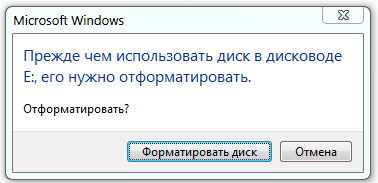
When you click on "Cancel", the following appears. window: 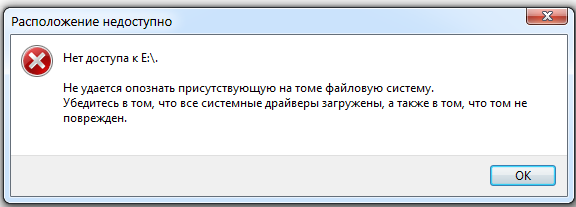
In the properties of the disk - "busy 0", "free 0" 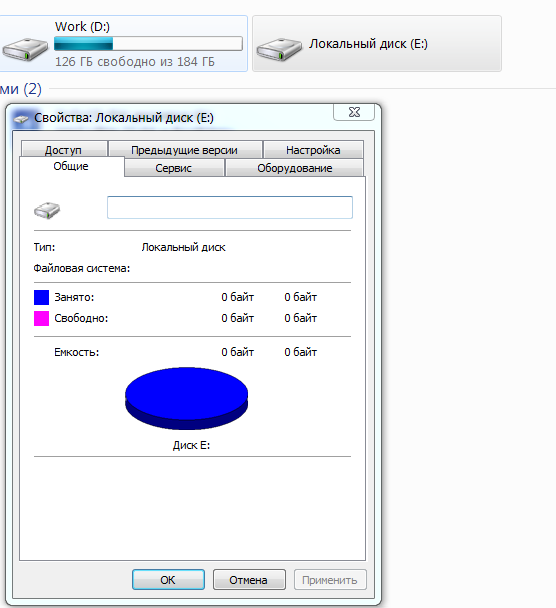
It could be formatted, but there is a lot of very important information on the disk.
--
Tried
1. Prog TestDisc 7.0. Item "MBR code", overwriting the boot sector.
2. Trying to run chkdsc (via console) gives the following: 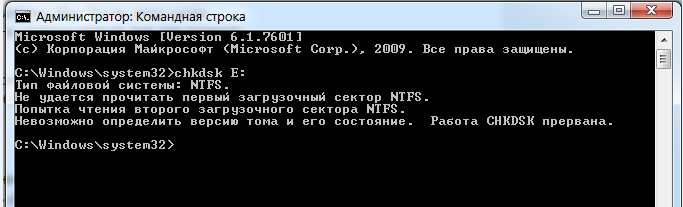
-----------------------
HDD : Hitachi HDS721010CLA332
OS : Windows 7 Ultimate 64bit
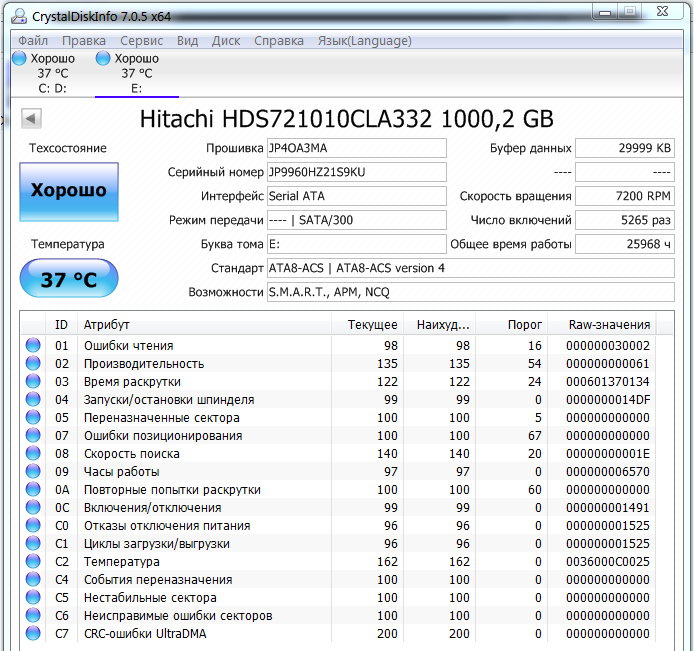
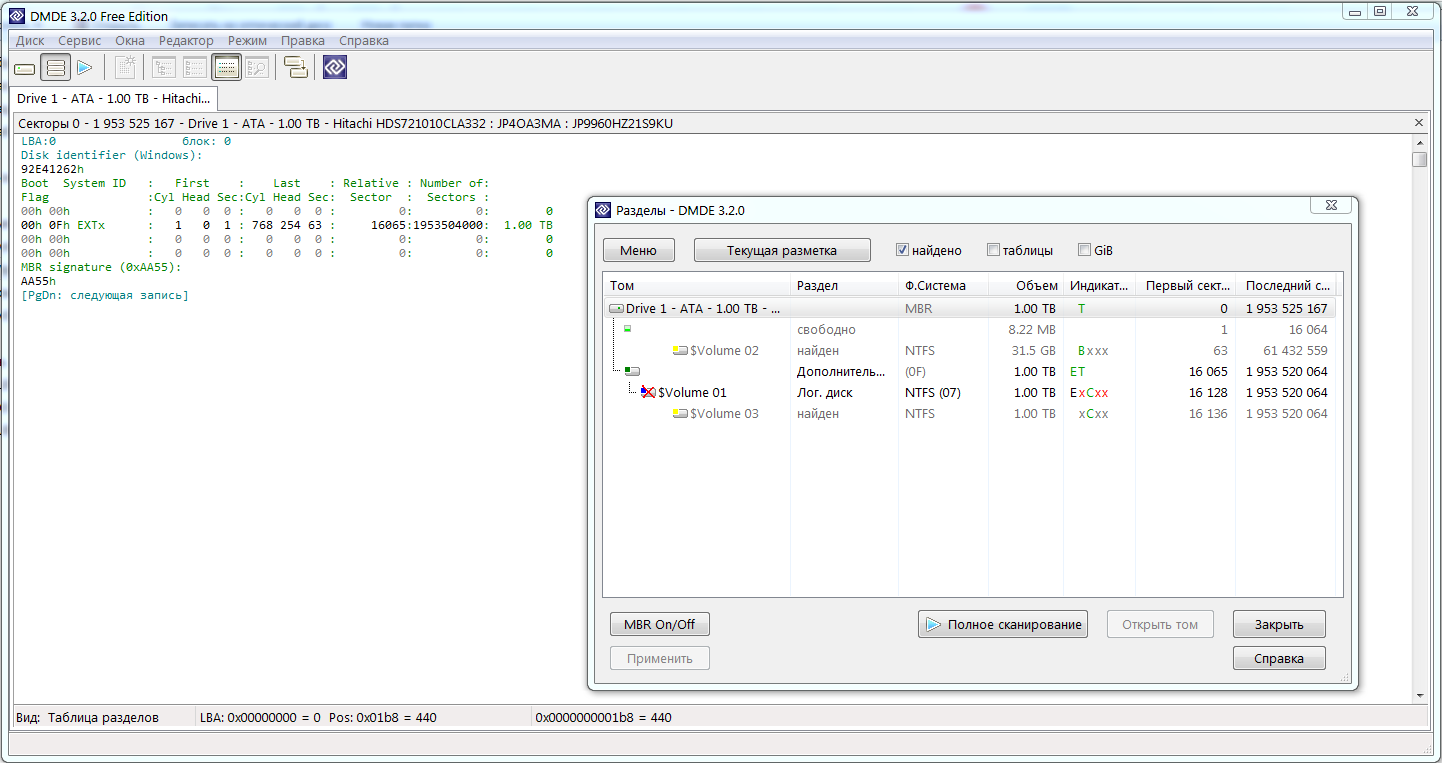
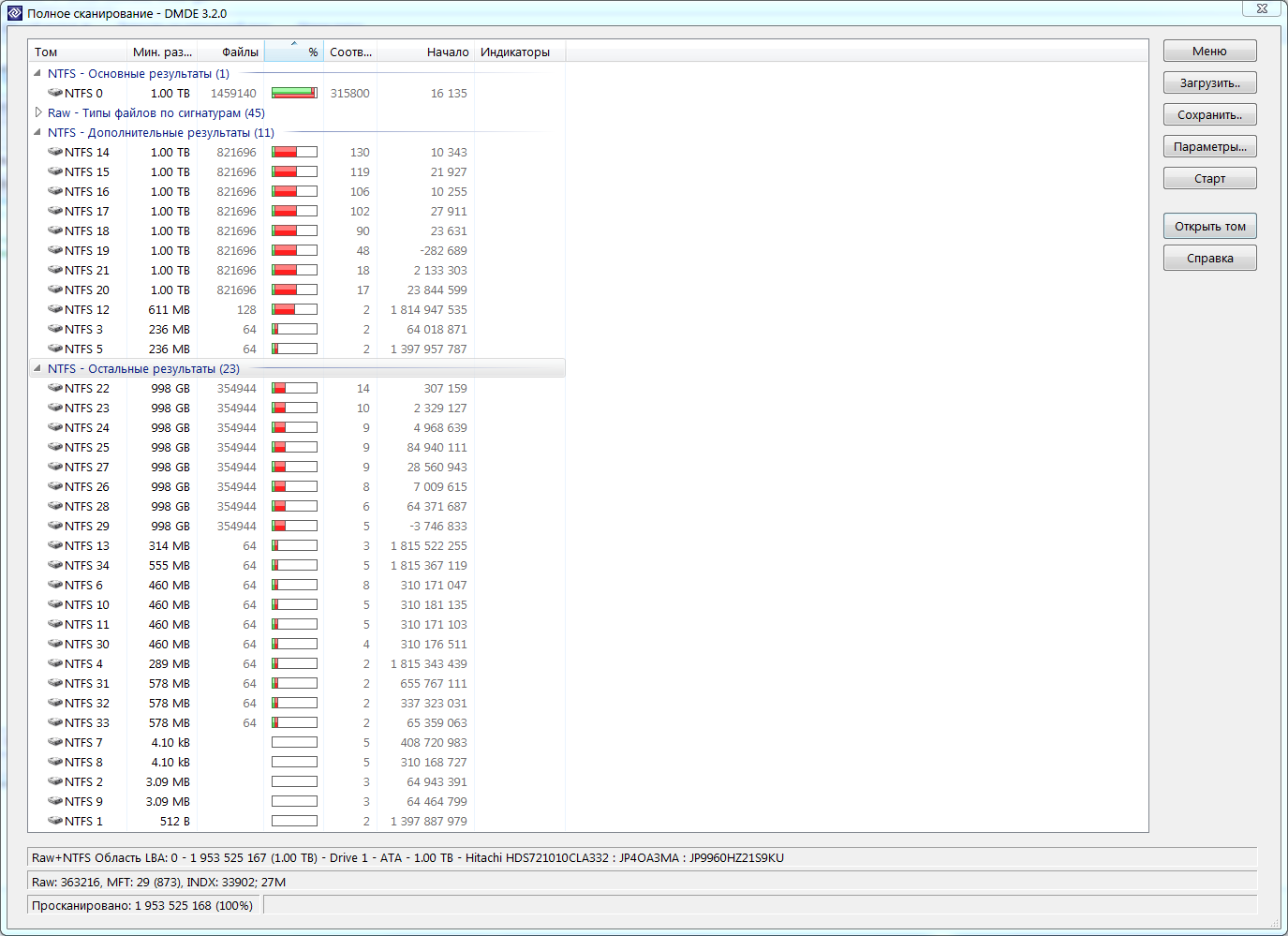
Answer the question
In order to leave comments, you need to log in
but there is a lot of very important information on the disk
Didn't find what you were looking for?
Ask your questionAsk a Question
731 491 924 answers to any question