Answer the question
In order to leave comments, you need to log in
Is 24" FHD not suitable for macOS?
Hello!
I recently decided to buy a Mac mini 2020 M1 8/256. I was afraid to buy it for the reason that 8 gigabytes might not be enough. But it seems that some reviewers and owners of such devices reassured.
And just yesterday I came across a video that tells how to choose the right monitor for Mac.
In this video, it was advised to take only a 27 "4K monitor. They say there is no point in taking a lower resolution. In turn, it was said that a 24-inch monitor with a resolution of 1920x1080 is hell at all. They say it is impossible to work for such a thing. And I have just such Monitor! More precisely, 23.8 FHD.
At first I thought it was some kind of nonsense. I started watching other videos. And in all, as one, everyone says the same thing: you need at least a 4K monitor.
The question, in particular to those who have connected any Mac to a 24-inch FullHD monitor, is everything really so sad? I would be extremely grateful if, in addition to your words, attach a screenshot or photo of how it looks.
Thanks to all!
Answer the question
In order to leave comments, you need to log in
I explain.
One stupid "reviewer" read something somewhere, heard something somewhere, figured out the rest, embellished it, and now we have the thesis: "FHD for Mac is bad." Other stupid reviewers (and there are no others) watched this video and stole it in its entirety along with this thesis.
On the subject: I worked on a 720p-Macbook 2k12-year in 2k20 and did not know grief. I connected it to an FHD monitor and also did not know grief. Another thing is that FHD does not fit a lot of information and it is slowly becoming outdated, but at the moment FHD is a classic average that will suit everyone.
In short: don't sweat it. And don't watch gognobloggers.
All these inches are taken from the result of using a MacBook and the retina's peremptory victory in this market. People are looking for screens with the same aspect ratio, pixel density and other parameters. Objectively, there are not many such monitors on the market and they are all 4k and higher. If there was no retina experience, then any screen will do, but there is a high probability of being upset because of the soapiness of the image. Well, those who used the retina just don't want to lose much in quality.
Two delusional answers, unfortunately - from people who have little understanding of what they are writing about.
For monitor selection, the only criteria we have is PPI - it should be as close to 109-113 PPI on the scale as we can get. Deviations of more than 5-10 units are unacceptable - the picture will be soapy.
It is written in more detail here -
Here are the monitors you can look 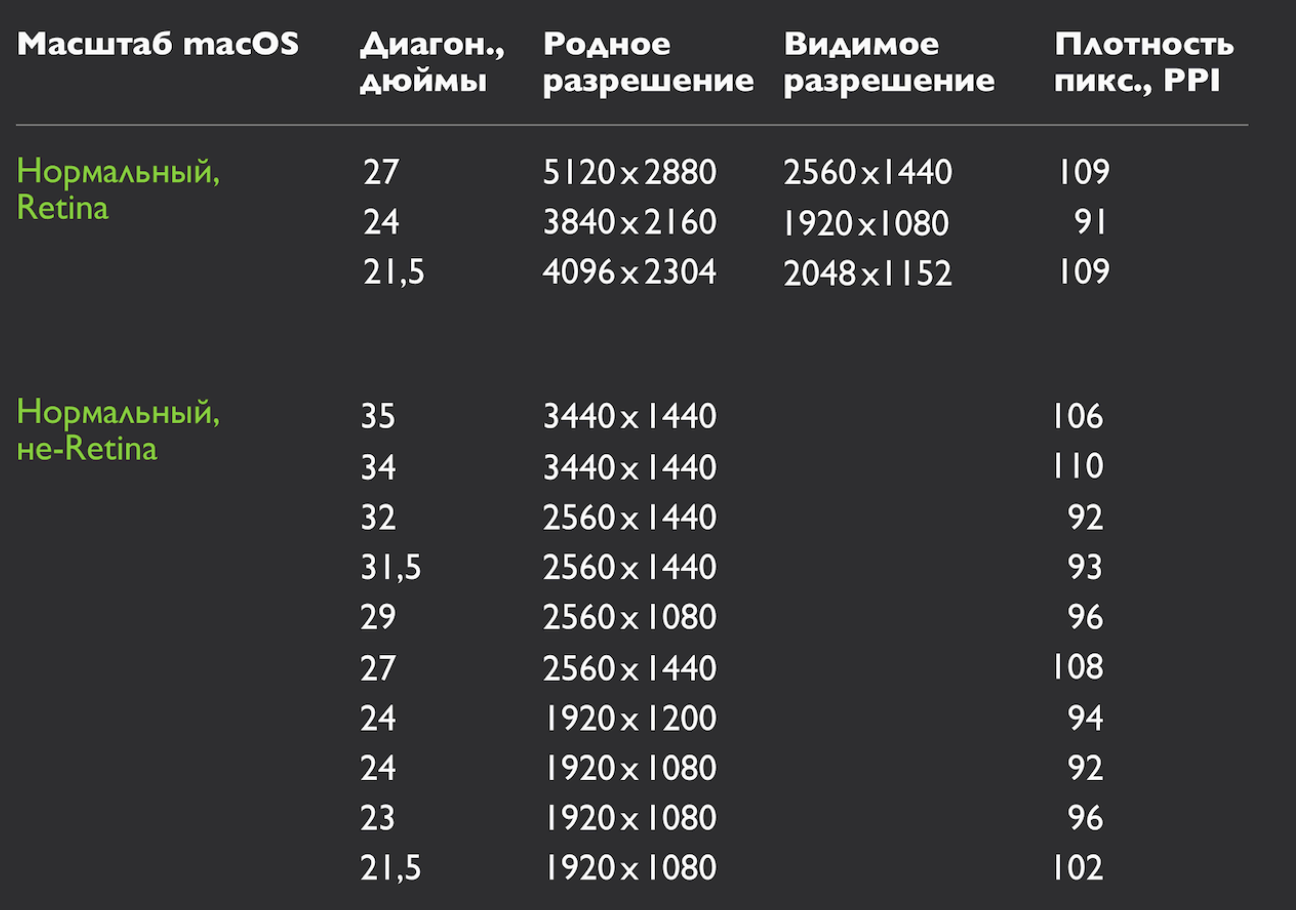
at - But which ones you can’t look at -
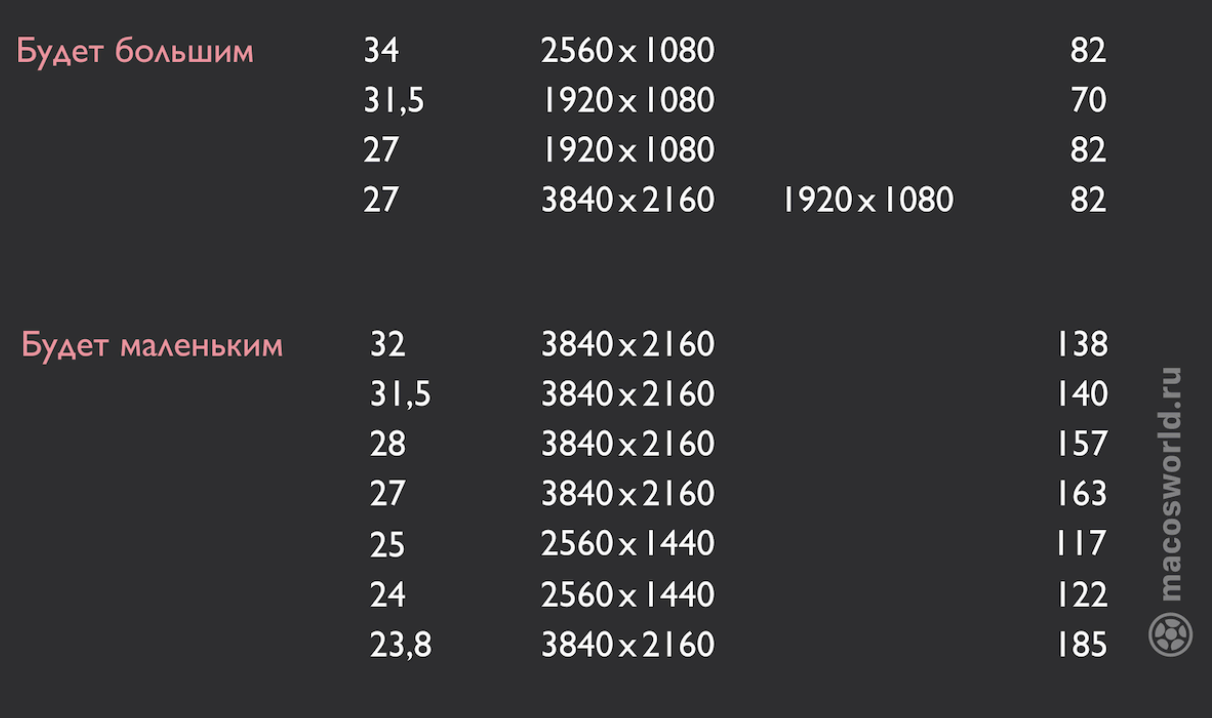
Why is the interface muddy?
If the physical resolution is large, and Retina is an analogue of the resolution is too small, then why not scale the image to a different resolution? For example, to make from 3840×2160 not 1920×1080 (Retina), but the required 2560×1440, at which the PPI will be 109, since the monitor settings allow this.
‼️ You can choose any image scaling in the macOS settings, but if it is not half the native screen resolution, then the picture will become a little hazy.
This is because the physical number of pixels is always even and painlessly divisible by only two. With arbitrary scaling, one visible pixel will be displayed not as an integer, but as a decimal number of pixels. For example, not a 2×2 pixel matrix, as with Retina, but 1.5×1.5 px. Which, in principle, is impossible, since a physical pixel cannot be divided.
To get out of this situation, the video system will paint over the neighboring pixels in the shade of the main one. This results in blurring, which is especially visible on text and lines that are one pixel thick.
Didn't find what you were looking for?
Ask your questionAsk a Question
731 491 924 answers to any question