Answer the question
In order to leave comments, you need to log in
Instant overheating of i7-7700HQ?
Good afternoon!
I bought myself a laptop with an i7-7700HQ card, and immediately there was a problem with overheating. When working in the browser, the temperature may rise unreasonably to 80 degrees.
Tested in Aida, shows such results. 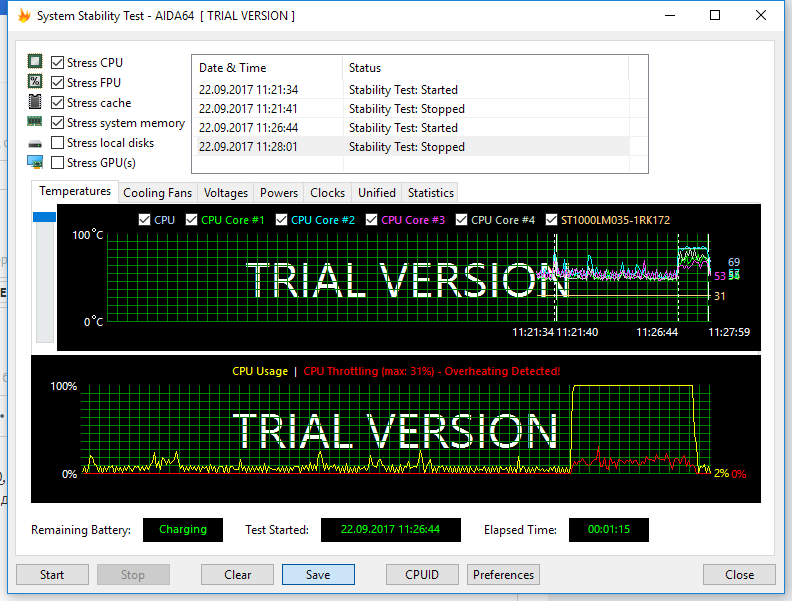
I checked it in the Itel Processor Diagnostic Tool, it shows no higher than 40 degrees.
I found an answer from intel support on the internet: https://communities.intel.com/thread/111750 , but this answer did not reassure me and I still worry.
In the best case, the thermal sensor is broken, but this does not make it any easier, the cooling makes a lot of noise, with little work.
Are there people here who met with such a problem and how did you solve it?
Advise software where else you can check or fix my problem.
Thank you for your attention!
Answer the question
In order to leave comments, you need to log in
Urgently go to change the processor if the return time has not passed, and it’s better not to repair it, but to change it.
When working in the browser, the temperature may rise unreasonably to 80 degrees.Now there are a lot of sites that embed mining into their code .
Nikita, hello. I recently purchased a laptop with the same processor. And there was also a problem with heating. The fact is that by default Turbo Boost is running on it and it is overclocked to 3.6 GHz. and during the normal mode of operation (surfing the sites, music, movies), the temperature was 55-70 C, which is already alarming. And in the game, in my case, Project CARS 2 generally recorded 93 degrees at its maximum temperature of 100 degrees. Here the question has already become how long it will work in such temperature limits.
I found the answer on youtube - "4 EFFECTIVE WAYS TO COOL YOUR LAPTOP" https://www.youtube.com/watch?v=ZiACaHiBy3Q
Thanks to the author of this video!
The only thing I did not manage to turn off turbo boos as in the video, it did not work. Then I got into the BIOS and there I was able to disable it. Now I have 2.8 GHz and the heating is 50 degrees in normal mode, and 75 degrees in the game. Of course, this is still a bit much, but much easier. The frequency is quite enough, in the game the CPU usage is 56%.
I ordered a stand for myself, it should arrive in a few days, I think the performance will improve ..
The guys work as a master and I'm lucky to meet this laptop. As a result, I changed the thermal paste 20 times but the throttling did not go away.
Found a simple solution! Just press down on the radiator and straighten it out a bit.
I guessed before this hack how I removed the radiator and saw that the percentage is not completely adjacent to the radiator, which is why throttling.
Posting screenshots for proof!
Bottom line: a lot of bad reviews due to poor build quality for a 100k
ps laptop. Crysis keeps 85c
Didn't find what you were looking for?
Ask your questionAsk a Question
731 491 924 answers to any question