Answer the question
In order to leave comments, you need to log in
In which image viewer on windows 10, you can stretch the viewed image in proportion to its borders?
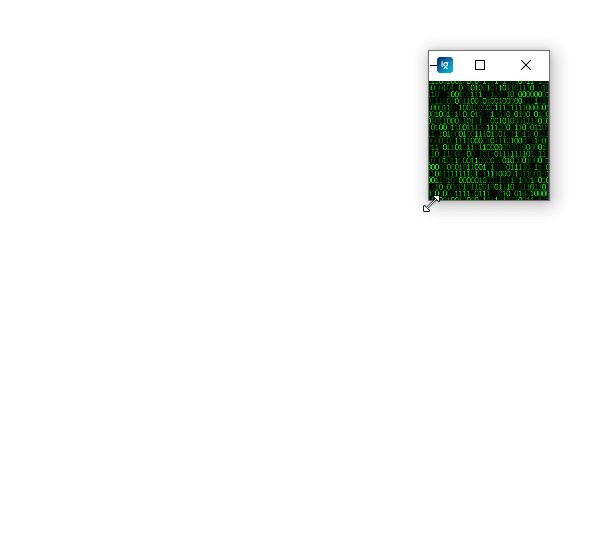
How to configure the viewer so that the image, when stretched, fits 100% to the boundaries of the viewer?
Answer the question
In order to leave comments, you need to log in
ASDSee, for example - you can choose when viewing how to scale
Just click on the image - the standard viewer opens. If you want, move beyond the frame, if you want, use the zoom.
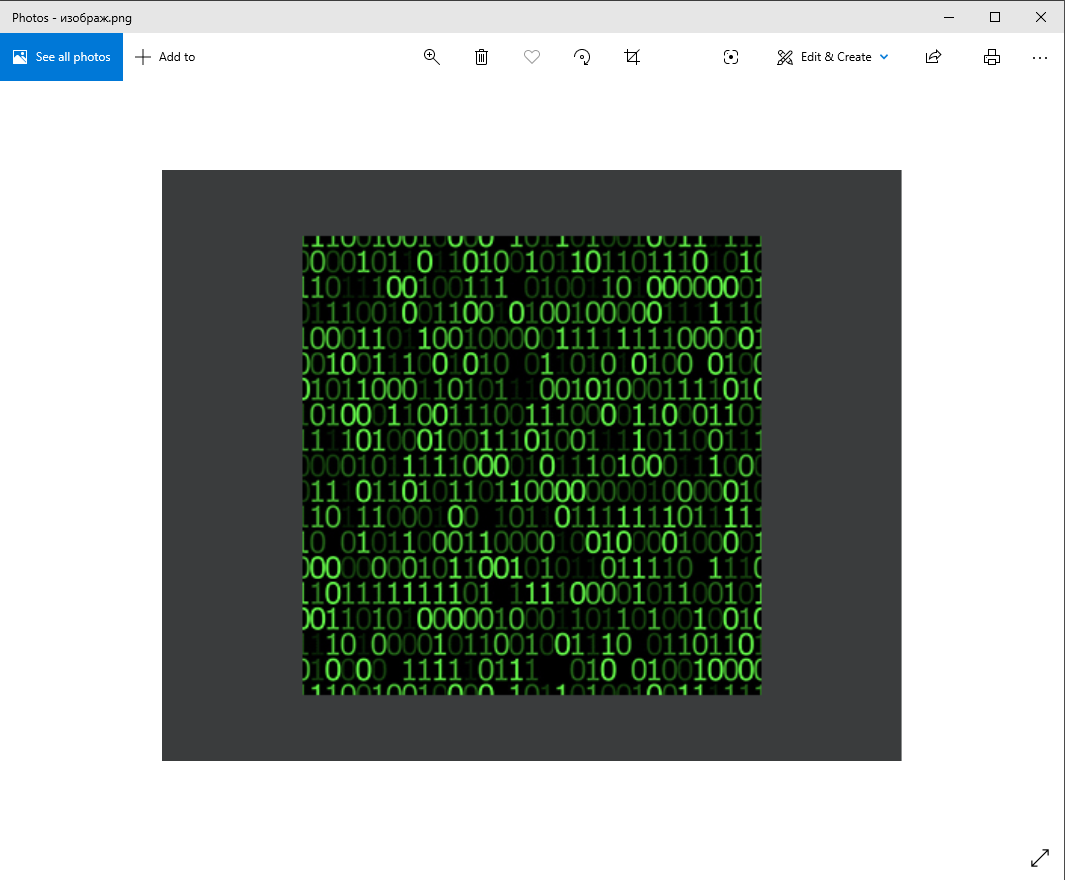
Didn't find what you were looking for?
Ask your questionAsk a Question
731 491 924 answers to any question