Answer the question
In order to leave comments, you need to log in
How to trim white space in .png files?
Greetings.
There are many .png images that need to be stripped of empty transparent space, i.e. cropped to the edges of the visible part of the image and eliminated vertical and horizontal empty spaces. Here's an example: 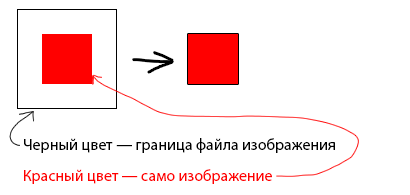
Are there any programs to do this so that everything is automated?
Answer the question
In order to leave comments, you need to log in
Download Photoshop -> Open a PNG file -> Click once on the layer while holding down the ctrl key ->
in the end you will have an image selected without a transparent area -> copy the selected area and create a new document with the dimensions from the clipboard and a transparent background -> paste copied image.
Now there will be no extra horizontal and vertical indents.
Before

Where to click (hold ctrl and LMB on the layer image)
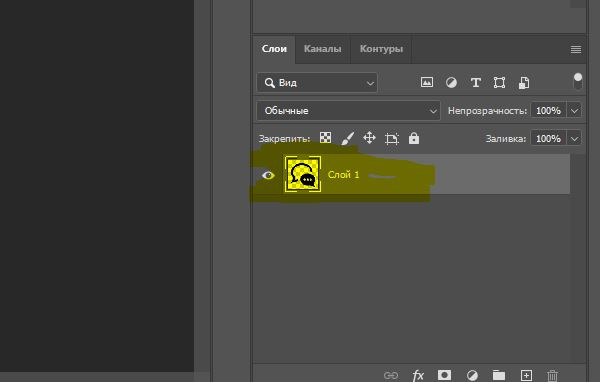
After

Didn't find what you were looking for?
Ask your questionAsk a Question
731 491 924 answers to any question