Answer the question
In order to leave comments, you need to log in
How to resize an image without losing quality in python?
I have a script that saves screenshots of posts for the past week, you need to push the screenshots into the Word => first you need to reduce them.
There is this code:
from PIL import Image
from concurrent.futures import ThreadPoolExecutor
from scripts import config
import os
def imageResize(imagePath: str):
image = Image.open(imagePath)
newImagePath = os.path.join(os.getcwd(), 'debugScreens', imagePath.split('\\')[-1])
width, height = image.size
if height < 400:
image.save(newImagePath)
return
desiredHeight = 470
newWidth = round((desiredHeight * width) / height)
resizedImage = image.resize((newWidth, desiredHeight))
resizedImage.save(newImagePath)
print(f'Saved image: {newImagePath}')
return
paths = [os.path.join(config.SCREENSHOTS, imgName) for imgName in os.listdir(config.SCREENSHOTS)]
with ThreadPoolExecutor(max_workers=6) as pool:
pool.map(imageResize, paths)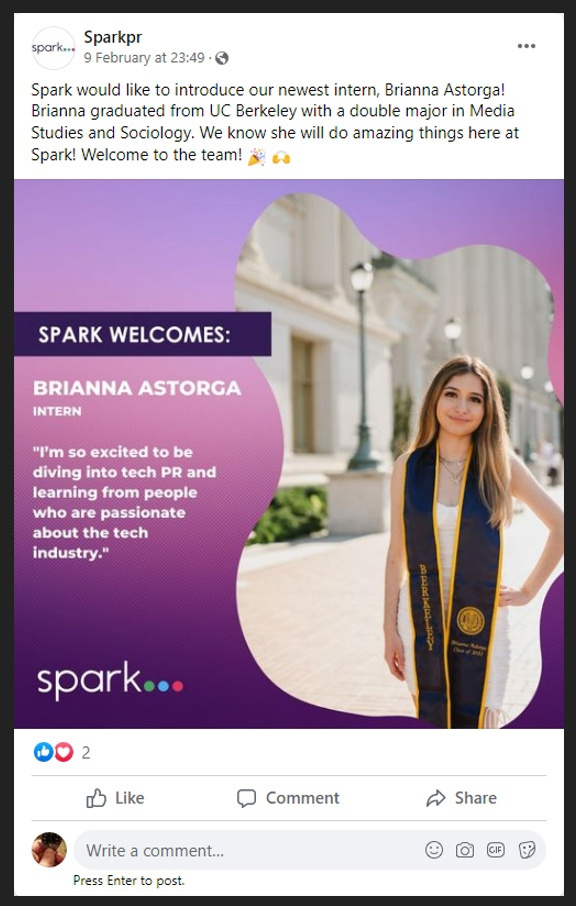

Answer the question
In order to leave comments, you need to log in
image.save(filename, 'JPEG', quality=90)
where 90 - quality from 0 to 100, default
75 format, you can store photos but not so efficiently)
the examples given are best stored in png
Didn't find what you were looking for?
Ask your questionAsk a Question
731 491 924 answers to any question