Answer the question
In order to leave comments, you need to log in
I expanded disk F, I lost 2 disks why?
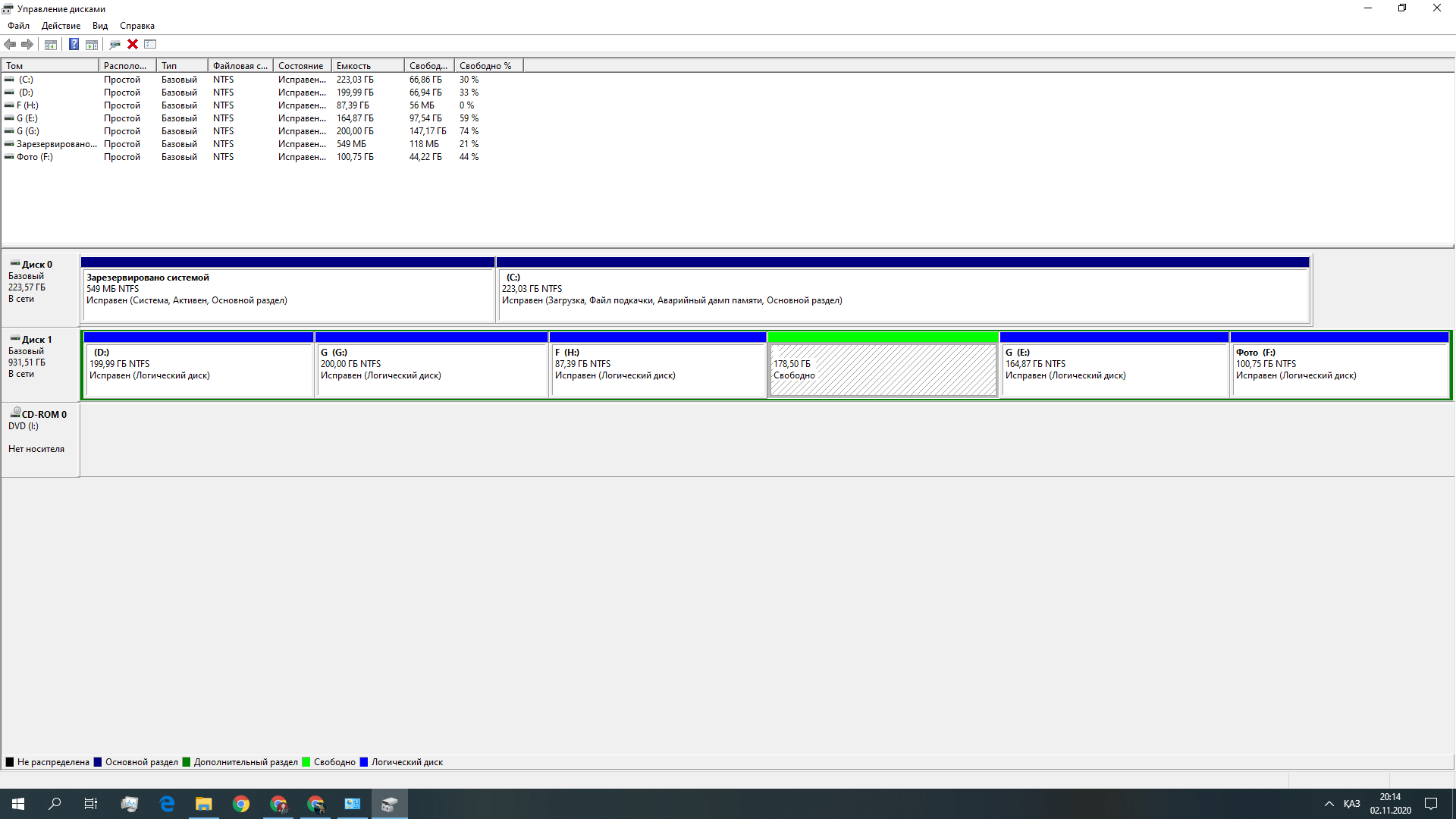
I was given a task, I looked at YouTube and did it as it is, but for some reason my G (E) and Photo (F) disks failed. Here on this photo I had G (E) and Photo (F). I partitioned the F(H) drive and I lost my G(E) and Photo(F) drives, I don't know why? and I have free space
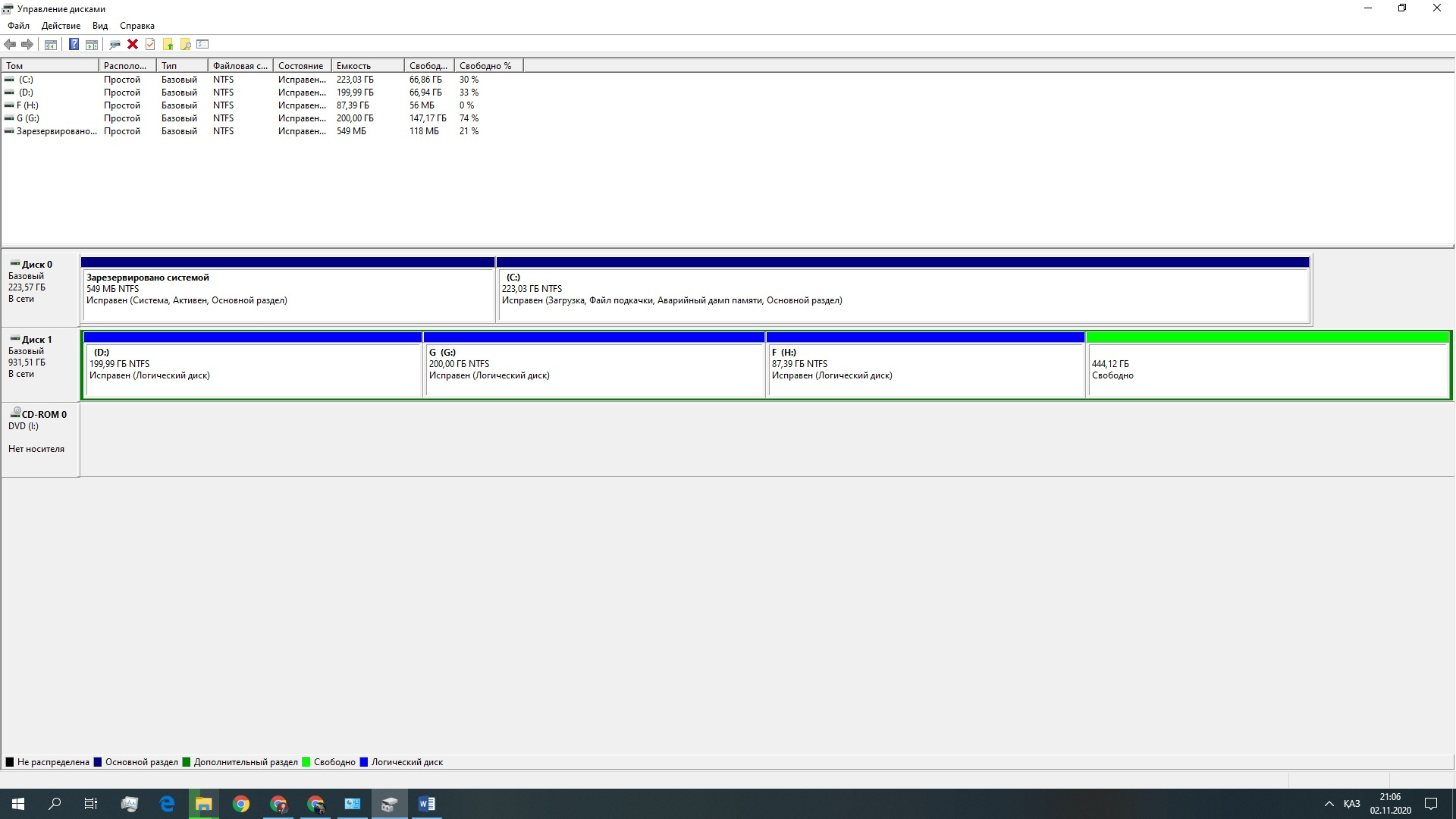
I can't add from 444gb for example 100gb to F(H) they write me there is not enough space, and G(E) and Photo(F) disks I had data, can I recover them? Please tell me what should I do in short, I expanded the F (H) disk, I lost G (E) and Photo (F) these disks, I have 444GB of free space, I can’t add them to F (H).
Answer the question
In order to leave comments, you need to log in
Who does this without backups xD
Well, maybe some of the information can be restored
Disappeared - because they did something wrong.
1. Before any such operations, even if you know everything well, and do not follow the advice from YouTube, a backup is ALWAYS made. And anyway, if the data is really important, it should be so. Especially since there were some 270 gigs of them.
2. Partitions you have erased. If you want to restore something, it is better to do NOTHING more with the disk. Any actions can reduce the already not 100% chances of recovering information.
3. The first thing to do is find another disk that will include the full image of this disk. For example, connect an external HDD of the appropriate capacity.
4. Take a full disk image on this drive. "Problem" drive from sin DISCONNECT from the system.
5. Install (on the system disk, of course) some data recovery program. There are several popular ones:
R-Studio
Testdisk
and all sorts of other
6. Set it on the disk image, on the "free" space. With any luck, she will find the deleted partitions; if you're lucky, she'll let you recover something from there. Not the fact that everything; not the fact that with normal names and folder structure.
7. Learn to make backups.
insert another new disk
onto it, copy what is on this disk and then try to restore files to a new disk with some software
Didn't find what you were looking for?
Ask your questionAsk a Question
731 491 924 answers to any question