Answer the question
In order to leave comments, you need to log in
How to view the size of multiple selected files in macOS?
Good day.
In Windows 10, to find out the total size of several files, just select them and look in the lower left corner in Explorer or right-click on the selected one and select Properties from the context menu.
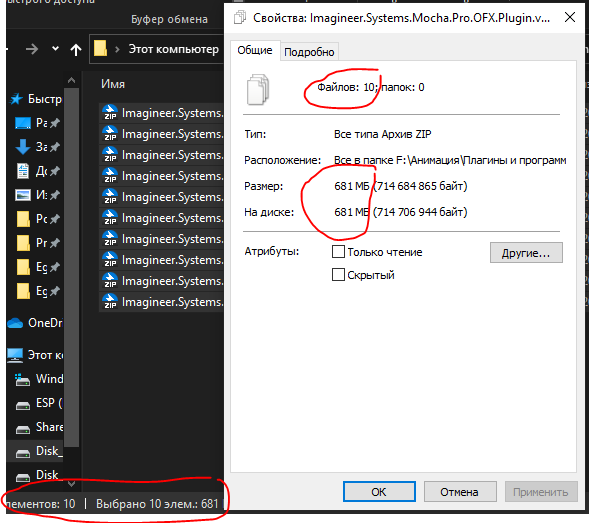
If you select several files in macOS, right-click -> Properties, then the Properties of each selected file will open.
It seems logical, yes, but how can you find out the size of the selected files without using the terminal?
Well, apart from how to move the selected files to a separate folder and view the properties of the folder.
Answer the question
In order to leave comments, you need to log in
Right mouse button Get Info - This will be information for each file in a different window, but if you press Alt, this item will change to Show Inspector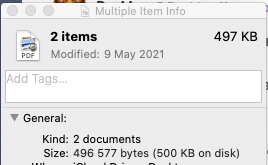
Didn't find what you were looking for?
Ask your questionAsk a Question
731 491 924 answers to any question