Answer the question
In order to leave comments, you need to log in
How to restore ssd macos?
Macbook air 2015 A1466 does not work, 128 GB ssd
Somehow deleted all the information from it, just lay the macbook clean for some time, about 4 months.
Then I launch it and shows the file with a question mark.
I downloaded macos Mojave to a flash drive and ran it. Trying to run Disk utlity, Macos Recovery. The laptop just boots up and nothing happens.
Launched the terminal entered diskutility list showed this 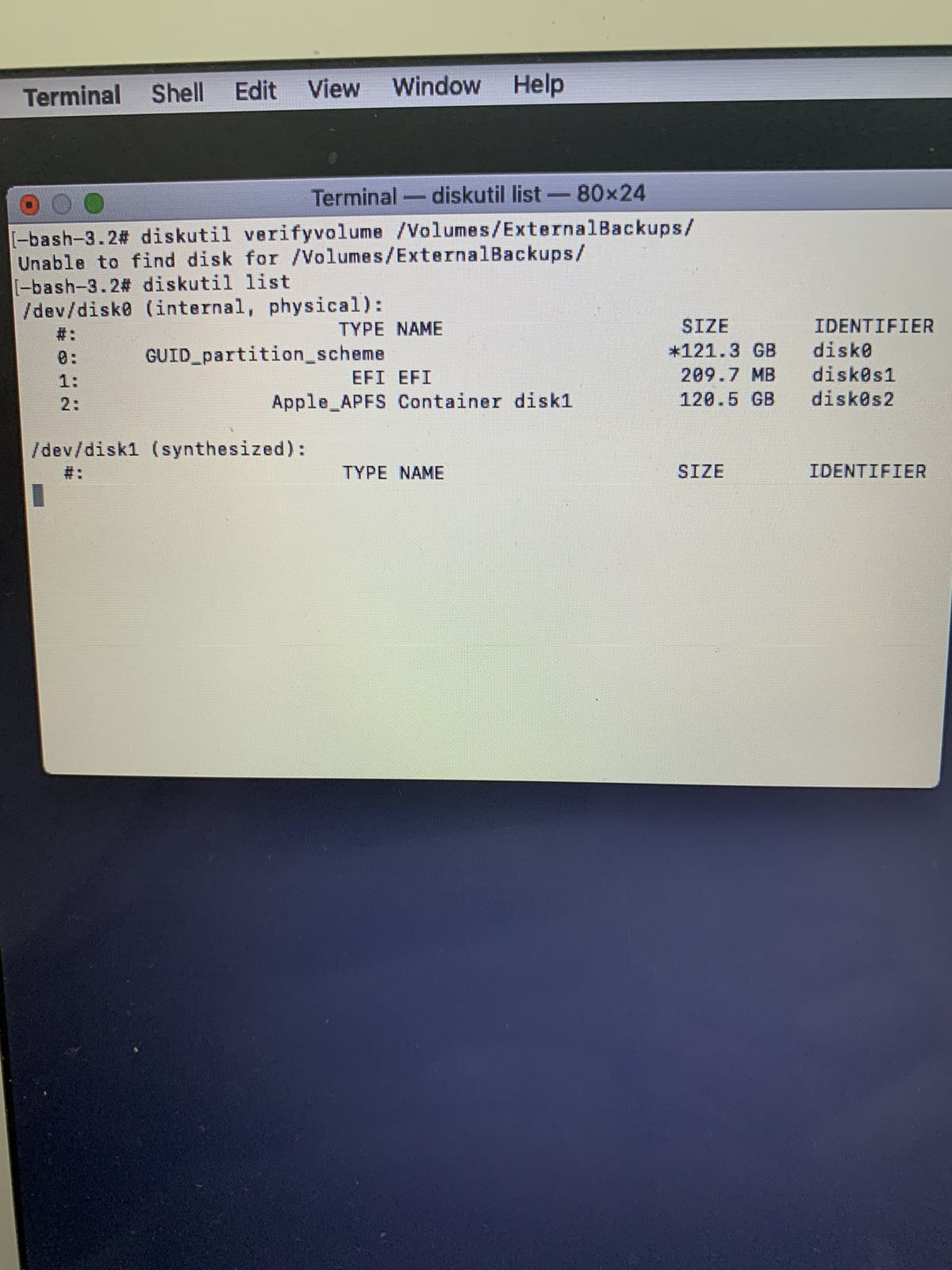
It seems to show that the disk sees.
But how to restore it? Or everything is already with him, what to do please tell me!
Answer the question
In order to leave comments, you need to log in
Didn't find what you were looking for?
Ask your questionAsk a Question
731 491 924 answers to any question