Answer the question
In order to leave comments, you need to log in
How to view autofill data in google chrome?
If you go to the personal data settings, it says - "4 addresses, 197 more options." 4 addresses really are. But what about 197 options? There is nothing similar anywhere in the settings. As I understand it, these 197 options are what I entered into the forms on the sites. So how to see what I entered on different sites. Google help didn't help.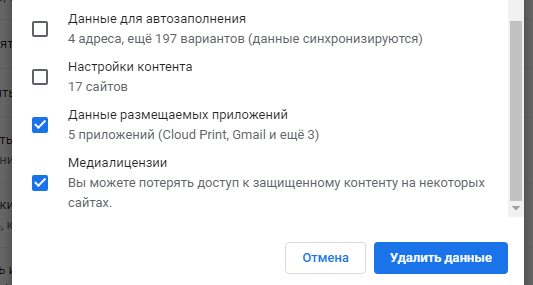
Answer the question
In order to leave comments, you need to log in
Settings > Autocomplete.
Link: chrome://settings/autofill
Didn't find what you were looking for?
Ask your questionAsk a Question
731 491 924 answers to any question