Answer the question
In order to leave comments, you need to log in
How to update Windows 10 to 1809?
I can not update to 1809.
Updated:
1. through the update center, the result after a reboot is a black screen and a circle with dots is spinning at the bottom, and so it can twist indefinitely. For the sake of interest, I left it like that for a day, spinning.
2. Through the application MediaCreationTool1809, the same thing, but only through this application at least I saw an error. See screenshot. 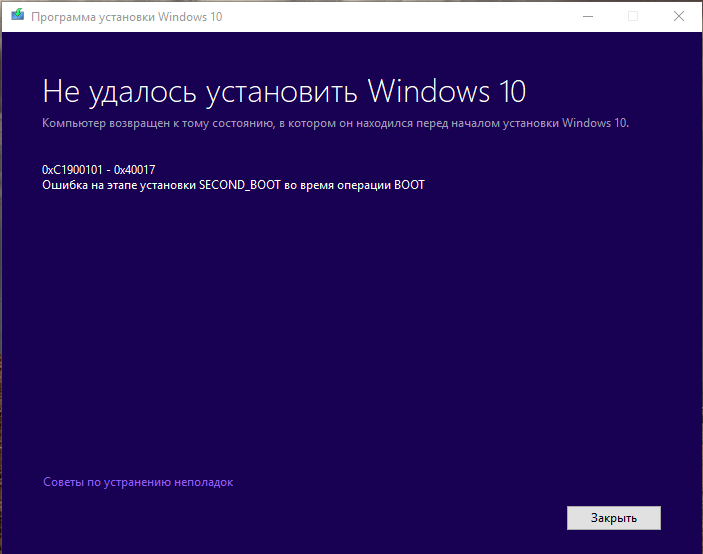
How to force update from 1803?!
PS: Add. no PC hardware.
Answer the question
In order to leave comments, you need to log in
Download the image, burn it to USB or DVD with the "UltraISO" program, search (if there is no license) on the Internet for "KMS_Tools", install it from a clean official image, activate it (by downloading the activator if there is no license).
1. Go to the Media Creation Tool download page on the Microsoft website ( from "Microsoft Edge" or "Internet Explorer" -- then right
-
click anywhere on the page and select View Code menu or press Ctrl+Shift+I
2. Click the mobile device emulation button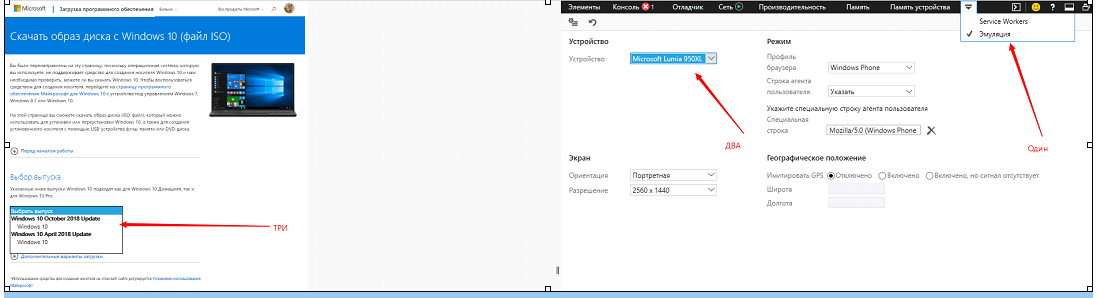
You will find the rest on the Internet: activator, UltraISO, Snappy Driver Installer (this is a driver installer if the OS does not pick up when updating.
Didn't find what you were looking for?
Ask your questionAsk a Question
731 491 924 answers to any question