Answer the question
In order to leave comments, you need to log in
How to understand why the connected flash drive is not displayed in the explorer?
Windows 7.
The places where I found my flash drive on the computer is
Device Manager: 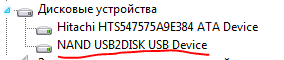
and right click on "Computer" -> Manage -> Disk Management: 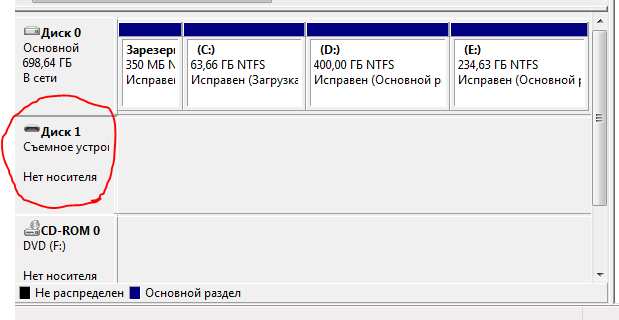
What could be the problem?
Answer the question
In order to leave comments, you need to log in
Didn't find what you were looking for?
Ask your questionAsk a Question
731 491 924 answers to any question