Answer the question
In order to leave comments, you need to log in
How to turn off notifications for Creative Clouse on Mac OS?
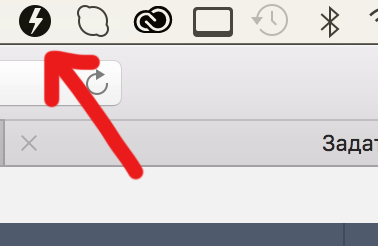
Hello. How to turn off notifications for Creative Clouse on Mac OS? In the notification settings, all the checkboxes are unchecked take.ms/W5ulk , but still, every time something happens, apparently on Behans, the light turns on, which is terribly annoying.
Answer the question
In order to leave comments, you need to log in
Well, first of all, what is Creative Clouse? maybe all the same: Creative Cloud?
Secondly, why do you climb into the notification settings if you don’t even know what they are for? Read.
How hard is it to open the Creative Cloud app settings and uncheck it?
Fourthly, even if a glitch does not work suddenly (it works for me), why not just remove Creative Cloud from autorun?
And in 5x why do you need a computer if you just don’t know how to use it?
Didn't find what you were looking for?
Ask your questionAsk a Question
731 491 924 answers to any question