Answer the question
In order to leave comments, you need to log in
How to turn off blinking touchbar on macbook in figma?
On the new Macbook Pro 13 M1 with touchbar, when working in Figma, when I press the Command key on the keyboard (to select an object in a group), an additional menu is shown on the touchbar (emoji and suggested words for input) and hidden when I release the key. That is, a blinking effect is created, which is somewhat distracting, given that I work a lot with layouts and this is a very frequent clicking pattern. Is it possible to somehow reassign commands for the touchbar or disable it altogether in Figma?
Answer the question
In order to leave comments, you need to log in
In the settings, turn off the function of showing additional items on the touchbar.
Leave only the basic things: volume, and so on.
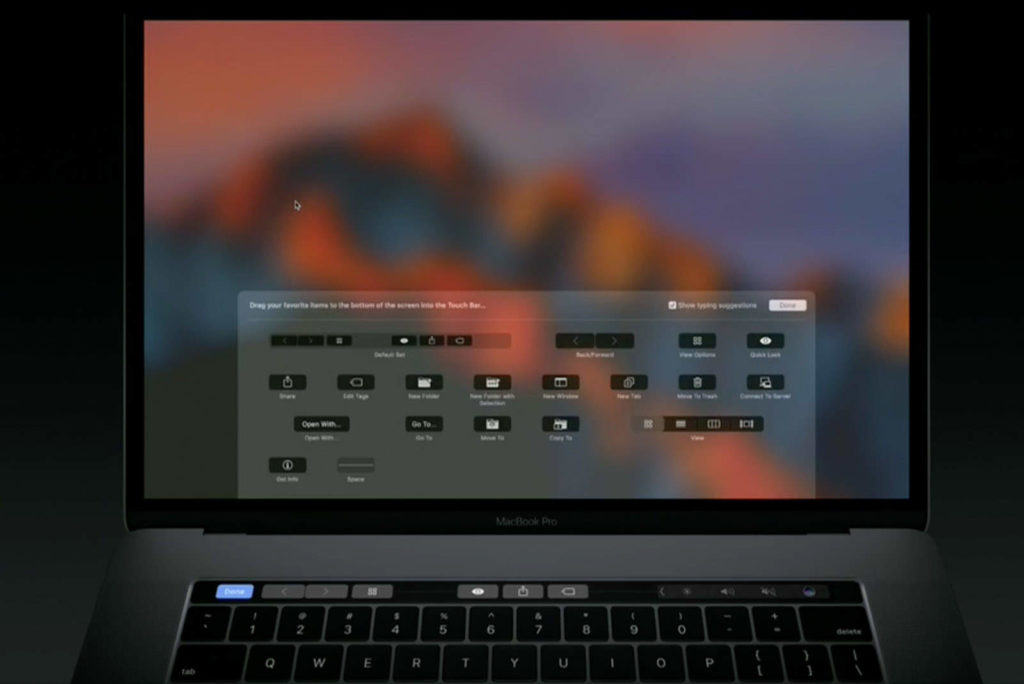
Didn't find what you were looking for?
Ask your questionAsk a Question
731 491 924 answers to any question