Answer the question
In order to leave comments, you need to log in
How to translate (localize) the author's first and last name in WordPress?
I use the free version of Polylang. I came across
the fact that the site, for example, is in English and Korean. And the author wants to write posts in two languages.
There was a desire to display the name in Latin on the English version of the site and in hieroglyphs on the Korean version.
Polylang does not have such a feature by default.
There was also a problem with the logo for each language, but it was successfully solved by creating a
wpml-config.xml file in the wp-content/polylang folder
<wpml-config>
<admin-texts>
<key name='theme_mods_twentyfifteen'>
<key name='custom_logo' />
</key>
</admin-texts>
</wpml-config>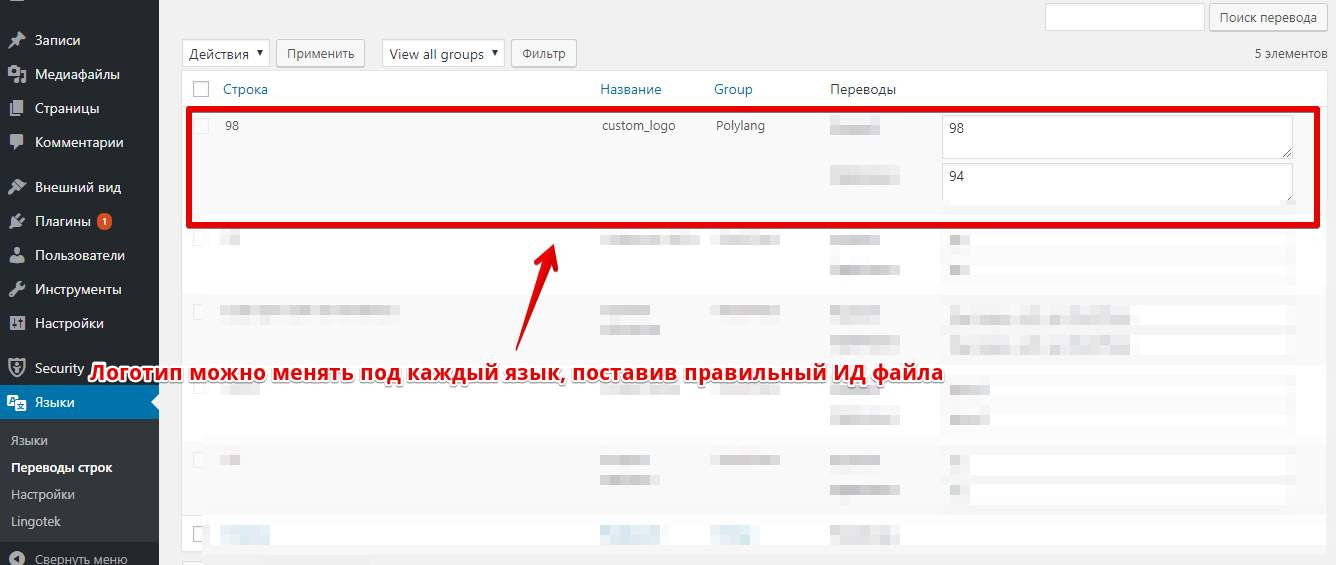
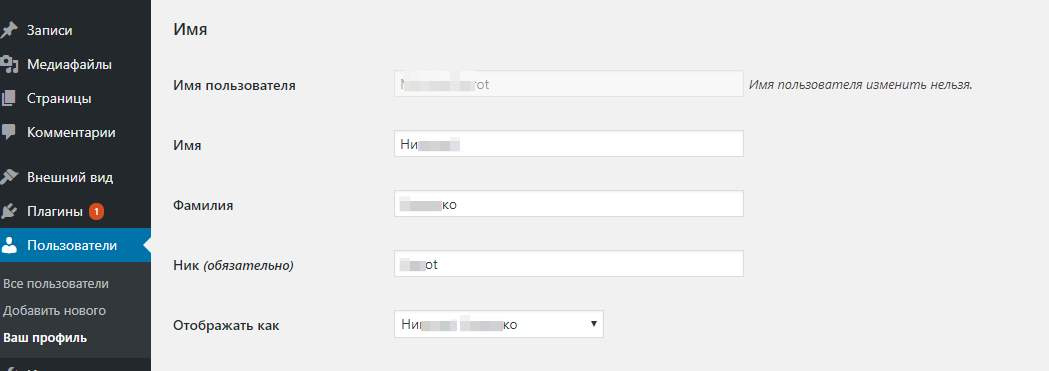
Answer the question
In order to leave comments, you need to log in
As of August 2017, it is not possible in polylang to translate the user's first name and last name into other languages.
You can only specify the translation into another language of the "description" field.
Personally, for the solution, I have chosen to simply write the user's first and last name in Latin and display it in all languages.
Hmm, somehow this can be done, because in WPML you can do this - WPML -> String Translation -> Scroll down to the bottom and get the section "More options" -> Choose "Translating users of types"
After that, you can translate names authors in WPML -> String Translation.
I would try Other groups and add Users there. And if it didn’t work out, I would write a support request .
Polylang is architecturally similar to WPML and they have almost the same config.
Didn't find what you were looking for?
Ask your questionAsk a Question
731 491 924 answers to any question