Answer the question
In order to leave comments, you need to log in
How to stop blocking IP addresses in Windows 10?
I have a GetSee 2.0 movie viewer.
And I installed MalwareBytes the other day to test it, then I uninstalled it.
So MalwareBytes blocked all outgoing / incoming traffic for GetSee 2.0
When I open GetSee 2.0, it cannot download files, a bare application without content.
I don't know where MalwareBytes wrote down GetSee 2.0 IP addresses to block on Windows 10.
I already deleted the HOST file C:\Windows\System32\drivers\etc (it's clean now after reboot)
I reinstalled GetSee 2.0 but it didn't help for obvious reasons.
After reinstalling Windows 10, the problem persisted
Installed GetSee, it got up but gives an error.
The HOSTS file is clean naturally.
There are no rules in the Firewall to block this program.
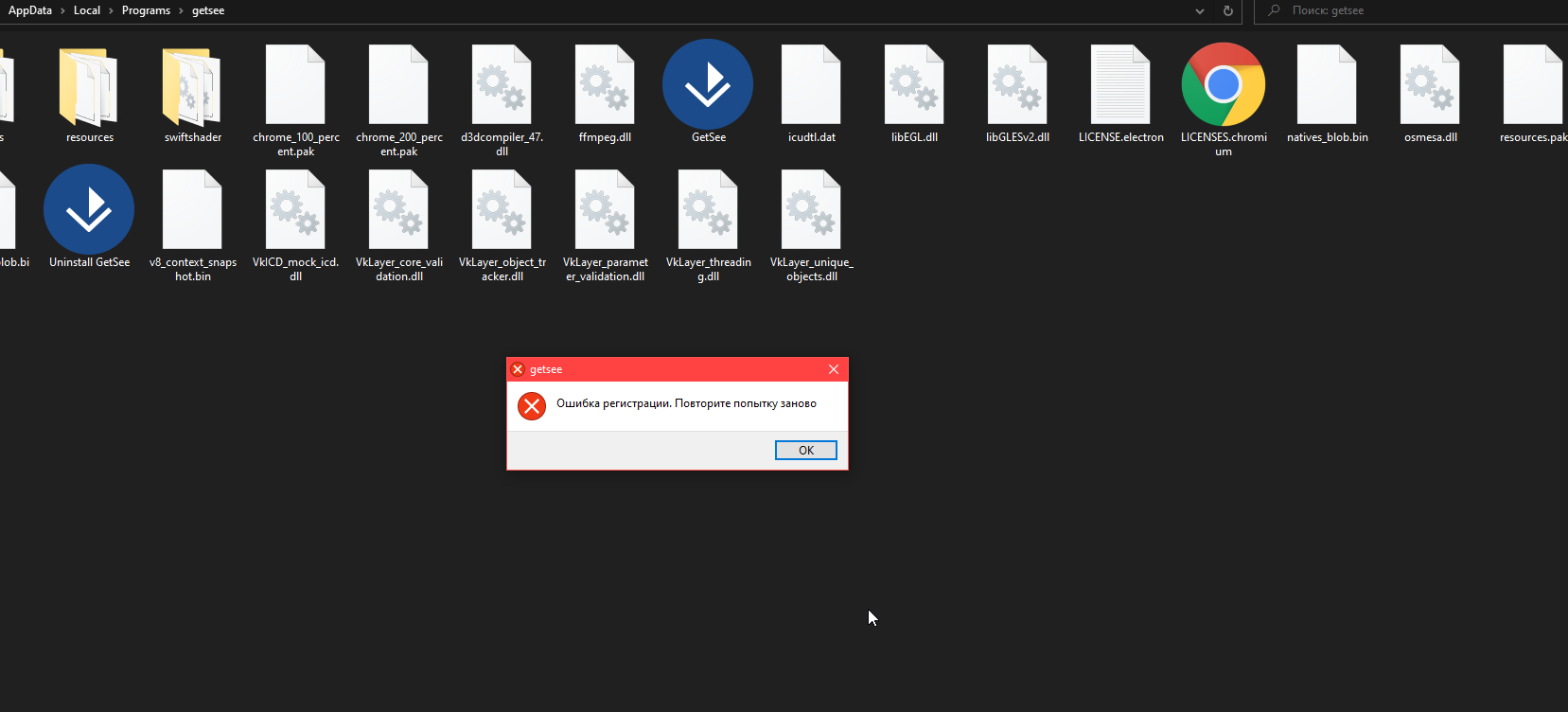
Answer the question
In order to leave comments, you need to log in
The issue resolved itself.
After reinstalling Windows, the program did not work for a while, I did nothing.
And now I see it works. "magic"
Didn't find what you were looking for?
Ask your questionAsk a Question
731 491 924 answers to any question