Answer the question
In order to leave comments, you need to log in
How to split inboxes for different accounts in Outlook for Mac?
In Outlook on a Mac, by default, all inboxes fall into one folder. When you try to separate them, the first thing that is found is a microsoft
article.
However, there is simply no such item in the menu! 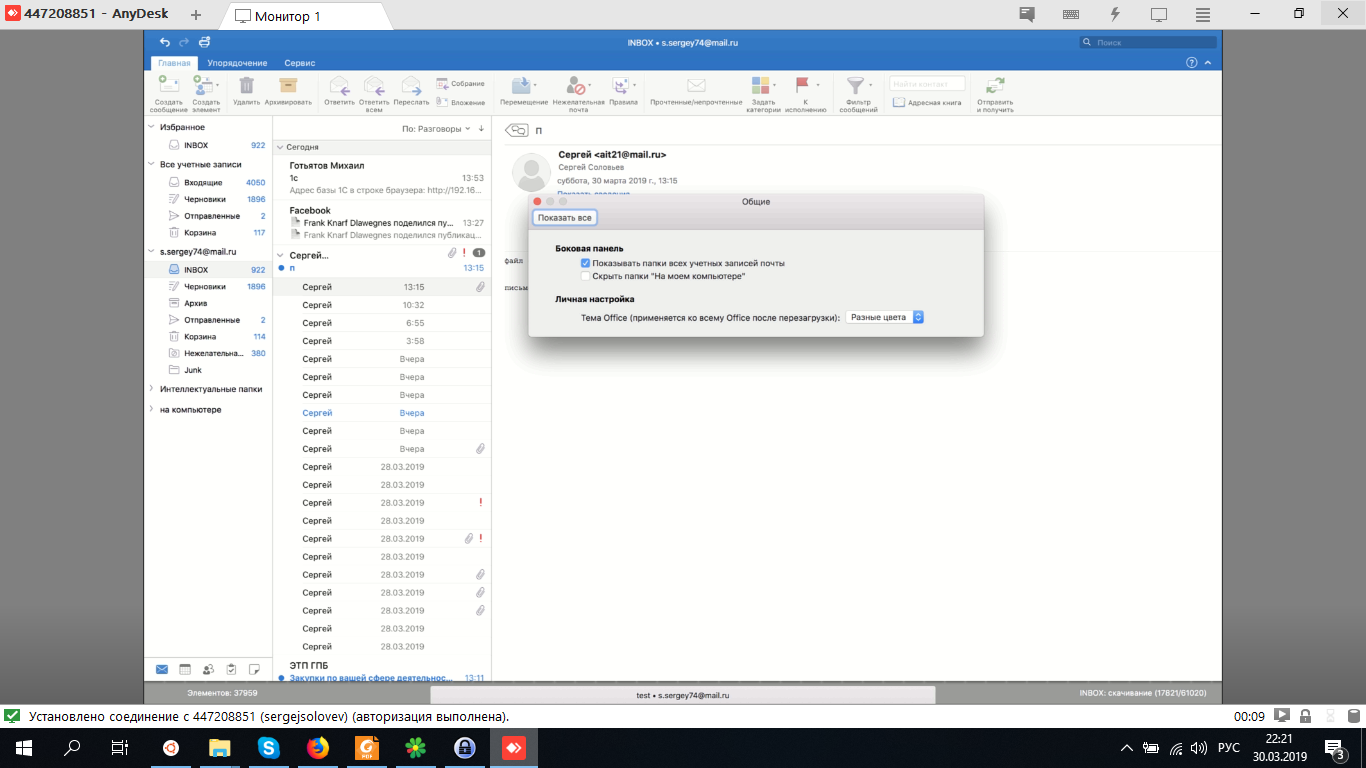
So how do you separate accounts?
Answer the question
In order to leave comments, you need to log in
In general, a little strange decision. If you configure boxes using the pop3 protocol, then everything is exactly as I described in the question.
As soon as I switched to imap, separate folders for each account immediately appeared.
Didn't find what you were looking for?
Ask your questionAsk a Question
731 491 924 answers to any question