Answer the question
In order to leave comments, you need to log in
How to sort a large number of woocommerce attributes?
Good afternoon!
Can you please tell me how to sort a large number of attribute values in woocommerce?
There are about 80 values for the Performance attribute.
In the attribute settings, you can select automatic sorting for the frontend.
The values seem to be sorted. 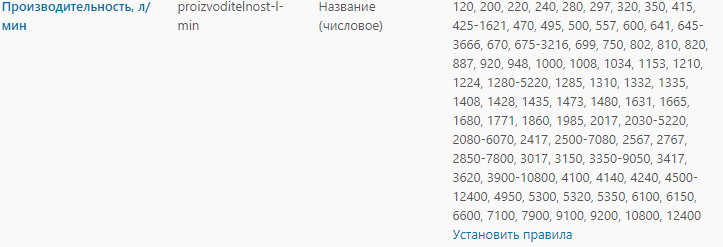
But this does not save me) I
use the product filter (WooCommerce Products Filter), it takes these values before sorting and displays them in the order in which they are displayed when editing in the list of values. 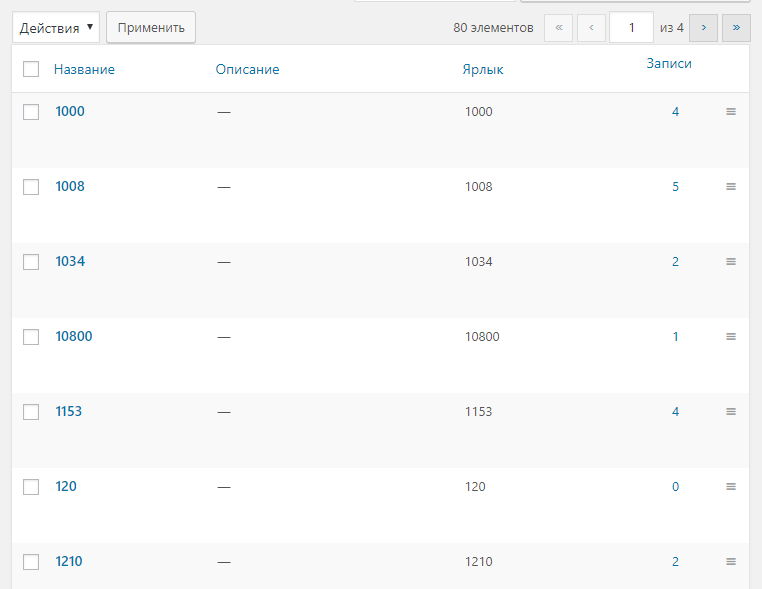
As a last resort, I would edit the order manually, but here pagination intervenes (4 pages).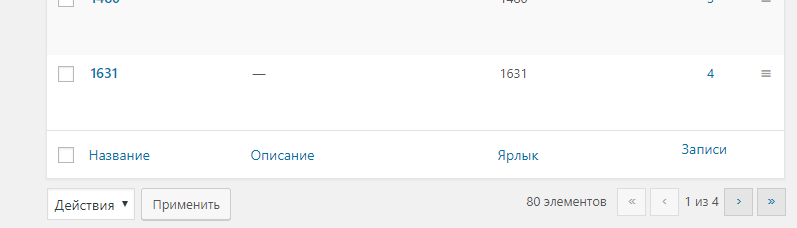
These values will be replenished if all this is displayed on one page and manually sorted, of course, at least something will be, but perhaps you can tell me how this sorting can be enabled by default? (how to display on one page I also can not understand)
Answer the question
In order to leave comments, you need to log in
Didn't find what you were looking for?
Ask your questionAsk a Question
731 491 924 answers to any question