Answer the question
In order to leave comments, you need to log in
How to solve the problem with the microphone?
Hi all!!
The problem is this, I bought myself headphones with a microphone for a laptop, but the microphone does not see the headphones (HyperX cloud alpha).
I thought it was a problem with the Realtek drivers, I updated it, but I didn’t solve the problem, but another problem appeared, that the microphone that is installed on the laptop does not work in the device manager either. There is still a problem, I install the sound drivers, restart the laptop, the microphone works, but then the program for installing drivers on the audio card starts up again, maybe this is the problem?

Plus I was doing a search and noticed this thing
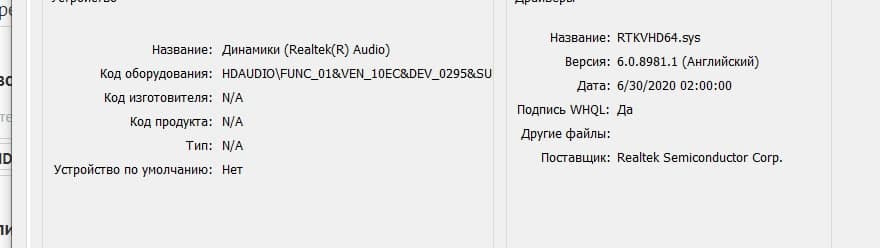
Plus, the OS itself writes that the "write service" is not responding and I can not solve the problem. I read that there is a problem with Realtek, that the drivers are crooked and it only helps to reinstall the OS and not install the drivers (leave the drivers that the OS provides)
Yes, I searched the Internet, but the answers are not what I need.
Answer the question
In order to leave comments, you need to log in
Answer found. It was necessary to select the "headset" type in the program (Realtek audio control) and everything worked as it should.
In the device manager, roll back all the drivers with sound, restart the system, then download the drivers for your sound card and AP from the off site. Install reboot and check. The microphone is headphones and should not see (for what?).
I have already answered a similar question here several times, because people fall into this trap regularly. And the reason is that the pinout of a modern 3.5 mm 4-pin plug exists in two versions (see the picture below), and the microphone in these options is connected back to back. One of these options is very common, the other is rare, but judging by your headset, it still occurs. To solve this problem, such an adapter is produced and sold here:
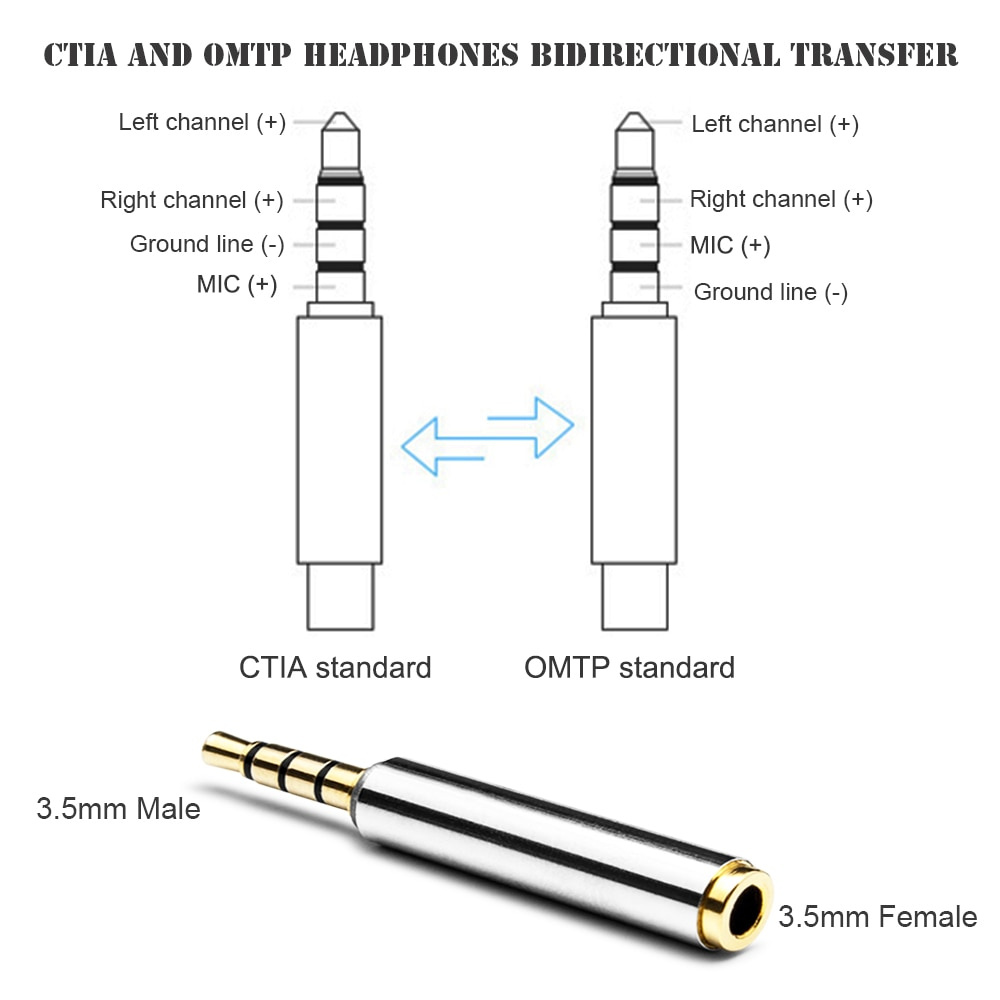 It changes the ends of the microphone connection to mutually inverse, thereby bringing the connection back to normal. You can solder something similar yourself from a plug from a faulty headset and a jack from a faulty mobile phone by connecting them with a wire.
It changes the ends of the microphone connection to mutually inverse, thereby bringing the connection back to normal. You can solder something similar yourself from a plug from a faulty headset and a jack from a faulty mobile phone by connecting them with a wire.
Well, the fact that the microphone built into the laptop does not work for you is a separate problem that has nothing to do with the headset microphone, and you need to solve it separately.
Didn't find what you were looking for?
Ask your questionAsk a Question
731 491 924 answers to any question