Answer the question
In order to leave comments, you need to log in
How to solve the problem with starting Windows 7?
Today (01/23/2017) a massive (more than 20 machines) problem with Windows 7 x64. At startup, a black screen and a cursor, the PC does not react to anything. 
I initially thought about a crooked update, but it turned out that PCs with a ban on updates also do not turn on.
There are no errors in the logs.
After 20-30 minutes of waiting, the download went through.
Virus test negative (no viruses).
What could be the problem?
[Update]
I noticed the following trend: when you turn on a PC without the Internet, it goes well, unlike a PC connected to the Internet.
Autoload is clean.
This situation occurs only when you first turn on (in the morning), when you turn on again, the situation could not be repeated.
[Update from 26.01]
Found a bug that lurked on the server, discussion in the next topic
Answer the question
In order to leave comments, you need to log in
check group policies. it is very likely that you have a script there at startup, which for some reason no longer fits into the maximum timeout for scripts.
Check the safemode, disable all autorun and, including one at a time, find out what's stopping you.
Didn't find what you were looking for?
Ask your questionAsk a Question
731 491 924 answers to any question