Answer the question
In order to leave comments, you need to log in
How to hide the Recovery section on Windows 10?
Good day!
There is Windows 10 on a disk with GPT partitions, updated to version 1803 on May 19.
Before that, only logical drives were visible.
However, after the update, the section E: "Recovery" appeared in the explorer with a size of 450MB.
This is how it looks in Explorer: 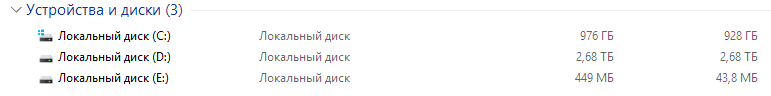
and in the Disk Management snap-in: 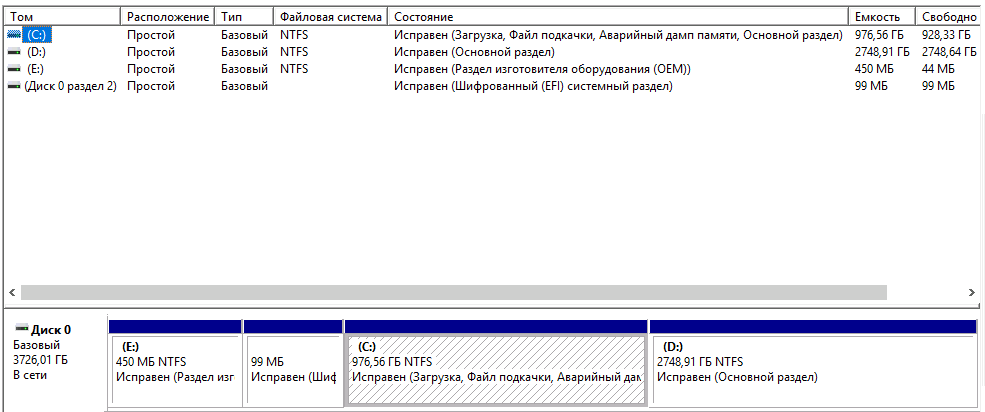
I googled that maybe it's the partition ID and GPT attributes.
however, when I went into diskpart, I saw the following picture: 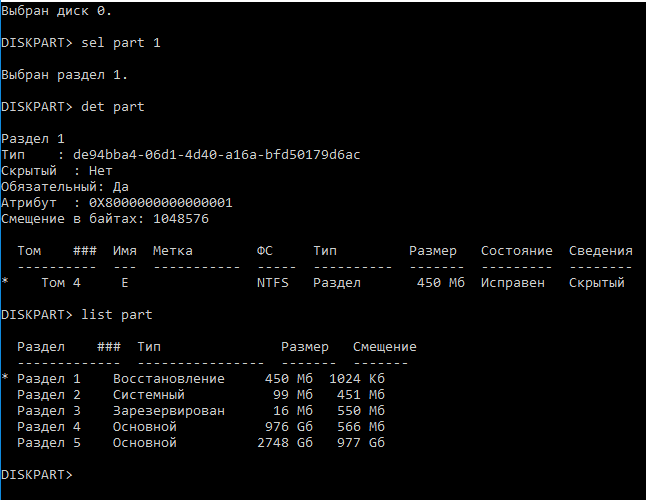
based on the microsoft article, this section should be hidden and protected
, the attributes I have are exactly the following:
Раздел 1
Тип : de94bba4-06d1-4d40-a16a-bfd50179d6ac
Скрытый : Нет
Обязательный: Да
Атрибут : 0X8000000000000001
Смещение в байтах: 1048576Answer the question
In order to leave comments, you need to log in
command: mountvol E: /Dsimply disables mounting of the given partition.
run the console as administrator.
info taken from here
Try deleting and recreating it again following the instructions in the same article.
Didn't find what you were looking for?
Ask your questionAsk a Question
731 491 924 answers to any question