Answer the question
In order to leave comments, you need to log in
How to solve the problem of installing npm packages?
I reinstalled win 10, installed node js, installed gulp globally (npm i gulp -g), and I typed the command (npm i), as a result I got this error .... I tried to remove imagemin from package.json, install it separately, cleared the cache , such an error always falls out .... I don’t understand what’s the matter at all.
{
"name": "jhoonyweb",
"version": "1.0.0",
"description": "",
"main": "index.js",
"scripts": {
"test": "echo \"Error : no test specified\" && exit 1"
},
"author": "",
"license": "ISC",
"devDependencies": {
"
"gulp-cache": "^1.0.2",
"gulp-clean-css": "^3.9.4",
"gulp-concat": "^2.6.1",
"gulp-cssnano": "^2.1 .3",
"gulp-imagemin": "^4.1.0",
"gulp-rename": "^1.4.0",
"gulp-sass": "^4.0.1",
"gulp-uglifyjs": " ^0.6.2",
},
"dependencies": {}
} 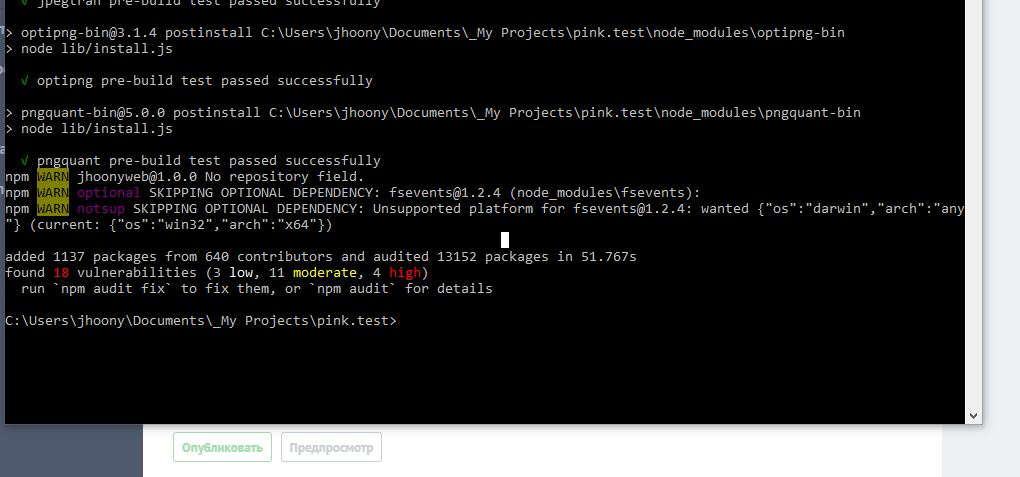
and here is the error if you remove imagemin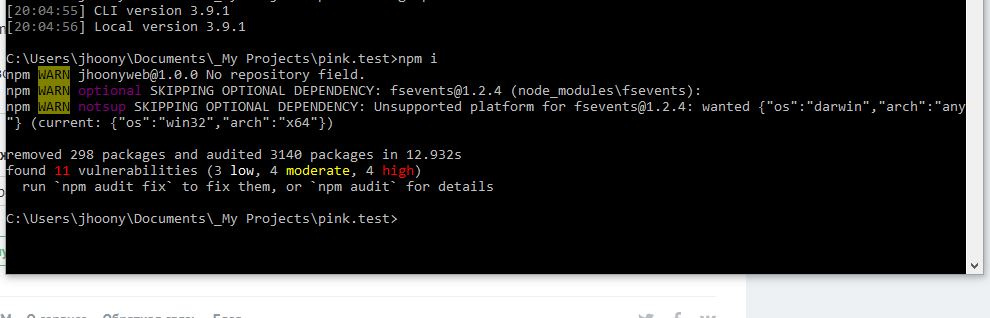
Answer the question
In order to leave comments, you need to log in
Maybe I'm doing something wrong, but here's the procedure:
Installed the latest version of NODE. js
I launch the console from the project folder, where the package.json file is located, install gulp globally.
Next, I enter the npm i command, and the packages begin the installation ...
But they don’t finish it, because they write what I threw in the screenshot. Accordingly, the gallp does not work. Although on the last Windows, it was on this assembly that I worked ... :(
Didn't find what you were looking for?
Ask your questionAsk a Question
731 491 924 answers to any question