Answer the question
In order to leave comments, you need to log in
How to solve NS_ERROR_FAILURE (0x80004005) error in VIrtialBox (Arch Linux)?
Hello!
I can't figure out what's wrong.
I have Arch linux installed. Installed VirtualBox and can't start the virtual machine.
NS_ERROR_FAILURE error . I'm attaching the screenshot below.
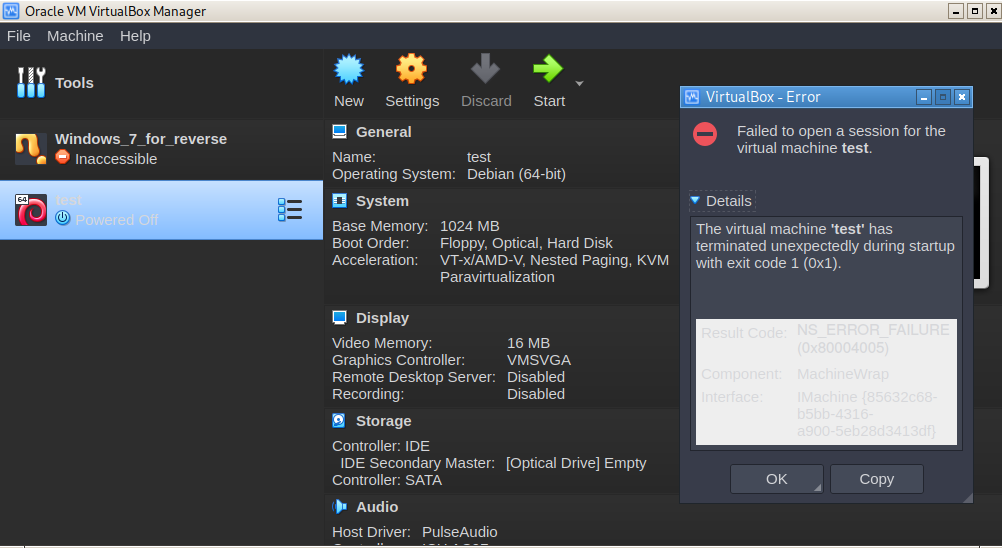
On windows 10 virtualbox works great. I have KVM or Qemu working fine on Arch Linux. Tried to reinstall and run as root on arch linux. I searched for information and ways to solve the error on the Internet about the error, but it did not help.
I ask the Habr community for help with solving my problem.
Answer the question
In order to leave comments, you need to log in
firstly , it is not clear why create (judging by the icon) a virtual machine as Debian and not as Arch (Type: Linux, Version: Arch Linux(64-bit))
secondly , where are you booting from? the screen shows that the optical disk is empty, and there is no hard disk at all
in the third , arch has a wonderful wiki, where there is a VirtualBox article where it is written how to prepare it correctly, for example, use DKMS if a non-standard kernel is used, or load all the necessary modules there like vboxdrv (manually load modprobe vboxdrv or just restart the computer if registered in the right place), for example, the following modules are registered in the /etc/modules-load.d/vbox.conf file:
vboxdrv
vboxnetadp
vboxnetfltDidn't find what you were looking for?
Ask your questionAsk a Question
731 491 924 answers to any question