Answer the question
In order to leave comments, you need to log in
How to set voltage graph (undervolting GPU) 1660ti?
I have lenovo Legion y540 with i5 9300hf + 1660ti. I decided to undervolt 1660ti via MSI Afterburner. I unlocked the core voltage and pressed ctrl + f to call the graph. But the curves themselves are simply not on the graph. Should be like this
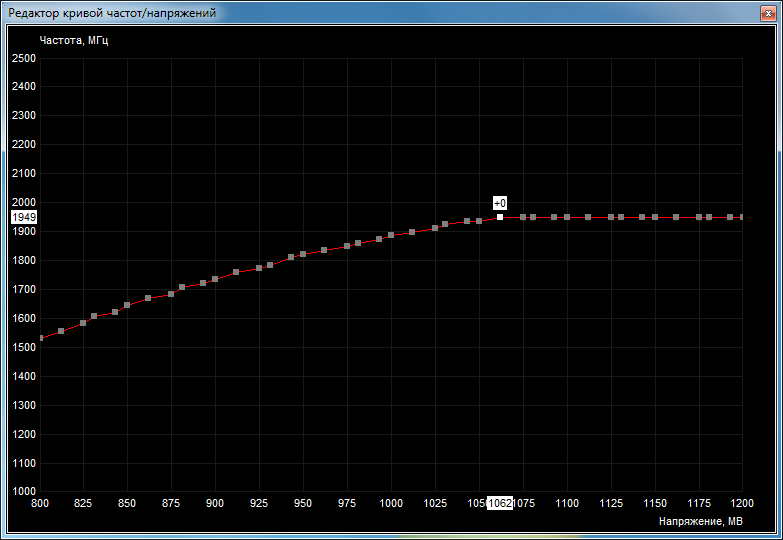
Answer the question
In order to leave comments, you need to log in
Didn't find what you were looking for?
Ask your questionAsk a Question
731 491 924 answers to any question