Answer the question
In order to leave comments, you need to log in
How to set up Windows 10 to run normally on an SSD drive?
I have an Asus XMA551 laptop. I replaced the hard drive with an SSD and some kind of glitch appeared, I don’t know .. A system busy circle appeared near the cursor (as in the picture below). 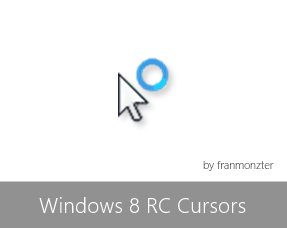
And it blinks, that is, it appears for a split second and disappears again for a moment. What could be the reason? Has anyone experienced this? SSD - Kingston HyperX, I installed exactly as in place of the hard drive.
Answer the question
In order to leave comments, you need to log in
SSD has nothing to do with it, you constantly start and end some process. Once you figure out which one, figure out what to do.
How to set up Windows 10 to run normally on an SSD drive?No way. All versions of windows since win7 do not require any configuration for SSD. Just turn on and use.
I replaced the hard drive with an SSD and some kind of glitch appeared, I don't know ..It's not about settings.
Didn't find what you were looking for?
Ask your questionAsk a Question
731 491 924 answers to any question