Answer the question
In order to leave comments, you need to log in
How to set up IPv6 on a router with Wive-NG-RTNL firmware?
There is a router on custom firmware from Wive-NG-RTNL.
But I touched on the issues of configuring IPv6 directly on the router and came to a standstill.
We set up when using tunnelbroker.net
We create a tunnel, get the data,
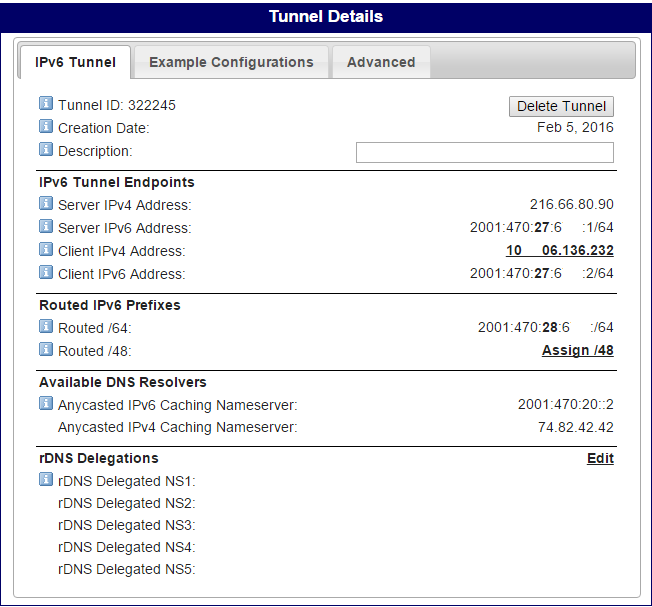
go to the router settings,
select Native dinamic
and get the following.
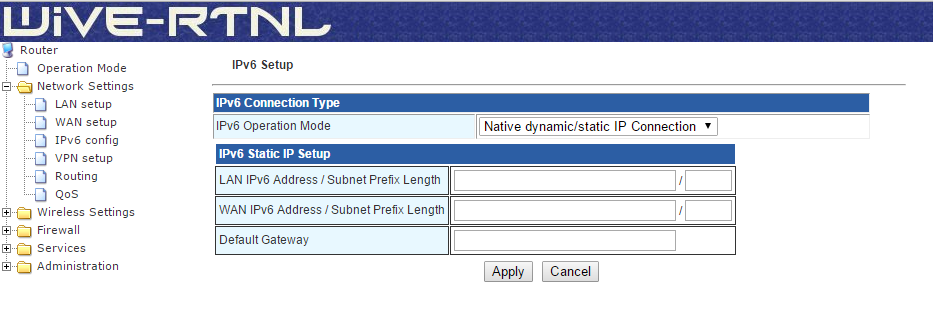
And this is where I stopped.
LAN IPv6 Address / Subnet Prefix Length - ?
WAN IPv6 Address / Subnet Prefix Lengt - is it necessary to specify a client or server ipv6 address here? Server IPv6 Address:/Client IPv6 Address:
Default Gateway - as I understand it, you need to specify Server IPv4 Address ?
Answer the question
In order to leave comments, you need to log in
In the old examples, it looked something like this:
ifconfig sit0 up
ifconfig sit0 add $ipv6host/64
route -A inet6 add 2000::/3 gw ::216.66.80.90 dev sit0ipv4gw=216.66.80.90
ipv4host=109.106.136.232
ipv6host=2001:470:27:6 :2/64 #! исправьте
ip tunnel add he-ipv6 mode sit remote $ipv4gw local $ipv4host ttl 255
ip link set he-ipv6 up
ip -6 addr add $ipv6host/64 dev he-ipv6
ip -6 route add ::/0 dev he-ipv6Didn't find what you were looking for?
Ask your questionAsk a Question
731 491 924 answers to any question