Answer the question
In order to leave comments, you need to log in
How to set up forwarding in Kerio Connect or Outlook from all mailboxes, except for certain ones?
Situation: there is a boss who has a secretary. The boss wants copies of all letters to the secretary's mail, except for other bosses (several addresses that can be set manually).
The whole thing revolves around Kerio Connect. Outlook is used as a client (it is possible to use 2007, 2010, 2013 versions) with the Koff add-in. Everything is integrated with AD.
Just forwarding and duplication of mail can be configured in Kerio, but I did not find how to exclude forwarding from certain mailboxes. There are options?
Answer the question
In order to leave comments, you need to log in
This can be implemented by creating a message filtering rule on the Kerio Connect server. In the server administration panel, go to the configuration tab - message filters. Create a rule:
Receiver contains *boss address* and Sender is not equal to *exception address*. Do the following Copy to secretary.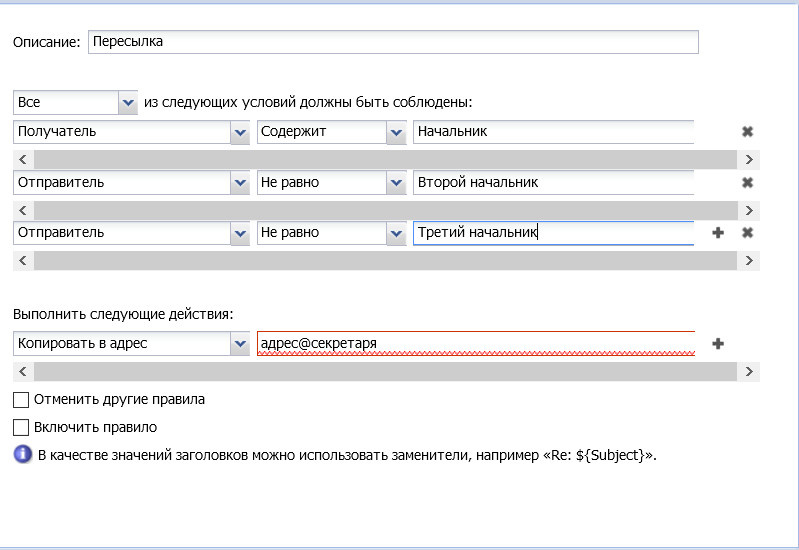
Didn't find what you were looking for?
Ask your questionAsk a Question
731 491 924 answers to any question