Answer the question
In order to leave comments, you need to log in
How to set the frequency of the processor and RAM?
Hello!
I have two questions:
1) I have one stick of RAM 16 GB 4800 MHz. However, when I look at the parameters through the system utilities, I see the value of the OP - 2400 MHz. I am attaching screenshots (marked with arrows):
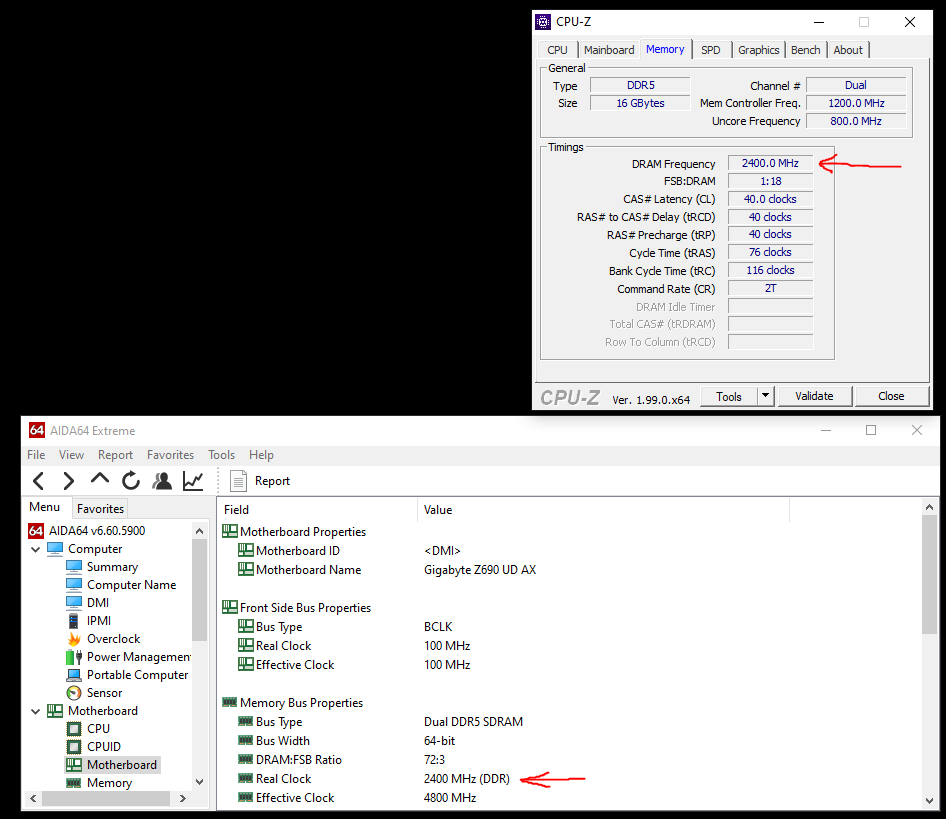
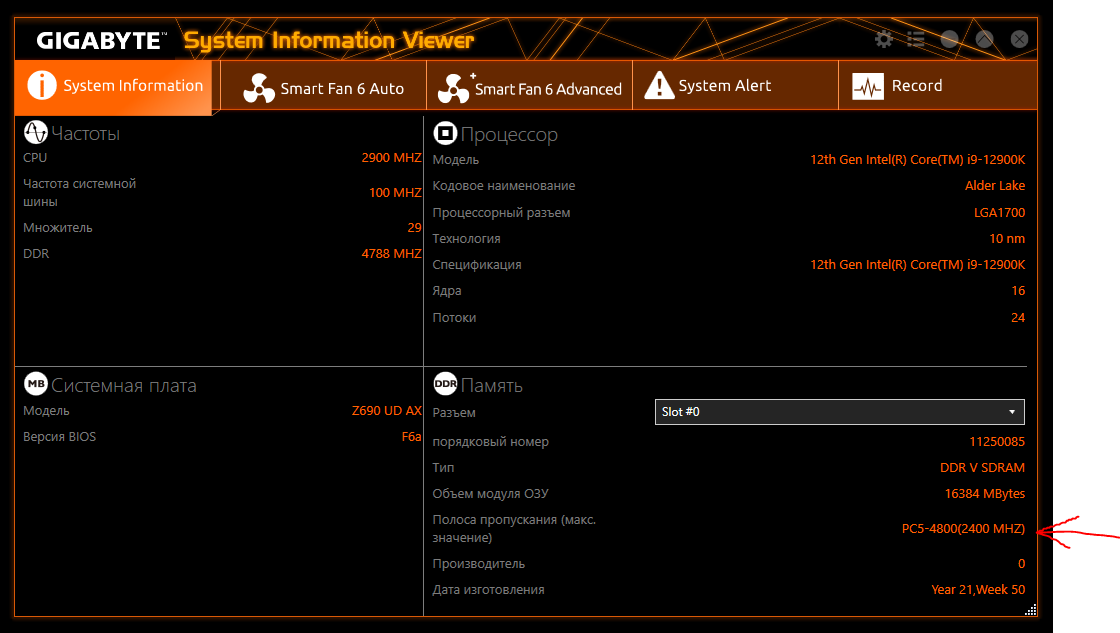
Tell me, how can I set the default value declared by the manufacturer (4800 MHz)?
2) I have an Intel i9 12900k 3.2 GHz processor
When I look at the readings through the programs, I see that the frequency is 5100 MHz. Moreover, in the CPU-Z program, the value jumps in the range from about 500 to 5100.
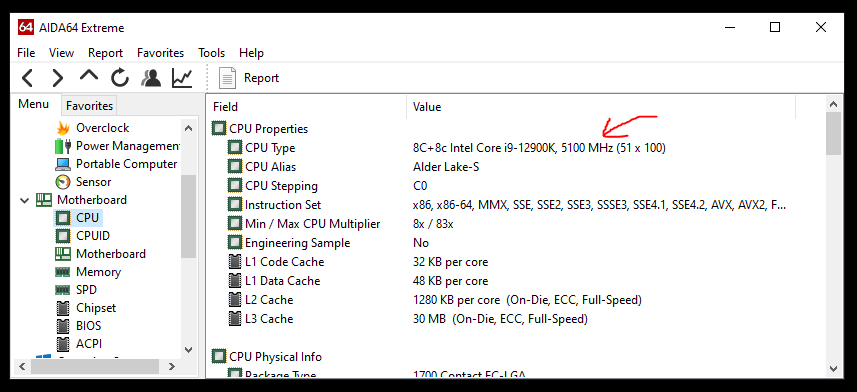
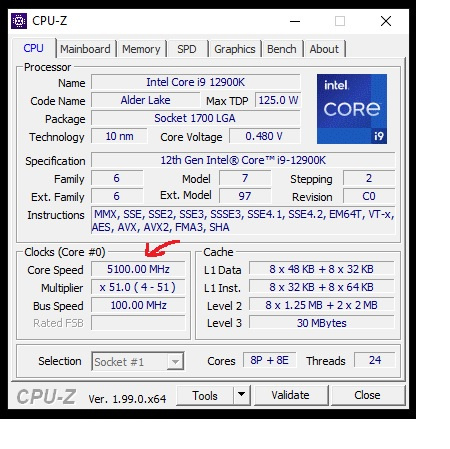
Tell me, how to limit the processor frequency value to 3200?
Thank you!
Answer the question
In order to leave comments, you need to log in
The RAM already works 4800 for you ... that's right
Proc - this works turbo boost, up to 5100. if you don't need it - turn it off in BIOS. Although at that time it made sense to take such a powerful processor ... and not use it
Pay attention to the line in AIDA64: Effective clock = 4800. Actually, this is it.
Modern processors dynamically change their frequency depending on the load. If the processor is idle most of the time, then it reduces the frequency to save energy. If the load on the processor is single-threaded, then it increases the frequency of the only loaded core to the maximum possible, while the remaining cores reduce the frequency or are completely disabled. There are quite complex algorithms to ensure the best possible overall performance. Actually, you can see the result of their work in the form of changing the processor frequency in the diagnostic utilities.
Actually, I advise you in this case to act according to the principle: "it works - do not touch"
Didn't find what you were looking for?
Ask your questionAsk a Question
731 491 924 answers to any question