Answer the question
In order to leave comments, you need to log in
How to set the boot priority (order) in this BIOS?
Windows 10 was installed on the hard drive, everything worked, but something happened and instead of starting the OS, Shell started running, I managed to enter the BIOS, most likely a problem with the boot order. How to change it so that the operating system is loaded immediately from the HDD?
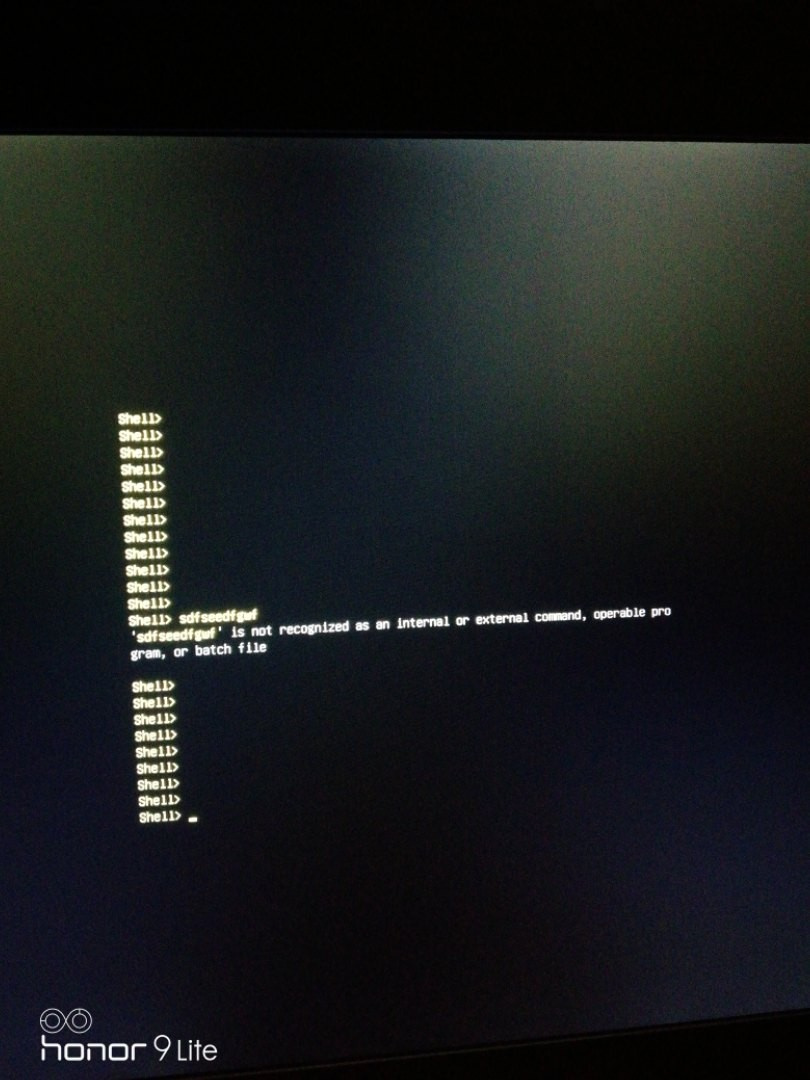
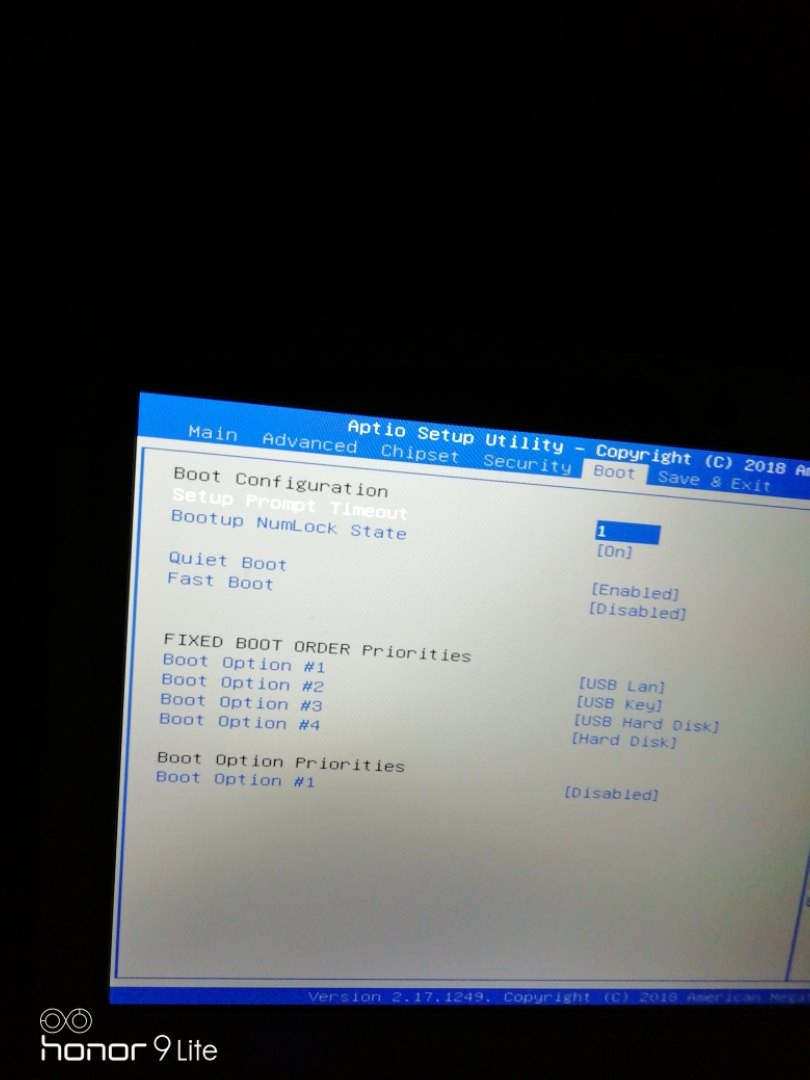
Answer the question
In order to leave comments, you need to log in
The first item in your boot priorities is the network (Lan), and it should be Hard Disk (well, or USB Hard Disk, if you want to run some kind of LiveUSB repair and recovery).
Since booting from the hard drive is listed, if there are no USB devices, Windows should start.
Most likely, either the disk has ceased to be detected, or the bootloader on it is damaged.
Didn't find what you were looking for?
Ask your questionAsk a Question
731 491 924 answers to any question