Answer the question
In order to leave comments, you need to log in
How to set ide mode in my bios?
I want to install Windows but it says that
.Windows cannot be installed to this drive. Your computer hardware may not support booting from this disc. Make sure that the controller for this drive is enabled in the BIOS menu of the computerfor dying problems write you need to set the ide mode in sata but I'm not ours where can it be?
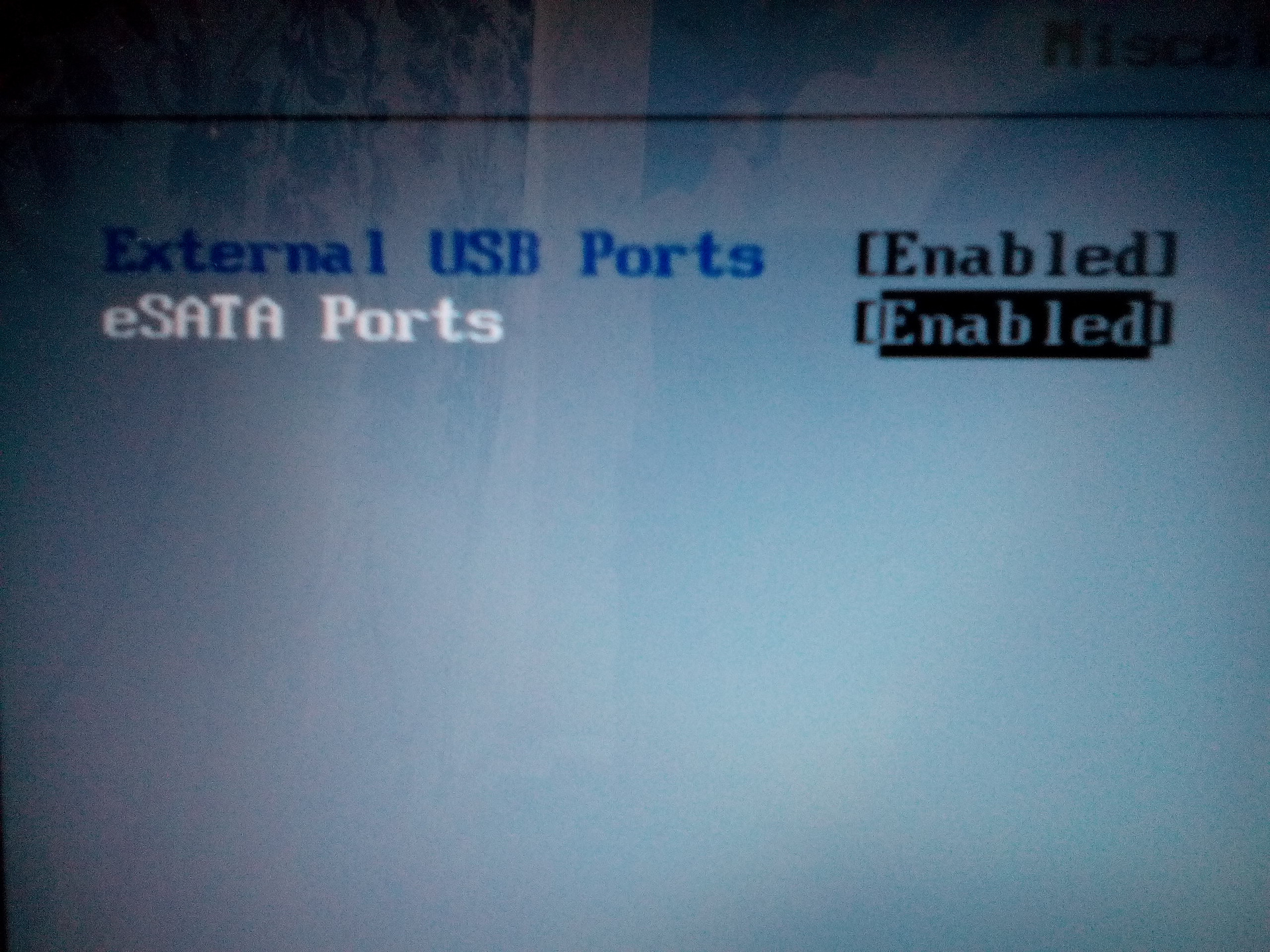
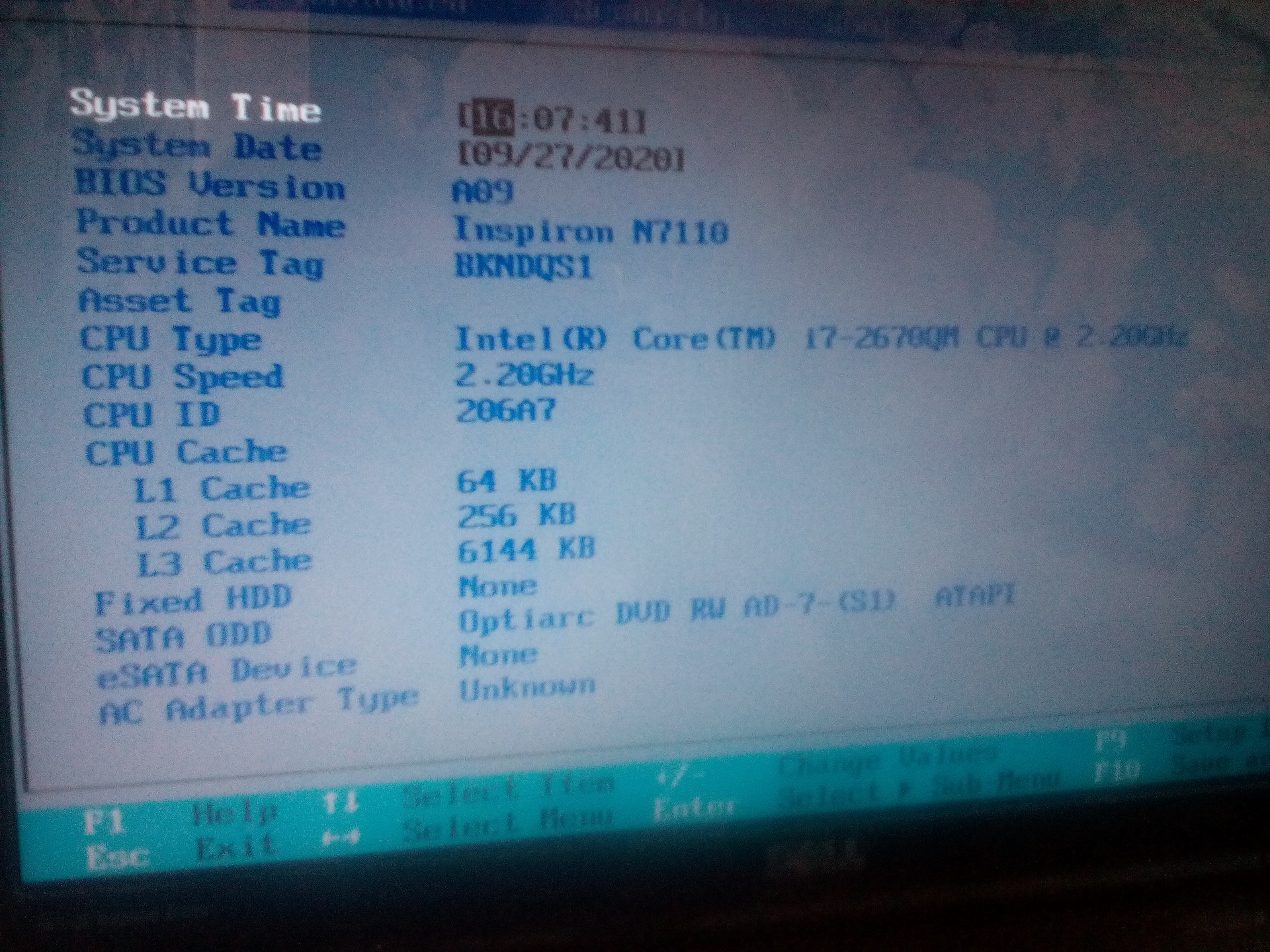
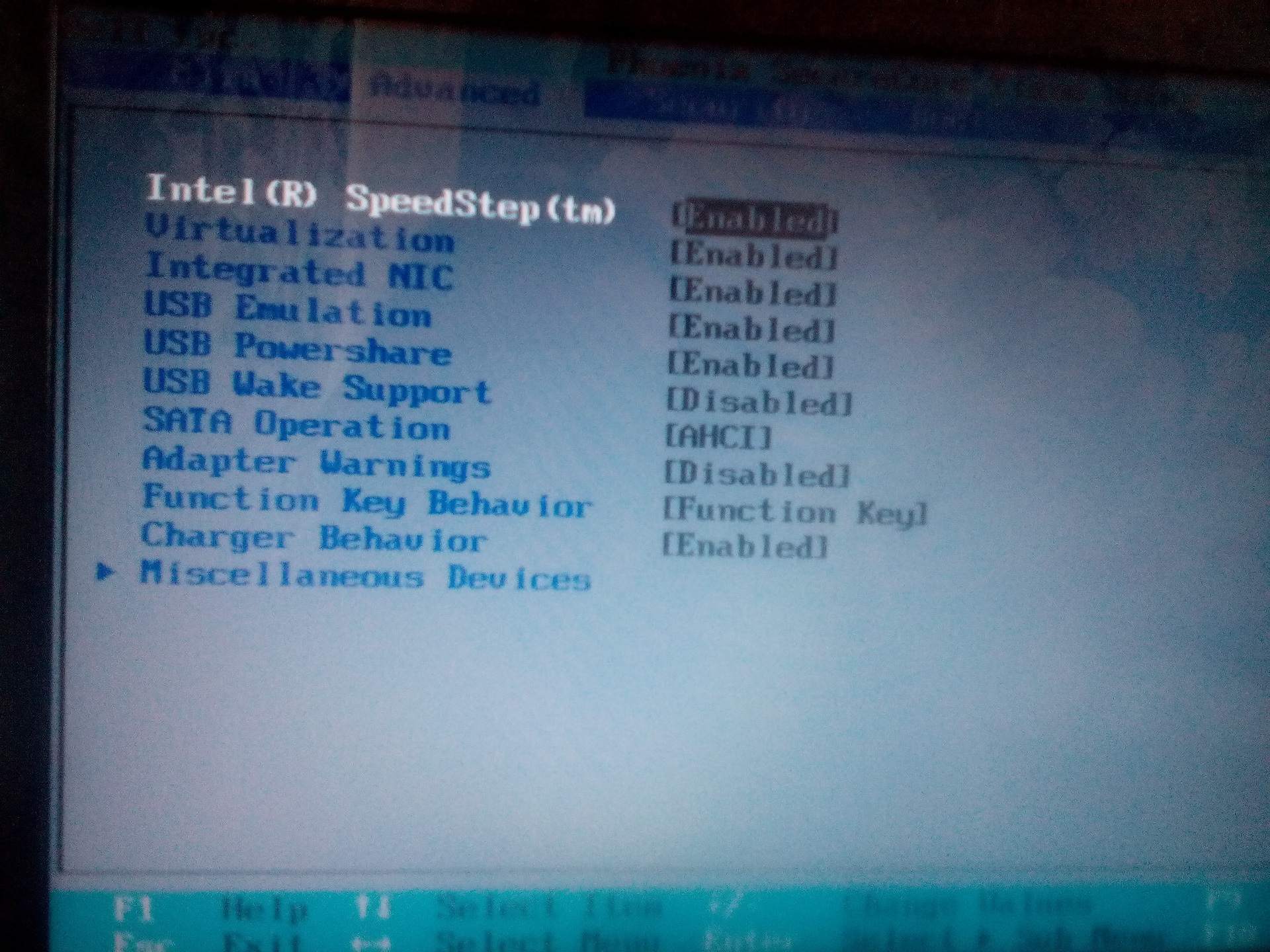
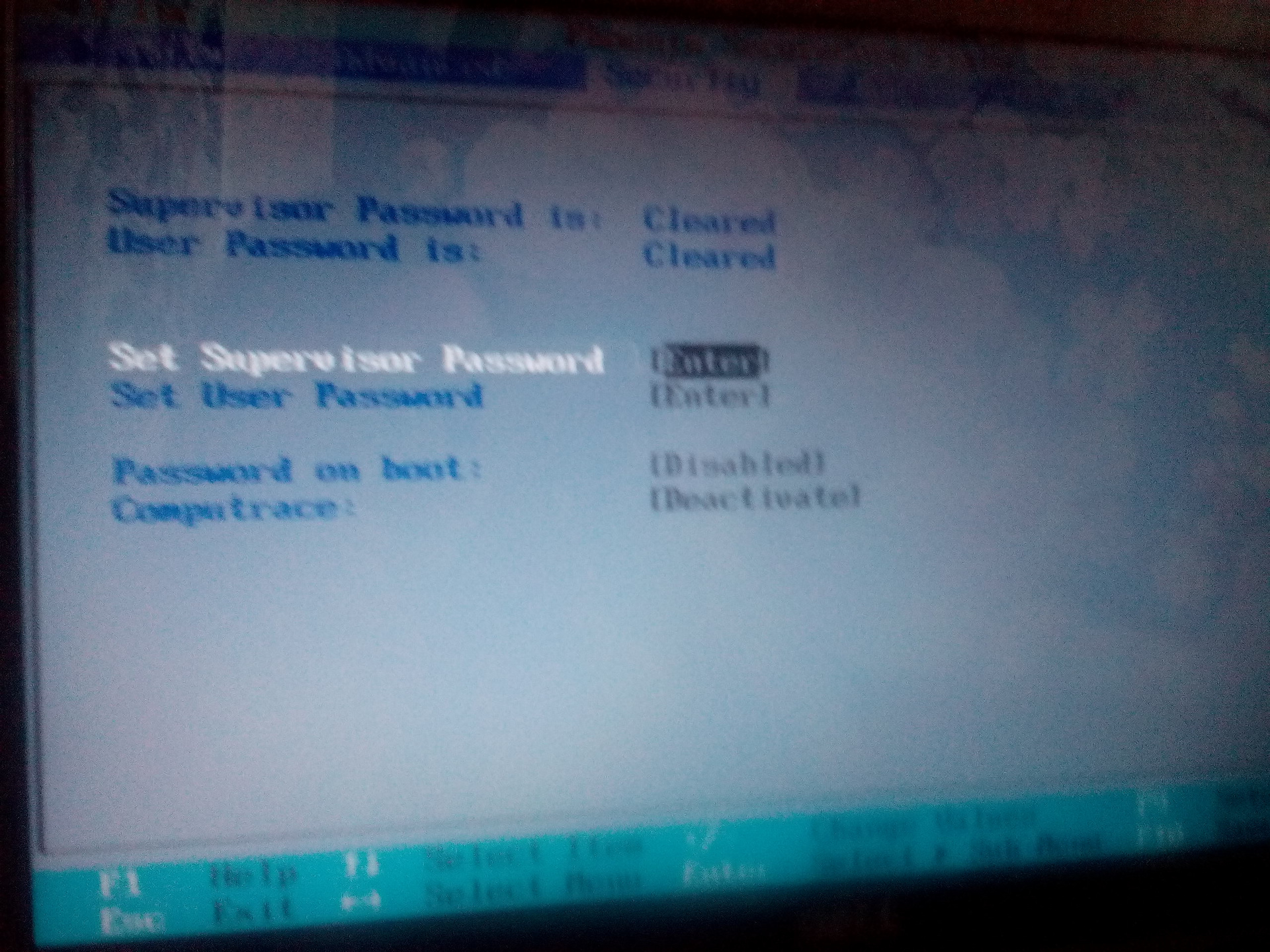
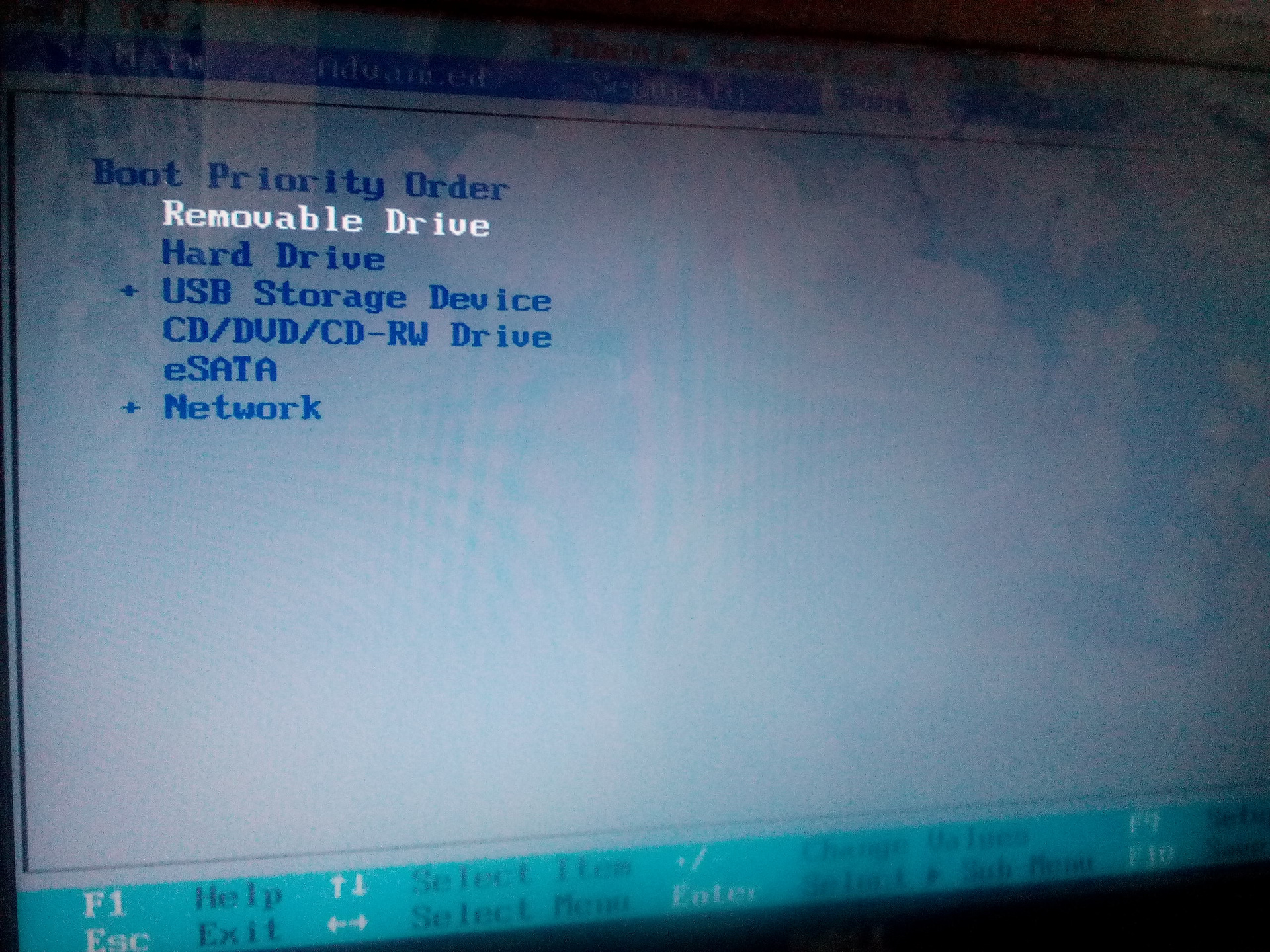
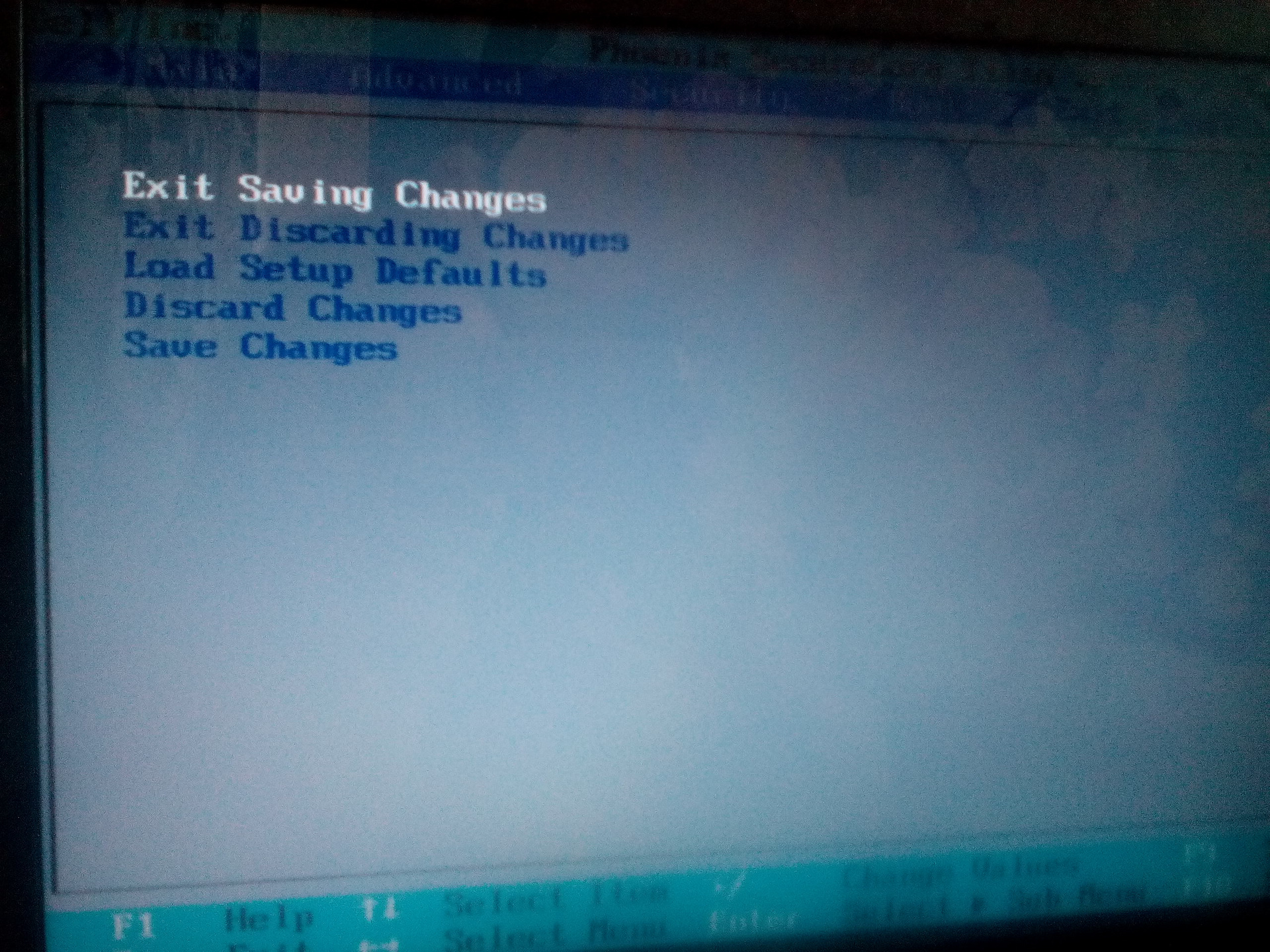
Answer the question
In order to leave comments, you need to log in
Let's set this as the main task:
I want to install WindowsAnd we will ignore your title (ide is optional for installing Windows).
Didn't find what you were looking for?
Ask your questionAsk a Question
731 491 924 answers to any question