Answer the question
In order to leave comments, you need to log in
How to set a margin between slick slides, but remove them from the first and last ones shown?
I'm trying to make a slider with three slides using slick slider. According to the layout, you need to make sure that there are indents between slides, but there is no left indent for the first one shown and no right indent for the last one. That is, you need it like this:
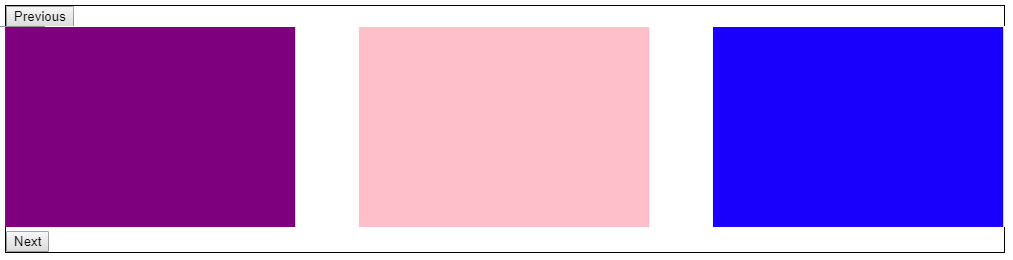
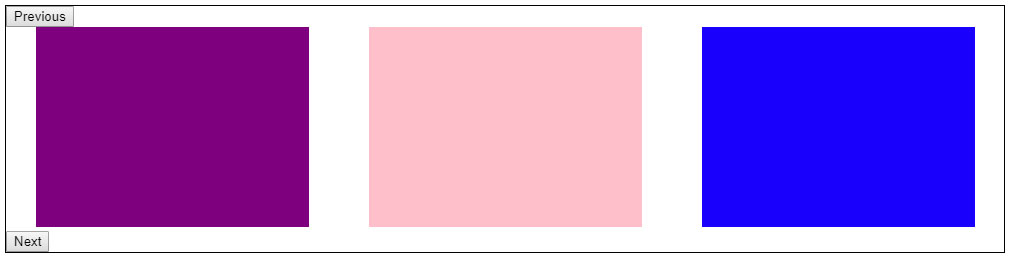
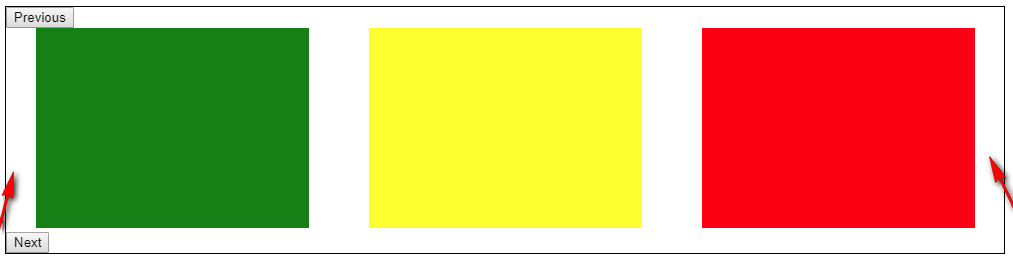
Answer the question
In order to leave comments, you need to log in
Didn't find what you were looking for?
Ask your questionAsk a Question
731 491 924 answers to any question