Answer the question
In order to leave comments, you need to log in
How to run xdebug on macOS?
By itself xdebug I installed
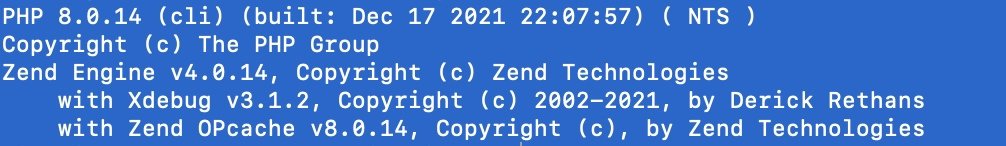
PHP delivered with homebrew.
The php.ini has the following settings:
zend_extension="xdebug.so"
xdebug.mode=debug
xdebug.log=/tmp/xdebug.log
xdebug.start_with_request=Yes
xdebug.client_port=9003
xdebug.idekey=VSCODEAnswer the question
In order to leave comments, you need to log in
xdebug.mode=develop,trace,debug
xdebug.start_with_request="default"
xdebug.client_host="localhost"
xdebug.log="/tmp/xdebug.log"
xdebug.idekey="VSCODE"
well, you need to specify idekey in the ide settings
Didn't find what you were looking for?
Ask your questionAsk a Question
731 491 924 answers to any question