Answer the question
In order to leave comments, you need to log in
How to route traffic between servers directly, bypassing the local network?
Good afternoon, situation:
There are 2 servers SRV1 and SRV2, optical network cards are inserted into them. Accordingly, each server has 2 interfaces:
SRV1: Interface Intel(R) Ethernet 10G 4P x710/I350 rNDC(NIC1) - LAN (192.168.1.100)
SRV1: Interface Intel(R) Ethernet 10G 4P x710/I350 rNDC(NIC2) - connected directly to SRV2(NIC2) (10.10.10.1)
SRV2: Interface Intel(R) Ethernet 10G 4P x710/I350 rNDC(NIC1) - LAN (192.168.1.110)
SRV2: Interface Intel(R) Ethernet 10G 4P x710/I350 rNDC (NIC2) - connected directly to SRV1(NIC2) (10.10.10.2)
Both servers have windows server 2016, 10.10.1.2 SRV2 and 10.10.1.1 SRV1 are registered in the host, respectively.
pings go correctly if I turn off the LAN, the servers see each other, work, but when the LAN is on, all traffic between them is chasing through the local network, and not directly. Before installing monitoring on Zabbix, I was sure that everything was working correctly.
After installing the monitoring on Zabbix, I observed the following picture:
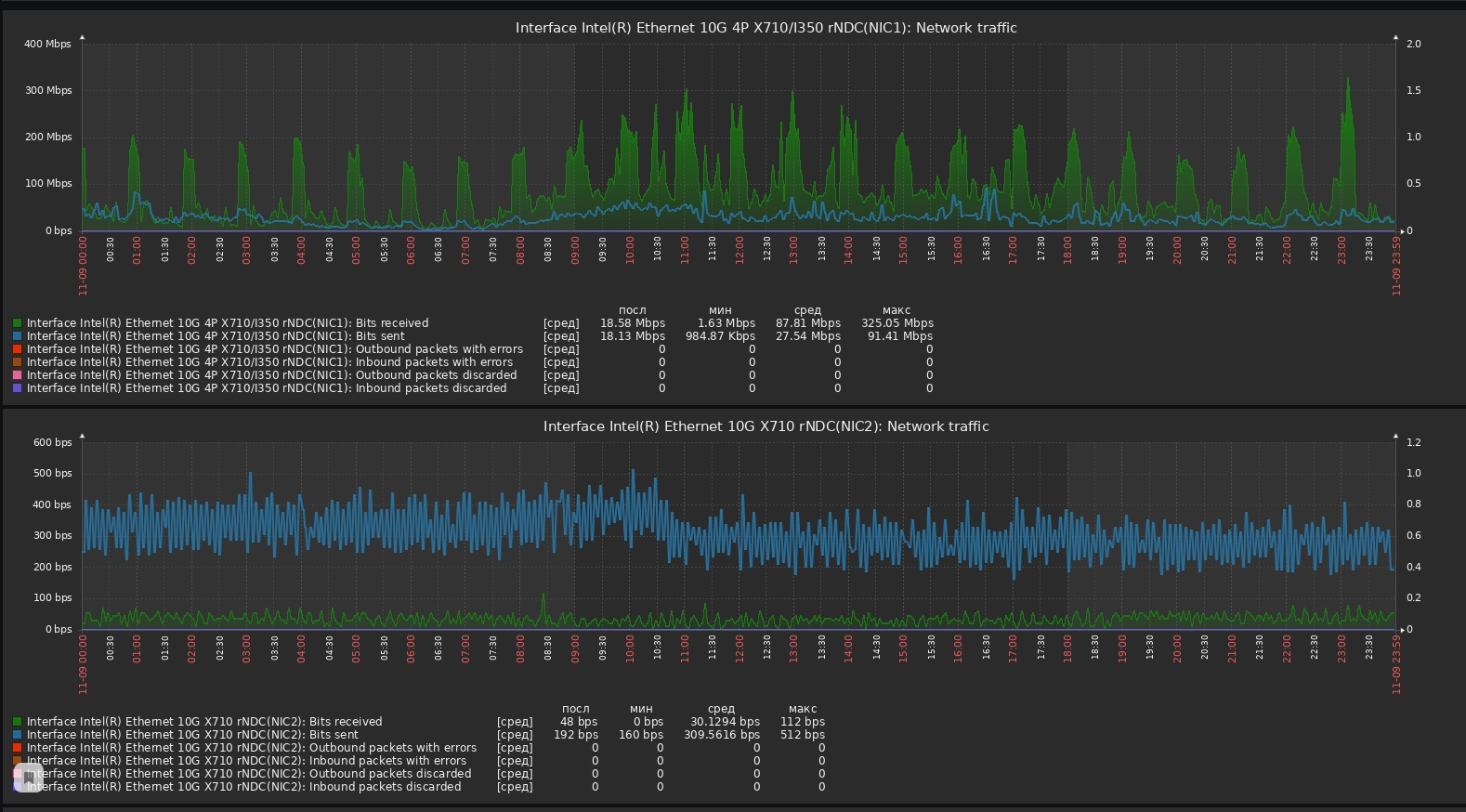
Tell me what, where I didn’t finish it, how to set up a loop of all traffic on the server, so that if there is a call from one server to another, the traffic is chasing directly, and not through the entire network?
Answer the question
In order to leave comments, you need to log in
Within the framework of 10.10.10.0/24, everything should go directly in any case, unless they messed up with routes. The rest is how you set it up.
it's not entirely clear what it means
wrapping all traffic on the server
Didn't find what you were looking for?
Ask your questionAsk a Question
731 491 924 answers to any question