Answer the question
In order to leave comments, you need to log in
How to return the normal font in the address bar?
With the update of chrome to the 46th version, the font in the address bar has decreased. 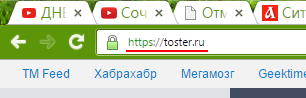
Advise how to return back normal?
Answer the question
In order to leave comments, you need to log in
Georgy Seliverstov:
Good afternoon Alexander, Roman.
You have activated a new Google bar. To return to the old version of the quick access page with a division into recently visited sites and applications, go to the about://flags test tab, find the line "Enable advanced Live Search API" and set the switch to the "Off" position. After that, you need to restart the browser by clicking on the appropriate button at the bottom of the same page, or by manually closing it. Good luck!
In general, this issue has already been discussed on the forum several times. Try searching first next time. ;)
Sincerely, George.
Didn't find what you were looking for?
Ask your questionAsk a Question
731 491 924 answers to any question