Answer the question
In order to leave comments, you need to log in
How to restore HDD partitions to normal?
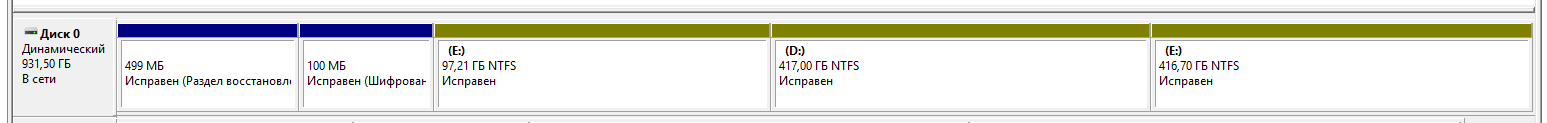
I installed SDD, installed the system on it, and decided to delete the system partition from the hard disk. The partition was deleted, but the recovery partitions could not be deleted (there was nothing in the context menu when clicked). So I expanded the volume ( section E ). And now my partitions are dynamic, and the system partitions (those that remain are small) are basic . How can I delete them and make the partitions all basic again? And now there are two sections of E ...
Answer the question
In order to leave comments, you need to log in
I installed SDD, installed the system on it, and decided to delete the system partition from the hard disk.Are you sure you are booting from the SSD? It looks like the active partition is on your hard drive.
And now there are two sections of E...No, you only have five partitions on your disk.
Well, how do you imagine the expansion of the section, if there is another section to the left of it without a gap?
Either move the partition, which is now D:, or such a local LVM.
In any case, moving partitions and expanding "to the left" by system means will not work.
For advanced partition editing I use "EaseUS Partition Master Free" but the free version does not work with dynamic disks. First you need to convert a dynamic disk to a basic one with a decrease in size using the system tools and then move it using third-party software.
I understand that you have GPT there now, not MBR. Then you can do something like this
Delete the first two sections.
Convert disk to MBR.
Move D: all the way to the left.
Move E: all the way to the left.
Extend E: all the way to the right.
Ideally, in general, you must first remove the letters from the partitions so that no one blocks the disks. Restart your computer if needed. In this case, for sure, the system can be used, and not wait a long time, if all operations have to be done only when the system boots.
Didn't find what you were looking for?
Ask your questionAsk a Question
731 491 924 answers to any question