Answer the question
In order to leave comments, you need to log in
How to restore a network with a local machine and a CentOS VM located on it?
Hello.
I have a laptop with 2 virtual machines running CentOS.
The network in the virtual machines is configured as a network bridge (they are accessible via the local network from other hosts).
In LAN they have constant ip like 192.168.0.XX, Gateway and DNS are registered - this is a router 192.168.0.1
In general, today I decided to take a laptop with me and work with the project.
There was a problem that from the laptop ip virtualok became available.
On a windows 10 laptop (permanent ip 192.168.0.XX with registered gateway and DNS of the router)
In the Virtual Box properties, I activated the network connection 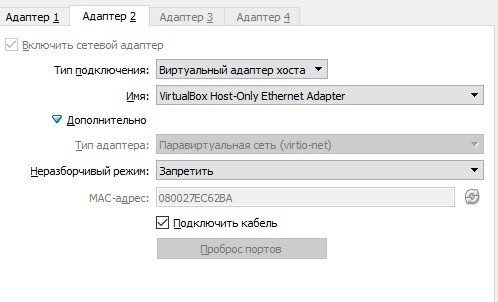
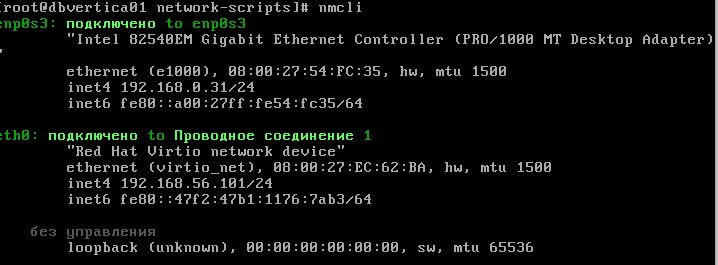
, I can’t get through to the virtual machines from the locale.
What would you recommend to do to solve this problem?
Answer the question
In order to leave comments, you need to log in
in general, I solved the problem in this way,
in the environment of the virtual networks of the host, I created an additional Virtual Host Ethernet Adapter # 2
and provided it with settings similar to the local network router
after I made changes to the Network of a specific virtual machine
. Thus, the virtual machines became available on those IPs with which I could work with them from the local network with a router.
Turn off the second adapter. You will only have the network on the laptop's network adapter.
Didn't find what you were looking for?
Ask your questionAsk a Question
731 491 924 answers to any question